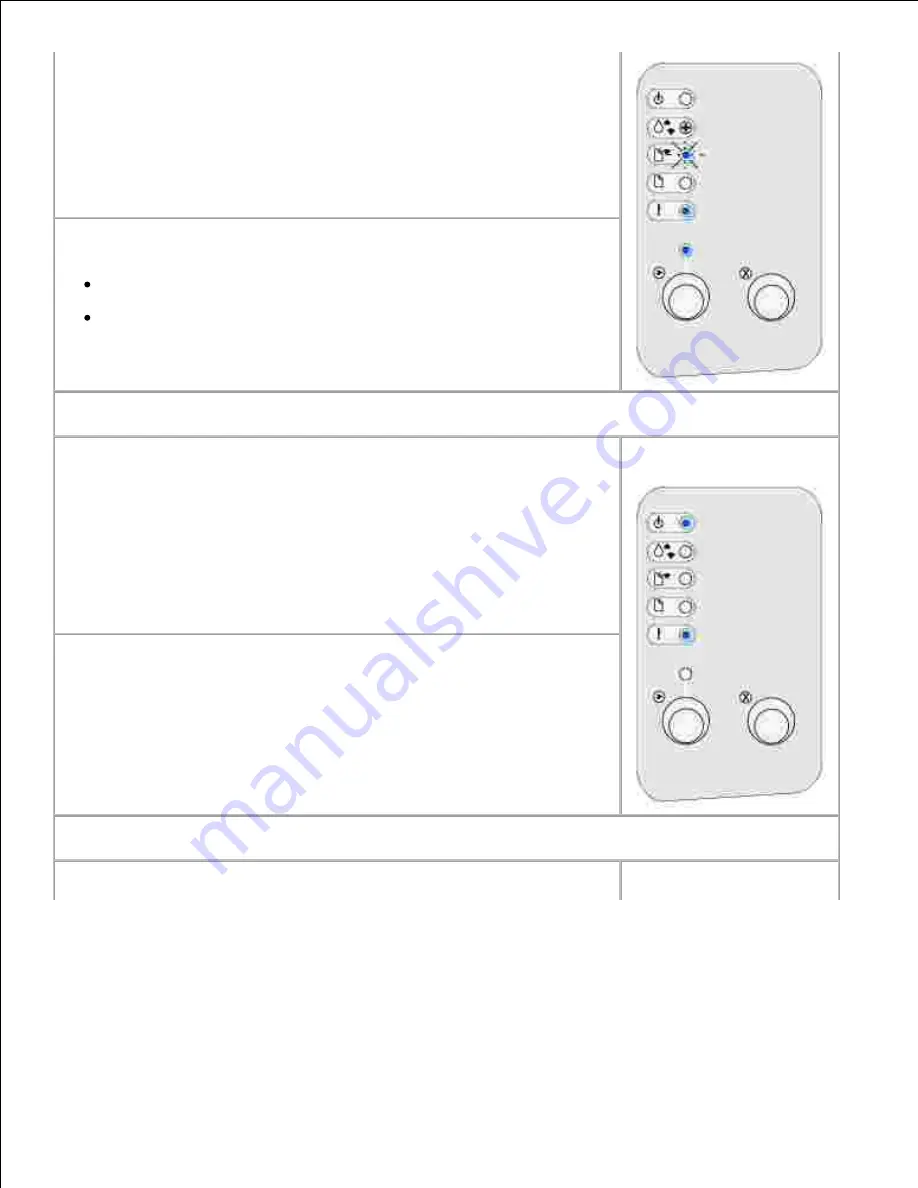
What this light sequence means:
The printer has insufficient memory to free up unused space in flash
memory.
What you can do:
Delete fonts, macros, and other data in RAM.
Install additional printer memory.
What this light sequence means:
The code in an internal print server has not been programmed, or the
programmed code is not valid.
What you can do:
Download valid network code to the internal print server.
Secondary error code
What this light sequence means:
The printer has lost the connection to an external print server (also called an
external network adapter or ENA).
















































