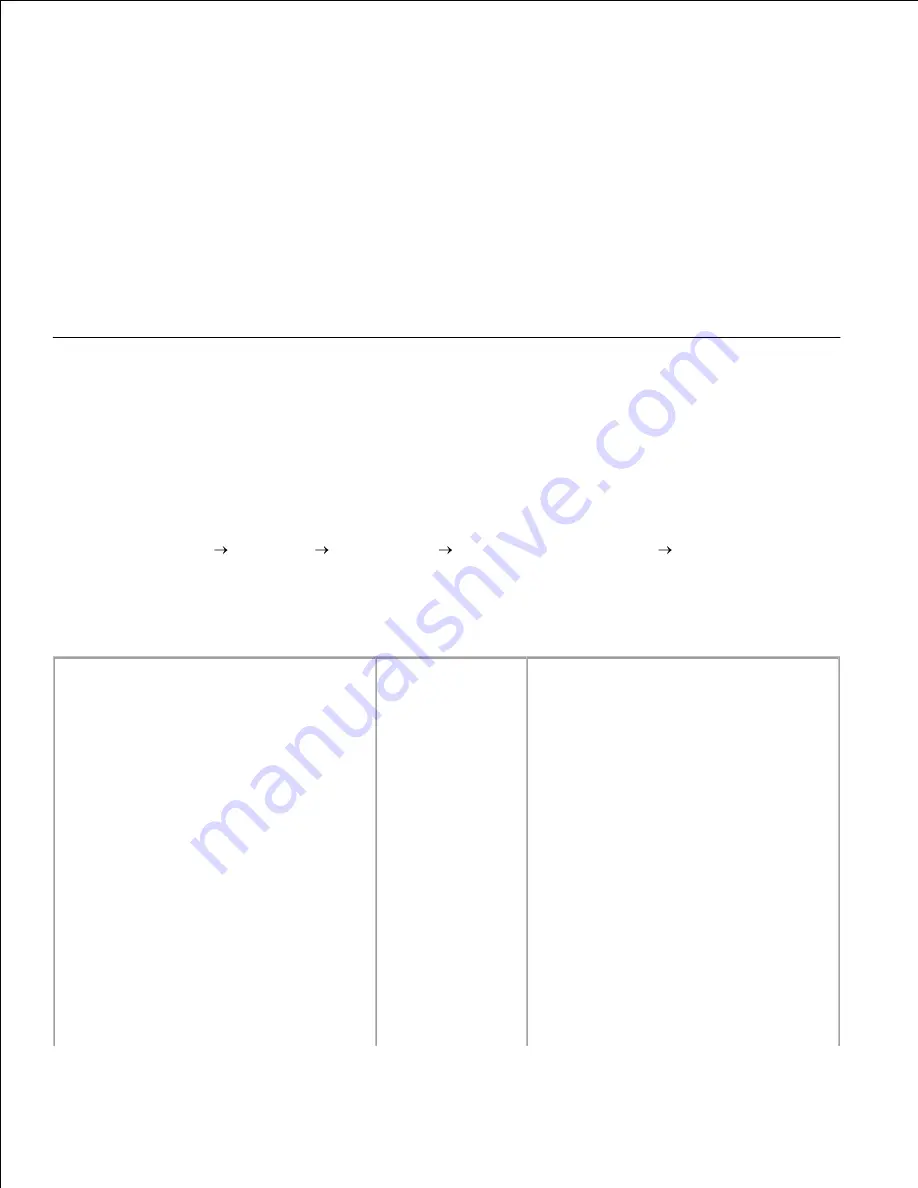
Values:
Auto
(factory default)
- The printer detects current network speed.
10 Megabits per second (Mbps), Half Duplex
- Forces the printer to try to connect to the network
only at 10Mbps, Half Duplex.
10Mbps, Full Duplex
- Forces the printer to try to connect to the network only at 10Mbps, Full
Duplex.
100Mbps, Half Duplex
- Forces the printer to try to connect to the network only at 100Mbps, Half
Duplex.
100Mbps, Full Duplex
- Forces the printer to try to connect to the network only at 100Mbps, Full
Duplex.
Using the Local Printer Setup Utility
The Local Printer Setup Utility, located on the
Drivers and Utilities CD
, lets you change printer settings not
available from your printer driver (for example, activating Alarm Control if you want the printer to sound an
alarm when it needs attention).
The Local Printer Setup Utility is provided on the
Drivers and Utilities CD
, and is also installed on your
computer. Click
Start
Programs
Dell Printers
Dell Laser Printer P1500
Local Printer Setup
Utility
.
You can change the following settings using the Local Printer Setup Utility:
Paper
Settings
Paper Source
Paper Size (per supported sources)
Paper Type (per supported sources)
Custom Types (per custom type number)
Substitute Size
Configure MP
Paper Texture (per supported media)
Paper Weight (per supported media)
Paper Loading (per supported media)
Finishing
Settings
Duplex
Duplex Bind
Copies
Blank Pages
Collation
Separator Sheets
Separator Source
Multipage Print
Multipage Order
Multipage View
Multipage Border
PCL Emulation
Settings
Orientation
Lines Per Page
A4 Width
Tray Renumber (per supported sources)
Auto CR after LF
Auto LF after CR
















































