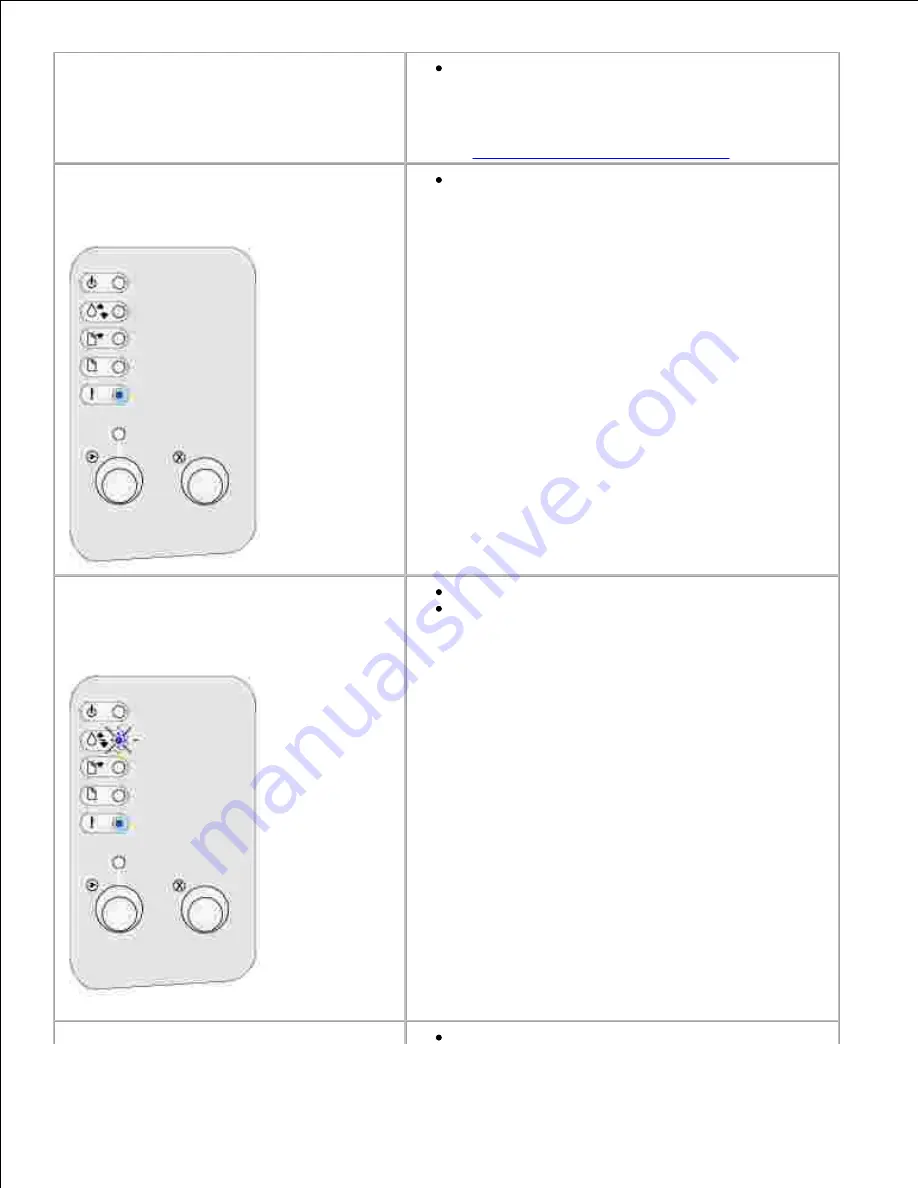
The Toner Low light is on and printing stops.
If the Toner Low alarm is enabled, the printer stops
printing until you replace the toner cartridge.
NOTE:
To change the Toner Low Alarm setting, install the
Local Printer Setup Utility from the
Drivers and Utilities
CD
(see
Using the Local Printer Setup Utility
).
The printer is on and the Error light is on.
Make sure the printer cover is closed.
The printer is on, the Toner Low light is
blinking, and the Error light is on.
Make sure the toner cartridge is installed.
Install a new toner cartridge.
The Load Paper light is on, even though there
Make sure the tray is pushed all the way in.
















































