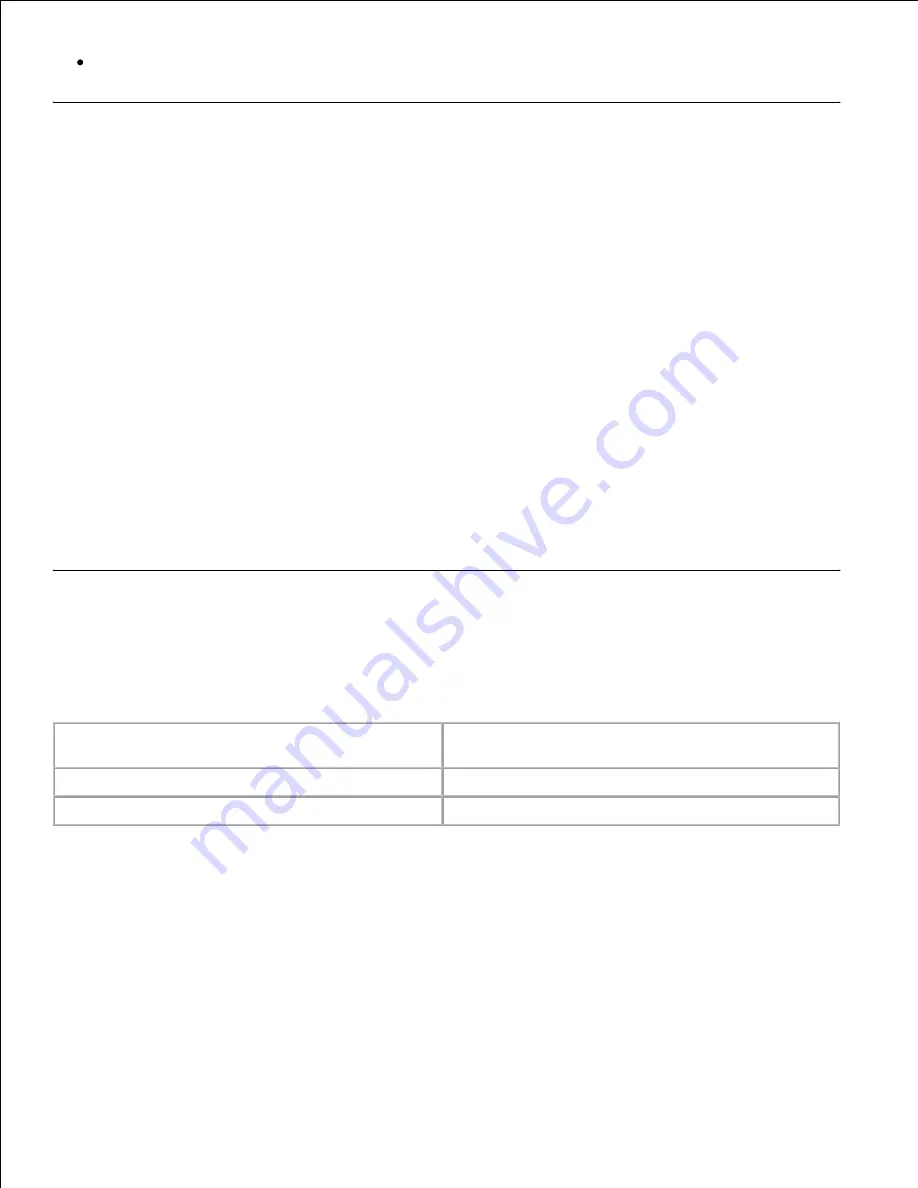
Press and hold
Cancel
until all of the lights come on to reset the printer.
Printing the Printer Settings Configuration sheet
To print the Printer Settings Configuration sheet:
Turn the printer off.
1.
Open the upper front door.
2.
Press and hold
Continue
as you turn the printer on.
3.
All the lights cycle.
Release
Continue
.
4.
Close the upper front door.
5.
The light sequence that represents the Home menu is displayed.
6.
Press and release
Continue
until all the lights cycle.
7.
A Printer Settings Configuration sheet prints.
Choosing the right cable
Your Dell™ Laser Printer P1500 interconnection cable must meet the following requirements:
Connection
Cable certification
USB
USB 2.0
Parallel
IEEE-1284










































