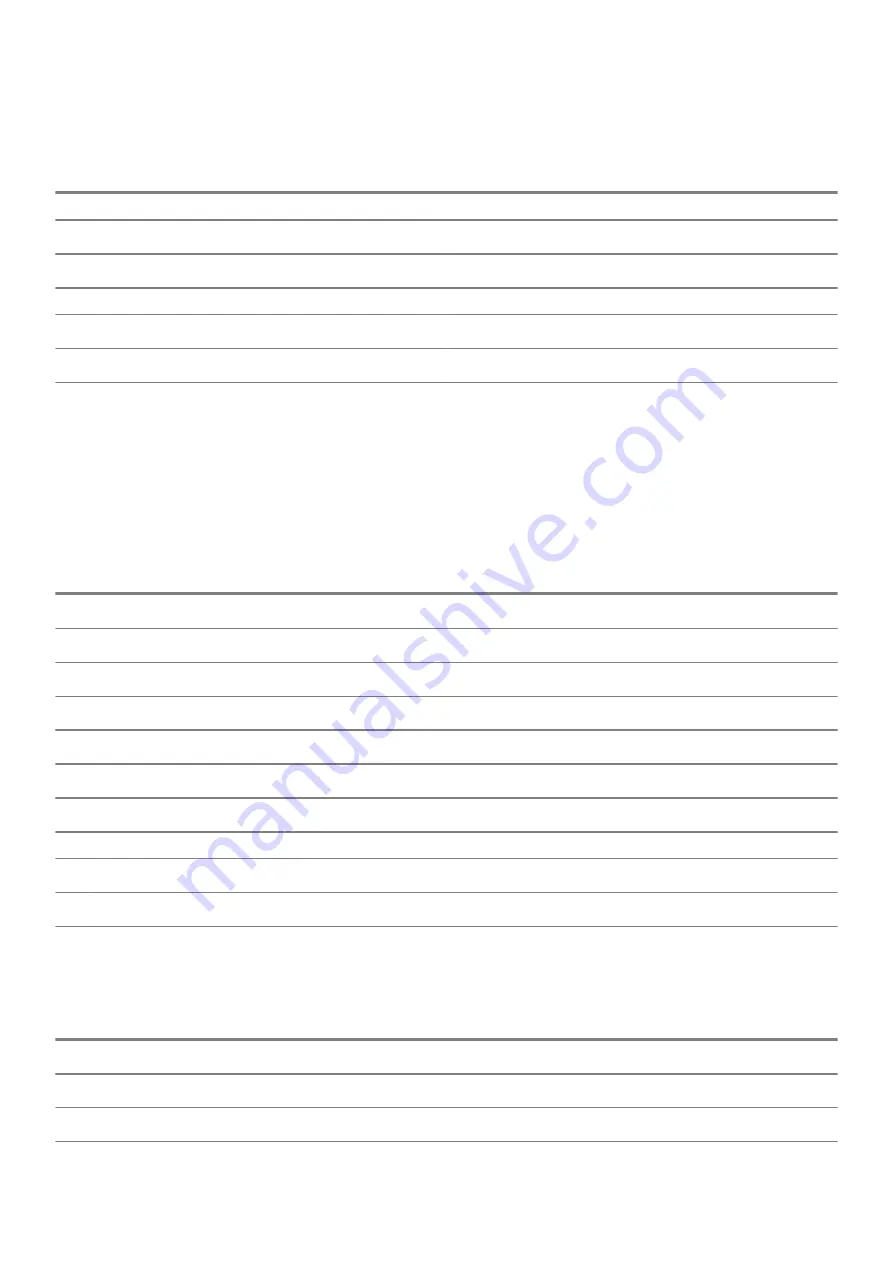
Touchpad
Table 15. Touchpad specifications
Description
Values
Resolution:
Horizontal
1229 pixel
Vertical
749 pixel
Dimensions:
Horizontal
105 mm
Vertical
80 mm
Touchpad gestures
Power adapter
Table 16. Power adapter specifications
Description
Values
Type
45 W
65 W
Diameter (connector)
4.5 mm x 2.9 mm
4.5 mm x 2.9 mm
Input voltage
100 VAC x 240 VAC
100 VAC x 240 VAC
Input frequency
50 Hz x 60 Hz
50 Hz x 60 Hz
Input current (maximum)
1.3 A
1.6 A
Output current (continuous)
2.31 A (continuous)
3.34 A (continuous)
Rated output voltage
19.5 VDC
19.5 VDC
Temperature range:
Operating
0°C to 40°C (32°F to 104°F)
0°C to 40°C (32°F to 104°F)
Storage
-40°C to 70°C (-40°F to 158°F)
-40°C to 70°C (-40°F to 158°F)
Battery
Table 17. Battery specifications
Description
Values
Type
3-cell "smart" lithium-ion/polymer (42 WHr)
Voltage
11.40 VDC
Weight (maximum)
0.2 kg (0.44 lb)
Specifications of Vostro 5590
15
Проконсультироваться
и
купить
данное
оборудование
вы
можете
в
компании
«
АНД
-
Системс
»
адрес
: 125480,
г
.
Москва
,
ул
.
Туристская
,
д
.33/1; site: https://andpro.ru
тел
: +7 (495) 545-4870 email: info@andpro.ru
При
обращении
используйте
промокод
AND-PDF
и
получите
скидку
.





































