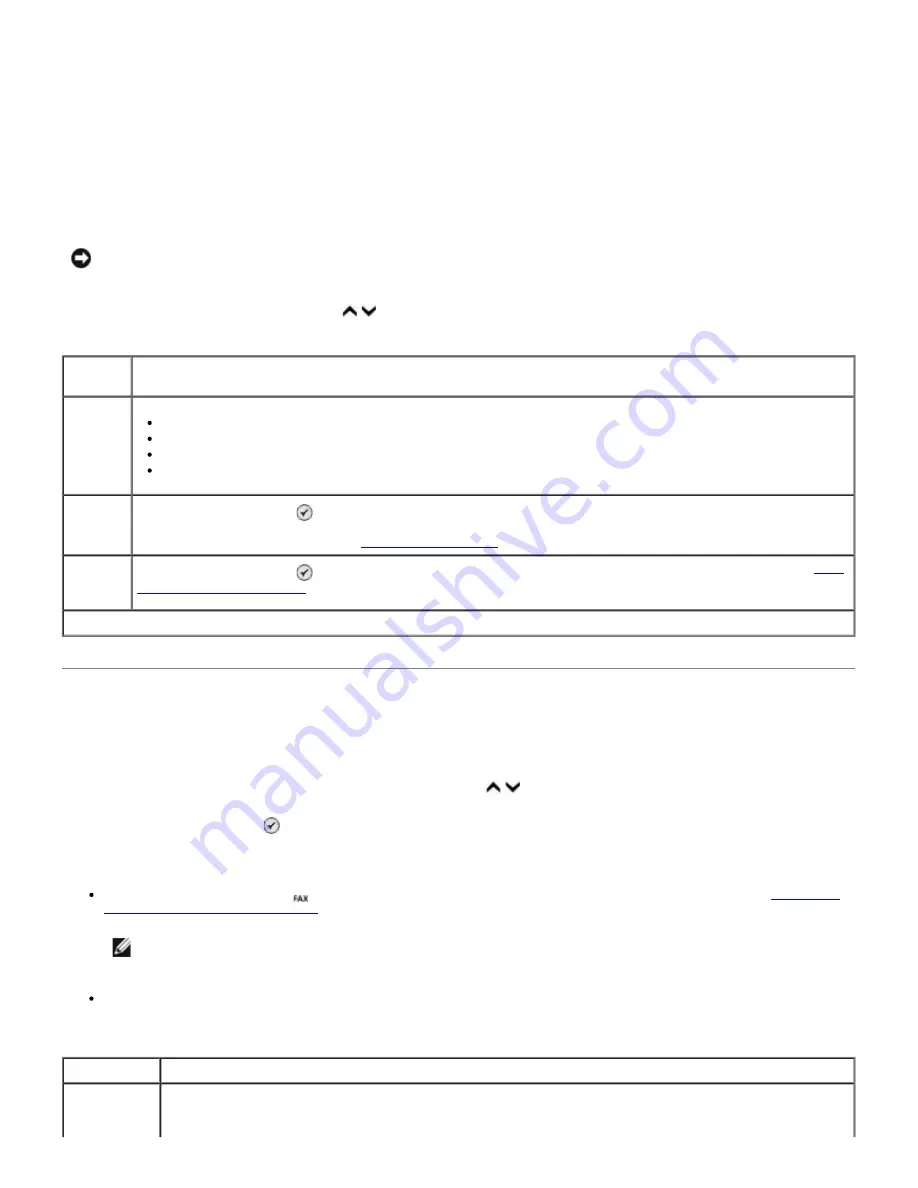
Print Files Mode
Use the
Print Files
mode to print Microsoft
®
Office files stored on your USB key or memory card. The printer recognizes
Microsoft Office files that have filename extensions *.DOC, *.XLS, and *.PPT.
To view or change the
Print Files Mode
menu settings:
1. Make sure that the printer is connected to your computer that has Microsoft Office installed.
2. Insert a memory card into the card slots or a USB key into the PictBridge port.
3. Press the up or down
Arrow
button to scroll to
Print Files
, and then press the
Select
button.
Fax Mode
To view or change the
Fax Mode
menu:
1. From the main menu, press the up or down
Arrow
button to scroll to
Fax
.
2. Press the
Select
button .
In order for faxing to function properly:
The printer's FAX connector ( —upper connector) must be connected to an active telephone line. See
Setting Up
the Printer With External Devices
for setup details.
NOTE:
You cannot fax with a DSL (digital subscriber line) or ISDN (integrated signature digital network)
unless you purchase a digital line filter. Contact your Internet Service Provider for more details.
If you are using the
Dell Fax
to send a fax from within an application, the printer must be connected to a
computer with a USB cable.
NOTICE:
Do not remove the memory card or USB key, or touch the printer near the area of the memory card
or USB key while actively reading, writing, or printing from these devices. Data corruption can occur.
Print Files Mode Menu
Menu
item
Settings
* Factory default settings
Quality
Auto*
Draft
Normal
Photo
Paper
Handling
Press the
Select
button to enter the
Paper Handling
menu, and then select the size and type of the
blank paper loaded in the input tray. If you have an optional input tray, you can also specify the paper
source. For more information, see
Paper Handling Menu
.
Change
Default
Settings
Press the
Select
button to enter the
Print Files Default Settings
menu. For more information, see
File Default Settings Menu
.
Fax Options Menu
Menu item
Action
Fax Number
Window
Use the keypad to enter the number to which you want to send a fax. The number displays in the
window.
















































