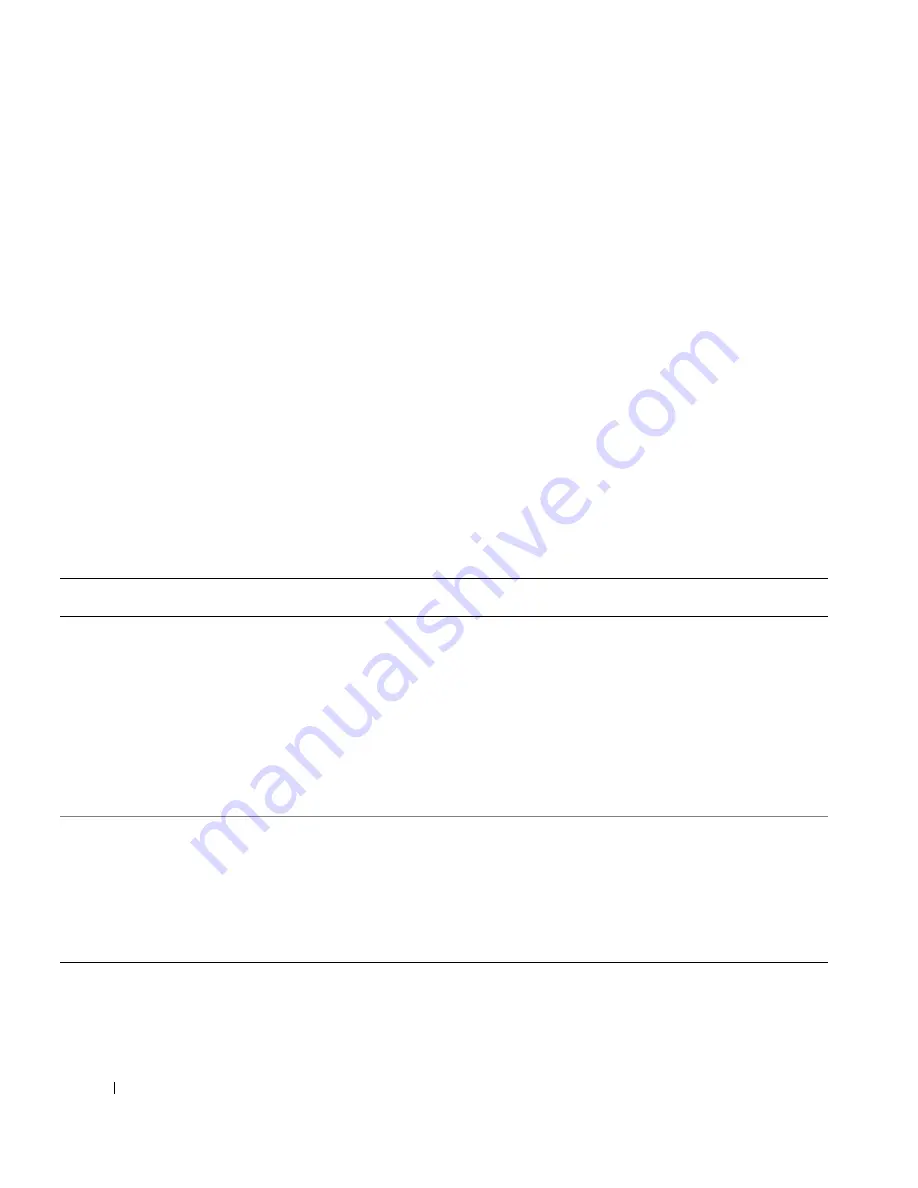
10
U n m a n a g e d S w i t c h e s S y s t e m I n f o r m a t i o n G u i d e
www
.dell.com | support.dell.com
About This Guide
This document contains getting started/setup, safety, regulatory, and warranty information about your Dell
™
PowerConnect™ network switch.
To obtain the latest versions of the documents on your hard drive, go to the Dell Support website at
support.dell.com
.
Finding Information and Assistance
You can also take the following steps to prevent damage from electrostatic discharge (ESD):
•
When unpacking a static-sensitive component from its shipping carton, do not remove the component
from the antistatic packing material until you are ready to install the component in your system. Just before
unwrapping the antistatic packaging, be sure to discharge static electricity from your body.
•
When transporting a sensitive component, first place it in an antistatic container or packaging.
•
Handle all sensitive components in a static-safe area. If possible, use antistatic floor pads and workbench
pads and an antistatic grounding strap.
When Working Inside Your System
(continued)
Resource
Contents
Using the Resource
support.dell.com
Dell Support website
• Technical support and
information
• Downloads for your system
• Order or delivery status
• Hints and tips, technology
papers, service information
Go to
support.dell.com
and complete the one-time
registration.
• Get help with general usage, installation, and
troubleshooting questions.
• Obtain answers to technical service and support questions.
• Get the latest versions of the drivers for your system.
• Access documentation about your system and devices.
• Join online discussions with other Dell customers and Dell
technical professionals.
• Explore a list of online links to Dell's primary vendors.
premiersupport.dell.com
Dell Premier Support website
• Service call status
• Top technical issues by product
• Frequently asked questions by
product number
• Customized service tags
• System configuration detail
Go to
premiersupport.dell.com
:
The Dell Premier Support website is customized for
corporate, government, and education customers.
This site may not be available in all regions.
Summary of Contents for PowerConnect 2016
Page 36: ...w w w d e l l c o m s u p p o r t d e l l c o m Dell PowerConnect 非管理型交换机 系统信息指南 ...
Page 39: ...38 目录 ...
Page 47: ...46 非管理型交换机系统信息指南 w w w d e l l c o m s u p p o r t d e l l c o m ...
Page 48: ...w w w d e l l c o m s u p p o r t d e l l c o m Dell PowerConnect 非管理型交換器 系統資訊指南 ...
Page 51: ...50 目錄 ...
Page 60: ...非管理型交換器系統資訊指南 59 ...
Page 61: ...60 非管理型交換器系統資訊指南 w w w d e l l c o m s u p p o r t d e l l c o m ...
Page 65: ...64 Obsah ...
Page 81: ...80 Table des matières ...
Page 101: ...100 Inhaltsverzeichnis ...
Page 117: ...116 Tartalomjegyzék ...
Page 128: ...w w w d e l l c o m s u p p o r t d e l l c o m Dell PowerConnect アンマネージドスイッチ システム情報ガイド ...
Page 131: ...130 目次 ...
Page 142: ...w w w d e l l c o m s u p p o r t d e l l c o m Dell PowerConnect 비관리형 스위치 시스템 정보 설명서 ...
Page 145: ...144 차례 ...
Page 155: ...154 비관리형 스위치 시스템 정보 설명서 w w w d e l l c o m s u p p o r t d e l l c o m ...
Page 159: ...158 Spis treści ...
Page 172: ...Przełączniki niezarządzane Podręcznik z informacjami o systemie 171 ...
Page 195: ...194 Coдepжaниe ...
Page 209: ...208 Obsah ...
Page 223: ...222 Vsebina ...
Page 256: ...270 מדריך מידע למערכת מתגים עצמאיים ...
Page 268: ...258 תוכן עניינים ...












































