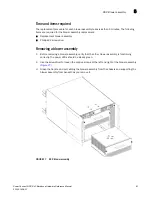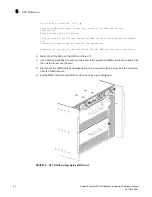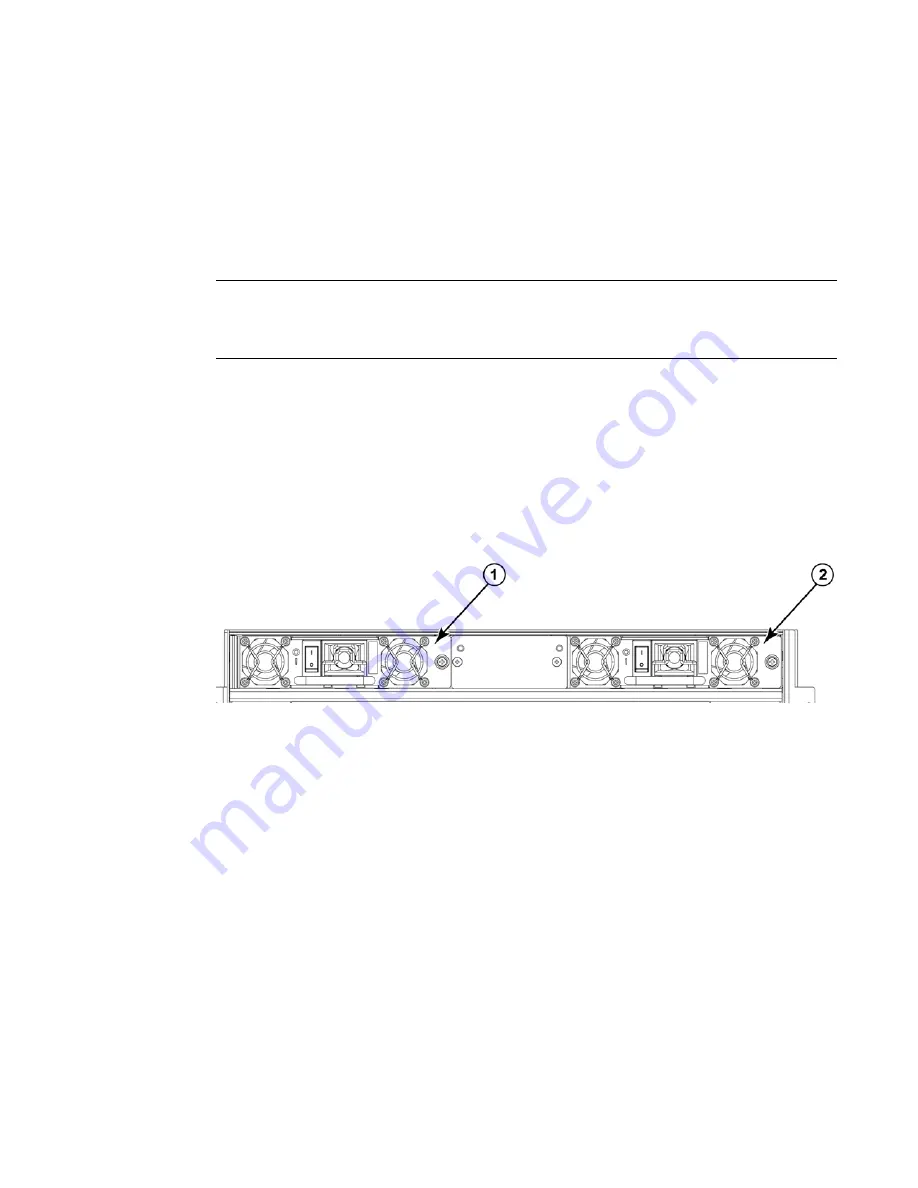
PowerConnect B-DCX-4S Backbone Hardware Reference Manual
59
53-1001808-01
RRP: Power supply
5
8. Pack the faulty core switch blade in the packaging provided with the new core switch blade,
and contact the PowerConnect B-DCX-4S supplier to determine the return procedure.
RRP: Power supply
Use this procedure to remove and replace a power supply.
NOTE
The PowerConnect B-DCX-4S can continue operating during the replacement if the second 220 VAC
power supply is operating.
DCX-4S power supplies are 100-240 VAC, auto-sensing.
Time and items required
The replacement procedure for each power supply takes less than 5 minutes. A power supply unit
or filler panel is required for the power supply replacement.
Identification
Figure 25
shows the location and identification of the power supplies.
FIGURE 25
Power supply identification
Removing a power supply
1. Perform the appropriate following action based on whether the PowerConnect B-DCX-4S is
operating:
•
If the PowerConnect B-DCX-4S is not operating during the replacement procedure, go to
step 2.
•
If the PowerConnect B-DCX-4S is operating and will continue to operate during the
replacement, check the power LEDs to verify that the minimum number of power supplies
is functioning. A fully populated PowerConnect B-DCX-4S requires a minimum of one power
supply at all times.
2. Turn off the power switch.
3. Remove the power cord.
4. Loosen the thumb screw (
Figure 26
).
1
Power supply 1 (PS1)
2
Power supply 2 (PS2))