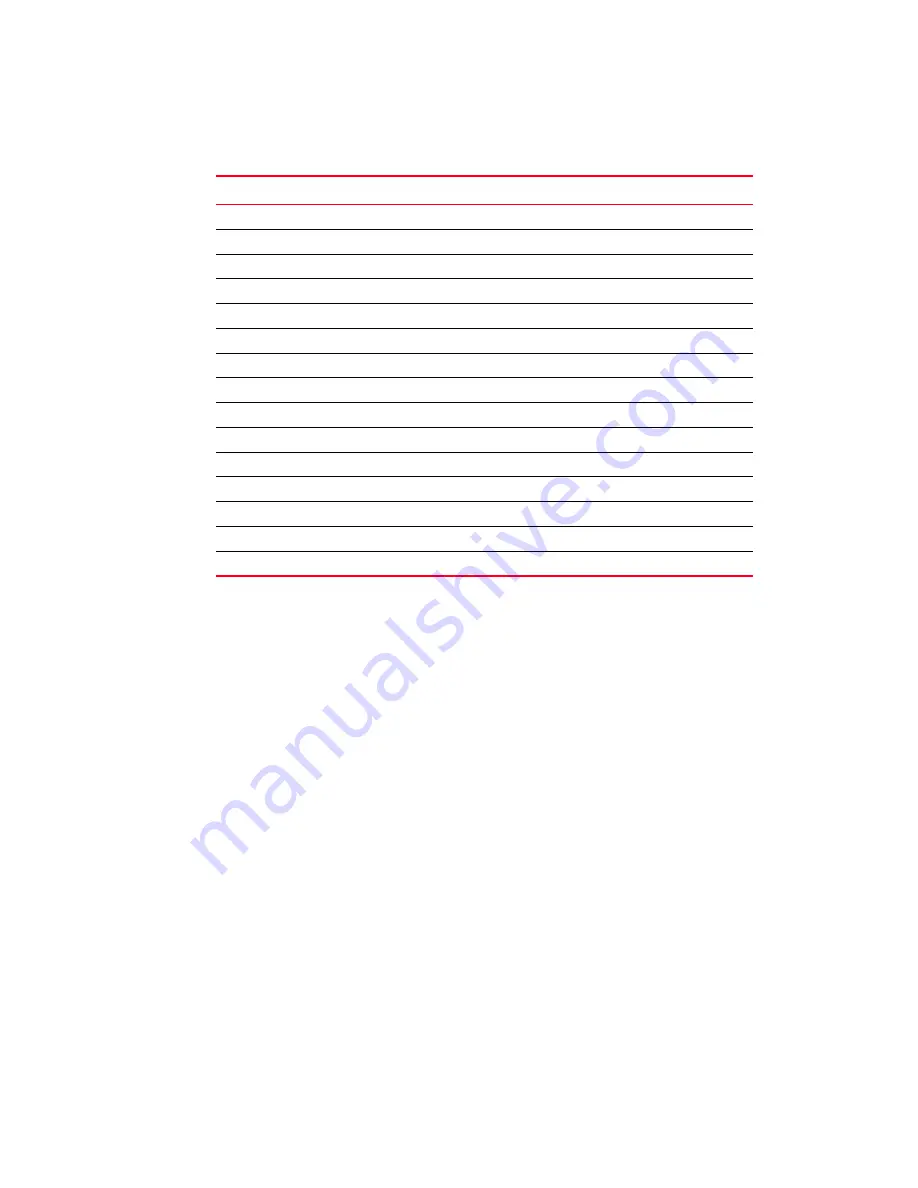
108
PowerConnect B-MLXe Hardware Installation Guide
53-1002111-01
Managing the cooling system
5
Table 21
describes the default temperature thresholds for PowerConnect B-MLXe devices.
For information about checking the current low and high temperature threshold settings for
modules and fan speeds, refer to
“Displaying temperature thresholds for modules and fan speeds”
on page 109.
You can change the default low and high temperature thresholds for a particular module and fan
speed. For example, to change the low and high thresholds of the medium fan speed for the
management modules to 56
C and 72
s C, respectively, enter the following command at the
global CONFIG level of the CLI.
PowerConnect(config)# fan-threshold mp med 56 72
Syntax: fan-threshold
<module>
[low
<high-threshold>
] [med
<low-threshold> <high-threshold>
]
[med-hi
<low-threshold> <high-threshold>
] [high
<low-threshold> <high-threshold>
]
For the
<module>
parameter, you can specify the following:
•
lp – Changes low and high temperature thresholds for interface modules
•
mp – Changes low and high temperature thresholds for management modules
•
mp-cpu – Changes low and high temperature thresholds for the management module CPU
•
switch fabric – Changes low and high temperature thresholds for switch fabric modules
For the <
low
-
threshold
> and <
high
-
threshold
> parameters, you can specify any temperature in
Centigrade. However, when changing low and high temperature thresholds for module fan speeds,
remember that the low temperature threshold of a
higher
fan speed must be lower than the
high
temperature threshold of the lower fan speed. Dell has established this guideline to ensure fan
speed stability.
TABLE 21
Default temperature thresholds for modules and fan speeds for PowerConnect B-MLXe devices
Fan speed
Low temperature threshold
High temperature threshold
Management modules
High
77
C
85
C
Medium-high
67
C
80
C
Medium
57
C
70
C
Low
–1
60
C
Interface modules
High
56
C
85
C
Medium-high
51
C
60
C
Medium
46
C
55
C
Low
–1
50
C
Switch fabric module
High
72
C
85
C
Medium-high
67
C
80
C
Medium
57
C
70
C
Low
–1
60
C
Summary of Contents for PowerConnect B - MLXe 16
Page 1: ...53 1002111 01 02 November 2010 PowerConnect B MLXe Hardware Installation Guide ...
Page 194: ...182 PowerConnect B MLXe Hardware Installation Guide 53 1002111 01 Power cords 8 ...
Page 198: ...186 PowerConnect B MLXe Hardware Installation Guide 53 1002111 01 Russia A ...
Page 212: ...200 PowerConnect B MLXe Hardware Installation Guide 53 1002111 01 Dangers B ...
















































