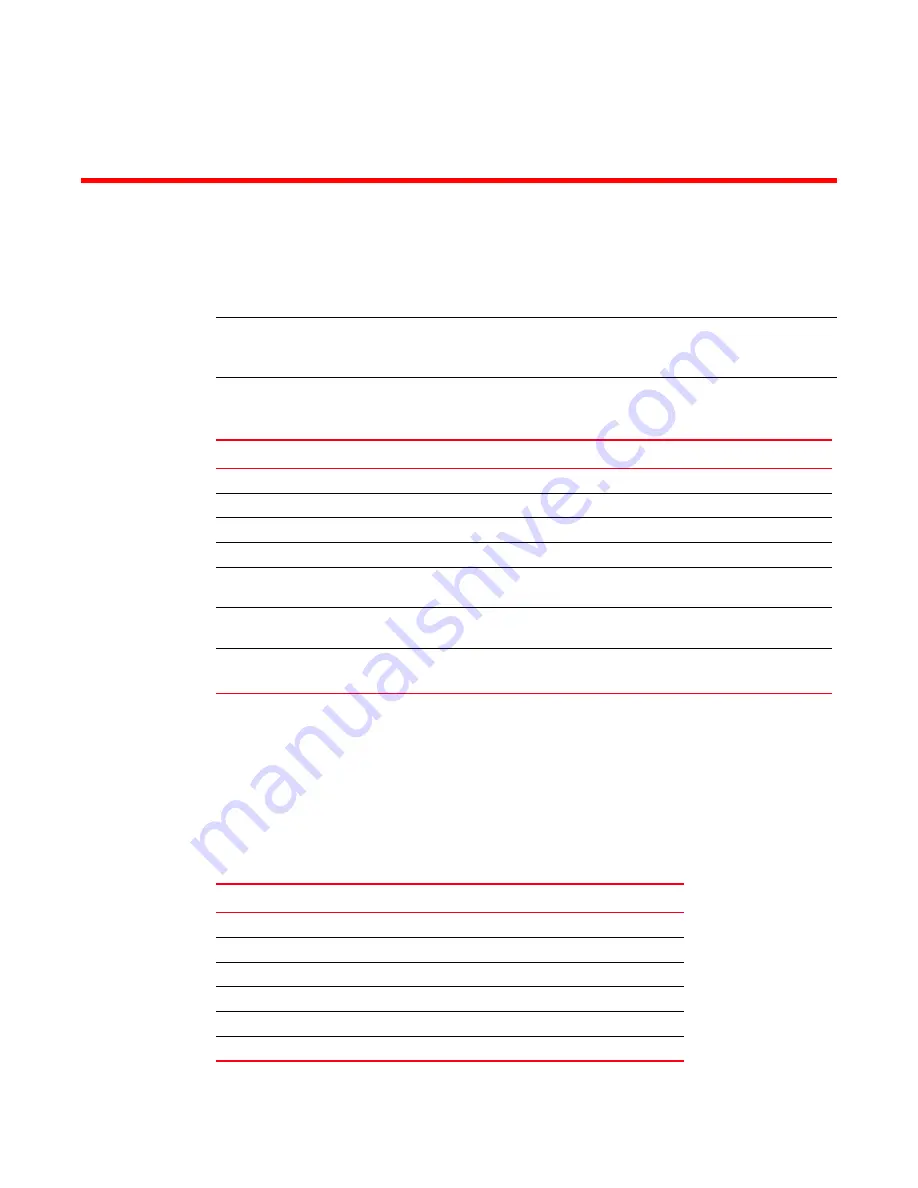
PowerConnect B-MLXe Hardware Installation Guide
125
53-1002111-01
Chapter
6
Upgrading Software Images and Configuration Files
Upgrading Software Images and Configuration Files
NOTE
The software described in this section applies only to the PowerConnect B-MLXe series routers. You
cannot use this software on other Dell devices.
Table 24
shows you where to find upgrade instructions specific to your upgrade needs.
For non-standard upgrades, and special software upgrade considerations, refer to
“Important
software upgrade considerations”
on page 126.
The following steps are required to perform a basic software upgrade.
Step 1 - Determine the software versions currently running on your router. If you router is running
image versions that are not compatible with R05.1.00, you will need to upgrade those images.
Refer to
Table 25
for the required image versions. If your system is not running incompatible
versions, proceed to step 2.
.
TABLE 24
Where to find the upgrade instructions for your router and configuration
If you are upgrading:
Go to these sections (in the order listed)
All devices
“Important software upgrade considerations”
on page 126.
PowerConnect B-MLXe routers
Determine current image version
“Determining current software image versions”
on page 131.
Basic upgrade steps
“Software upgrade procedures”
on page 130
Routers with 10Gx8 modules
“Considerations for NI-MLX-10Gx8 interface modules that require high-speed
switch fabric modules”
on page 128.
Routers where you are installing
high-speed switch fabric modules
“Considerations for NI-MLX-10Gx8 interface modules that require high-speed
switch fabric modules”
on page 128.
Post-upgrade tasks
“Rebooting the management module”
on page 136,
“Performing an image coherence check”
on page 137.
TABLE 25
Required images for R05.1.00 upgrade
Required image
Image name
Combined application image for management modules
xm5100
Monitor image for management modules
xmb05100
Monitor image for interface modules
xmlb05100
Boot image for management modules
xmprm05100
Boot image for interface modules
xmlprm05100
Combined FPGA image for interface modules
lpfpga05100
Summary of Contents for PowerConnect B - MLXe 16
Page 1: ...53 1002111 01 02 November 2010 PowerConnect B MLXe Hardware Installation Guide ...
Page 194: ...182 PowerConnect B MLXe Hardware Installation Guide 53 1002111 01 Power cords 8 ...
Page 198: ...186 PowerConnect B MLXe Hardware Installation Guide 53 1002111 01 Russia A ...
Page 212: ...200 PowerConnect B MLXe Hardware Installation Guide 53 1002111 01 Dangers B ...
















































