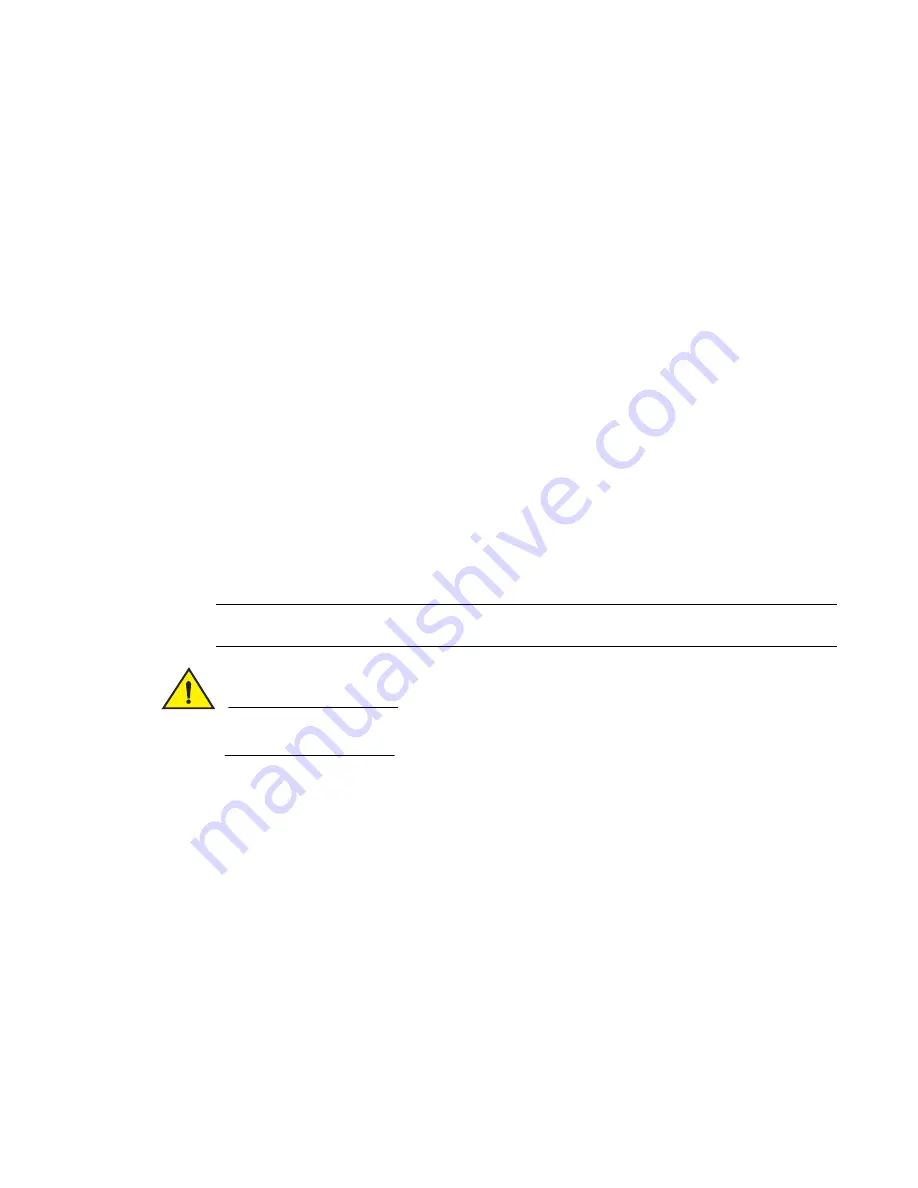
38
PowerConnect B-MLXe Hardware Installation Guide
53-1002111-01
Installing a PowerConnect B-MLXe-4 router
2
NI-MLX-8x10-M interface module power supply, switch fabric,
and fan requirements
A single 1200W power supply will support up to three NI-MLX-8x10-M modules, with other modules
filling the remaining slots. You can equip your router for 1+2 power redundancy by installing up to
two additional power supplies.
If you install four NI-MLX-8x10-M modules in your router, you will need a minimum of two power
supplies. You can equip your router for 2+1 power redundancy by installing one additional power
supply.
Installing power supplies in a PowerConnect B-MLXe-4 router
The PowerConnect B-MLXe-4 router ships with one power supply, but can accommodate up to three
AC power supplies (one required and two redundant). To equip your router for redundancy, you will
need to purchase one or two additional power supplies.
Power supply installation steps
Follow these steps to install a power supply.
1. Remove the power supply slot blank and store it for future use.
2. Remove the power supply from the packaging.
3. Insert the power supply into the slot and slide it along the guides on each side of the slot. Refer
to
Figure 25
.
NOTE
Empty power supply slots must be covered with slot blanks.
CAUTION
Carefully follow the mechanical guides on each side of the power supply slot and make sure the
power supply is properly inserted in the guides. Never insert the power supply upside down.
Summary of Contents for PowerConnect B - MLXe 16
Page 1: ...53 1002111 01 02 November 2010 PowerConnect B MLXe Hardware Installation Guide ...
Page 194: ...182 PowerConnect B MLXe Hardware Installation Guide 53 1002111 01 Power cords 8 ...
Page 198: ...186 PowerConnect B MLXe Hardware Installation Guide 53 1002111 01 Russia A ...
Page 212: ...200 PowerConnect B MLXe Hardware Installation Guide 53 1002111 01 Dangers B ...
















































