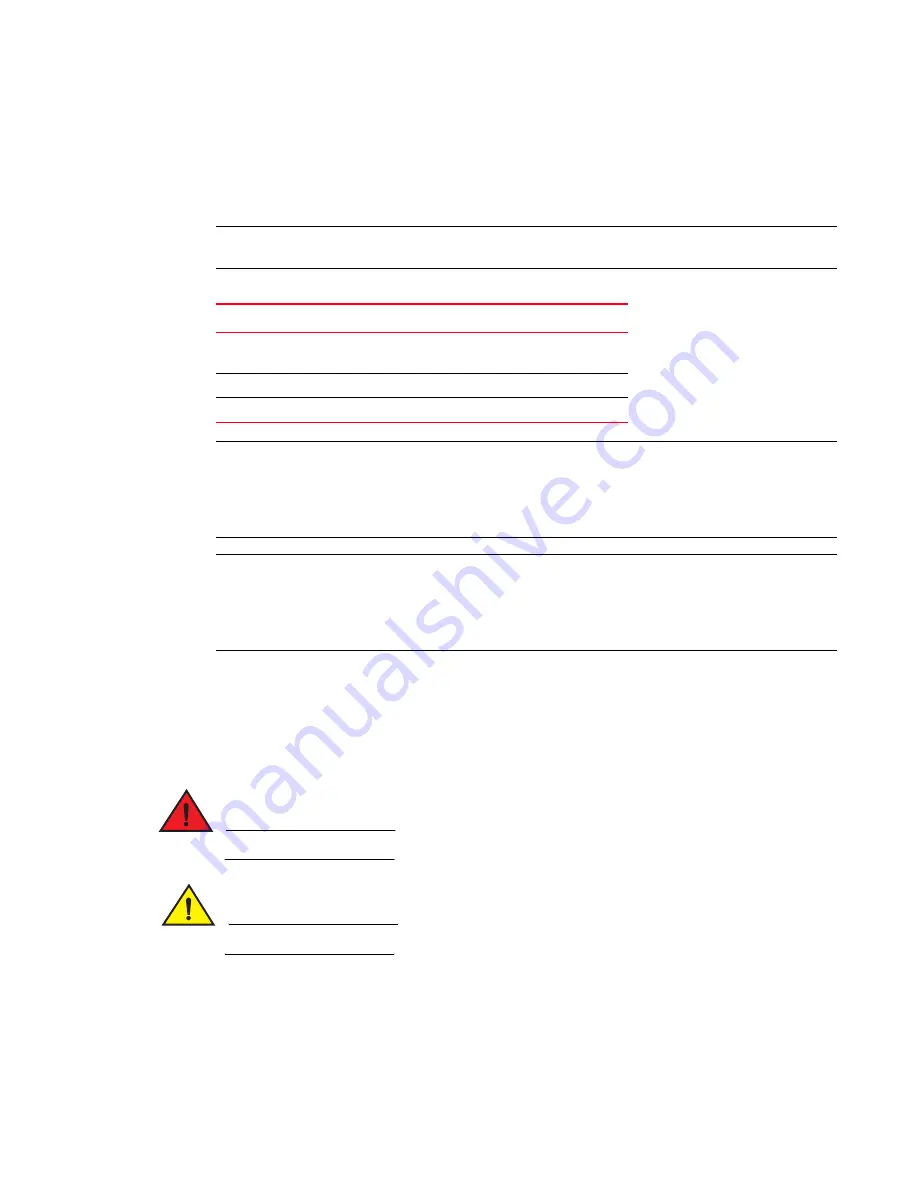
PowerConnect B-MLXe Hardware Installation Guide
63
53-1002111-01
Installing a PowerConnect B-MLXe-16 router
2
Table 15
provides the router slot numbers into which you must install the modules. Markings for
the router slots appear at the base of the slots.
For information about how to disable and re-enable power to interface modules, see
“Disabling and
re-enabling power to interface modules”
on page 99
NOTE
The PowerConnect B-MLXe-16 router ships with the required switch fabric modules installed.
NOTE
If you are installing a redundant management module, refer to the chapter titled “Using a Redundant
Management Module” in the
Brocade NetIron Configuration Guide
for information about how the
redundant module works, optional software configurations that you can perform, and how to
manage the redundancy feature.
NOTE
PowerConnect B-MLXe modules are dedicated, which means that you must install them in
PowerConnect B-MLXe routers only. If you install a PowerConnect B-MLXe module in another Dell
router or install a module intended for another Dell router in a PowerConnect B-MLXe router, the
router and module may not function properly.
Before installing modules in the PowerConnect B-MLXe-16 router, have the following items
available:
•
A large flat-blade screwdriver.
•
A new or replacement interface module, which you can order from Dell
•
An ESD wrist strap with a plug to attach to the ESD connector on the router chassis.
DANGER
For safety reasons, the ESD wrist strap should contain a 1 megohm series resistor.
CAUTION
Use of a power screwdriver may twist the heads from the screws and is not recommended.
TABLE 15
PowerConnect B-MLXe-16 module slot designations
Module
Slot number
Management modules
Active module – M1 (upper).
Redundant module – M2 (lower).
Interface modules
1 – 16
Switch Fabric modules
SF1 – SF4
Summary of Contents for PowerConnect B - MLXe 16
Page 1: ...53 1002111 01 02 November 2010 PowerConnect B MLXe Hardware Installation Guide ...
Page 194: ...182 PowerConnect B MLXe Hardware Installation Guide 53 1002111 01 Power cords 8 ...
Page 198: ...186 PowerConnect B MLXe Hardware Installation Guide 53 1002111 01 Russia A ...
Page 212: ...200 PowerConnect B MLXe Hardware Installation Guide 53 1002111 01 Dangers B ...
















































