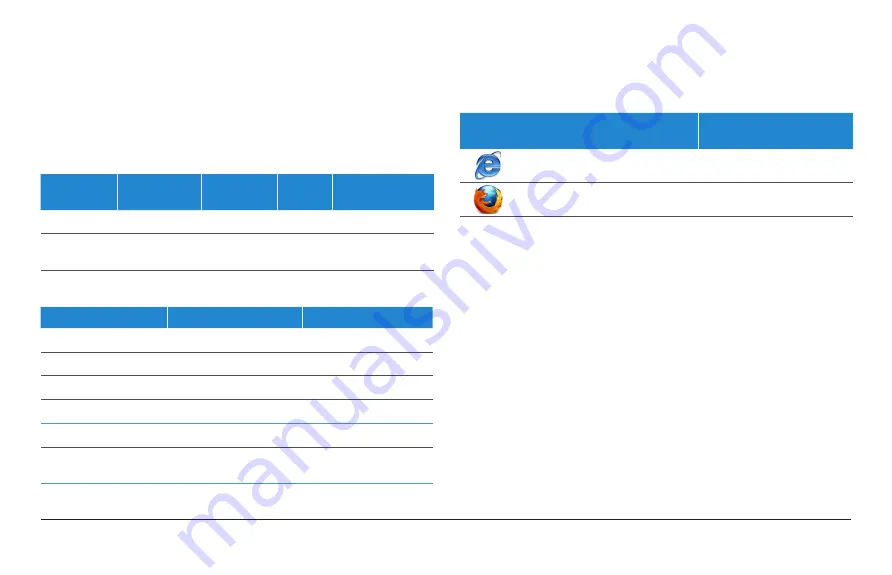
Dell PowerConnect J-Series J-SRX100S/SU Services Gateway Getting Started Guide
11
2 .4 Understanding the Default Configuration
Settings
The device has the following default configuration settings when
you power it on for the first time (for more information on trust
and untrust zones, see
“3 .1 Zones and Interfaces Overview”
Factory Default Settings
PORT
LABEL
INTERFACE
SECURITY
ZONE
DHCP
STATE
IP ADDRESS
0/0
fe-0/0/0
untrust
client
Unassigned
0/1 to 0/7
fe-0/0/1 to
fe-0/0/7
trust
server
192.168.1.1/24
SOURCE ZONE
DESTINATION ZONE
POLICY ACTION
For Security Policies
trust
untrust
permit
trust
trust
permit
untrust
trust
deny
For NAT Rule
trust
untrust
source NAT to untrust
zone interface
2 .5 Verifying the System Requirements
Before you begin the setup process, verify that you have one of
the following supported browsers:
ICON
ACCEPTED BROWSER
BROWSER VERSION
NUMBER
Internet Explorer
7.0 and later
Mozilla Firefox
3.0 and later
2 .6 Accessing the J-Web Interface
To access the J-Web interface:
1 .
Launch a Web browser on the management device or PC.
2 .
Enter
http://192 .168 .1 .1
in the URL address box. The J-Web
login page appears.
3 .
Specify the default username as
root
. Do not enter any value
in the Password box.
4 .
Click
Log In
. The first time you log in, the J-Web Initial Setup
page appears.












































