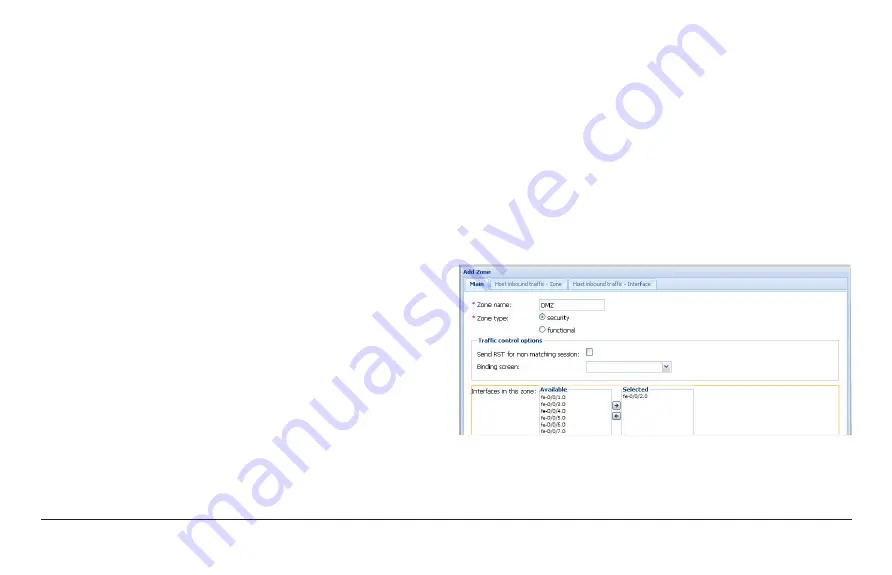
20
Dell PowerConnect J-Series J-SRX100S/SU Services Gateway Getting Started Guide
3 .1 Zones and Interfaces Overview
Zones split a network infrastructure into logical areas, each with
its own set of usage rules, security services, and policies. Most
networks include multiple definitions of zones, including those
for trusted, untrusted, public, encrypted, and wireless traffic. The
Dell PowerConnect J-Series J-SRX100S/SU Services Gateway
comes preconfigured with basic zones, such as:
•
Untrust zone—Zone through which you connect to the
Internet.
•
Trust zone—Zone that contains all the trusted local network
resources.
The security features and settings that zones carry are enforced
by binding one or more physical interfaces (fe-0/0/1 through
fe-0/0/7) on services gateway to a zone.
3 .2 Creating a New Security Zone and Adding an
Interface to the New Zone
This example shows how to create a new zone, DMZ, and assign
interface fe-0/0/2 to it. This example also shows how to make
fe-0/0/2 an L3 interface and assign an IP address to it.
To create and assign an interface port to the DMZ zone:
1 .
Click the
Configure
tab at the top of the page, navigate to
Security > Zones/Screens
, and then click
Add
.
2 .
Enter the Zone name as
DMZ
and select the zone type as
security
.
3 .
In the Interfaces in this zone field, move
fe-0/0/2
from the
Available
list
to the
Selected
list.
















































