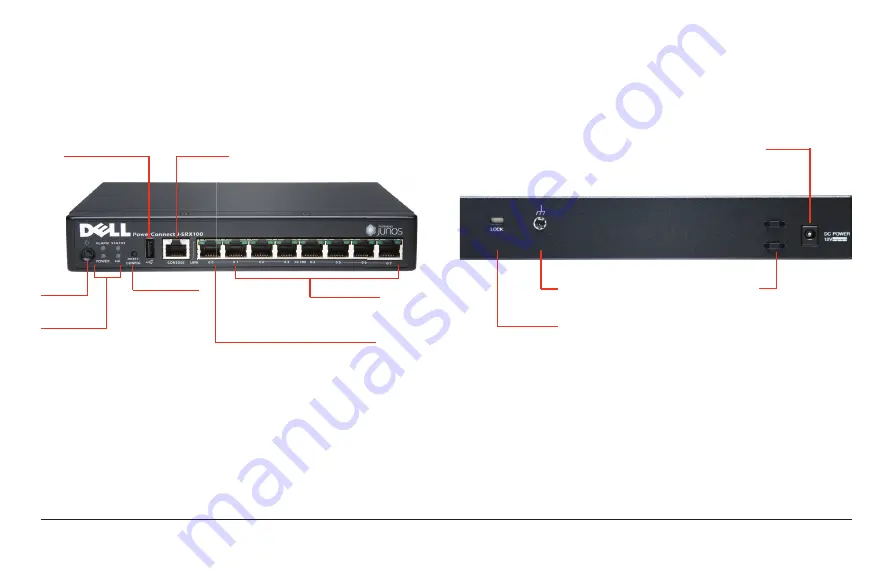
4
Dell PowerConnect J-Series J-SRX100S/SU Services Gateway Getting Started Guide
1 .1 Dell PowerConnect J-Series J-SRX100S/SU
Services Gateway Front Panel
1 .2 Dell PowerConnect J-Series J-SRX100S/SU
Services Gateway Back Panel
Console Port
Power Buon
USB Port
Reset Config Buon
LED
10/100 Ethernet
Provide 10/100 Ethernet
connecvity vlan0
192.168.1.1/24
For connecon to
Junos Command-line
interface
ALARM - minor/major alarm
POWER - device is powered on
STATUS - device is funconing
HA - device is part of chassis
clustering
For use with Dell-supported
USB storage devices
On (I) and Off (o)
power
Restore the device to the
factory default
configuraon
fe-0/0/0
DHCP Client
10/100 Ethernet
Lock
For holding the
power cord on the
power supply
Grounding Point
Cable Tie Holder
Power Supply Point
DC power connecon
for use with
the supplied power cable
For securing the device to
the installaon site
For grounding the
device to earth




































