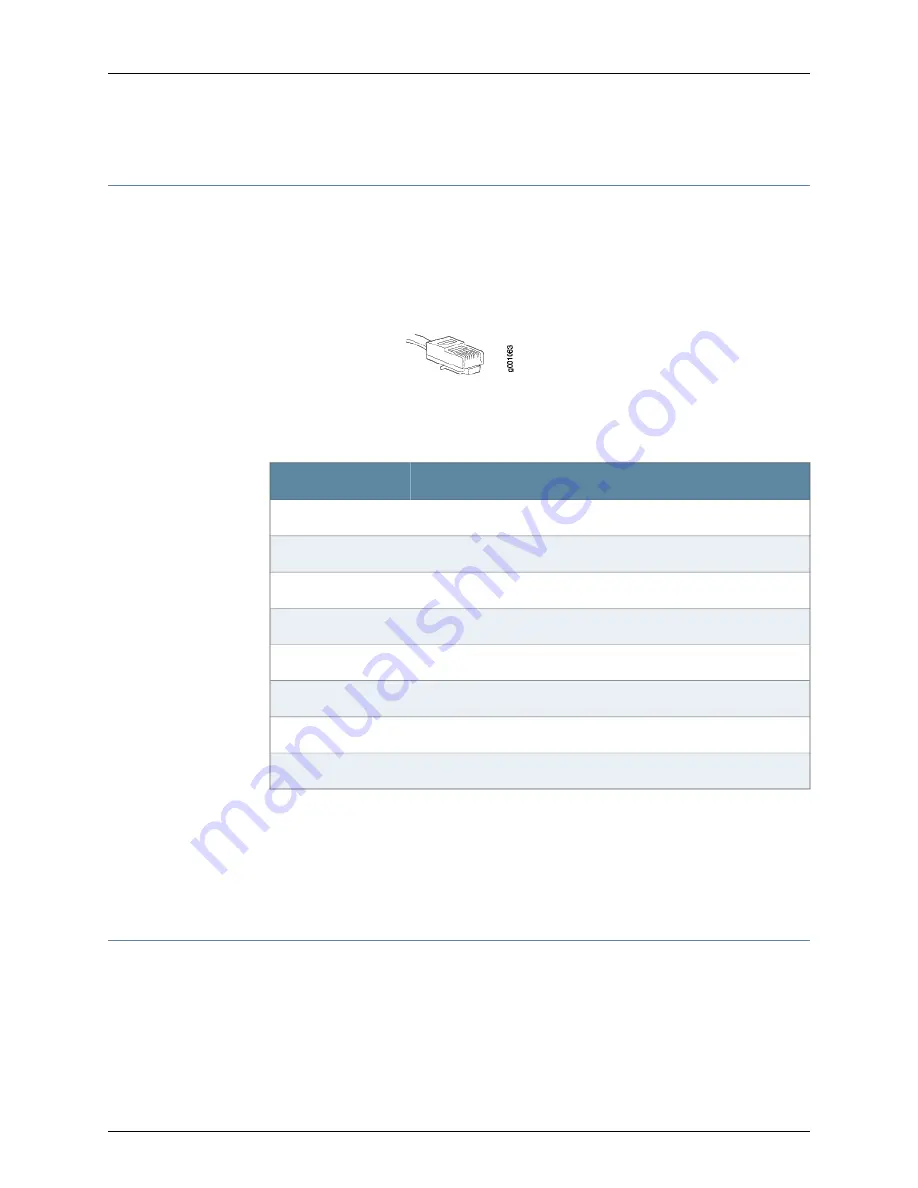
RJ-45 Connector Pinouts for the J-SRX210 Services Gateway Ethernet Port
The Ethernet ports on the front panel are autosensing 10/100-Mbps Ethernet RJ-45
receptacle that accepts an Ethernet cable for connecting the services gateway to a
management LAN (or other device that supports out-of-band management).
Figure 27 on page 148 shows the RJ-45 cable connector.
Figure 27: Ethernet Cable Connector (RJ-45)
Table 48 on page 148 describes the RJ-45 connector pinouts for the Ethernet port.
Table 48: RJ-45 Connector Pinouts for the Services Gateway Ethernet
Port
Signal
Pin
TX+
1
TX —
2
RX+
3
Termination network
4
Termination network
5
RXD
6
Termination network
7
Termination network
8
Related Topics
Interface Cable and Wire Specifications for the J-SRX210 Services Gateway on page 147
•
•
RJ-45 Connector Pinouts for the J-SRX210 Services Gateway Console Port on page 148
•
J-SRX210 Services Gateway Front Panel and Back Panel Views on page 9
RJ-45 Connector Pinouts for the J-SRX210 Services Gateway Console Port
The port on the front panel labeled console is an autosensing 10/100-Mbps Ethernet
RJ-45 receptacle that accepts an RJ-45 cable for connecting the services gateway to a
management LAN (or other device that supports out-of-band management).
Figure 28 on page 149 shows the RJ-45 connector pinouts for the console port.
148
PowerConnect J-SRX210 Services Gateway Hardware Guide
Summary of Contents for PowerConnect J-SRX210
Page 1: ...Dell PowerConnect J Series J SRX210 Services Gateway Hardware Guide Published 2010 06 16 ...
Page 6: ...vi ...
Page 12: ...xii PowerConnect J SRX210 Services Gateway Hardware Guide ...
Page 16: ...xvi PowerConnect J SRX210 Services Gateway Hardware Guide ...
Page 18: ...2 PowerConnect J SRX210 Services Gateway Hardware Guide ...
Page 46: ...30 PowerConnect J SRX210 Services Gateway Hardware Guide ...
Page 50: ...34 PowerConnect J SRX210 Services Gateway Hardware Guide ...
Page 56: ...40 PowerConnect J SRX210 Services Gateway Hardware Guide ...
Page 58: ...42 PowerConnect J SRX210 Services Gateway Hardware Guide ...
Page 60: ...44 PowerConnect J SRX210 Services Gateway Hardware Guide ...
Page 68: ...52 PowerConnect J SRX210 Services Gateway Hardware Guide ...
Page 76: ...60 PowerConnect J SRX210 Services Gateway Hardware Guide ...
Page 98: ...82 PowerConnect J SRX210 Services Gateway Hardware Guide ...
Page 106: ...90 PowerConnect J SRX210 Services Gateway Hardware Guide ...
Page 118: ...102 PowerConnect J SRX210 Services Gateway Hardware Guide ...
Page 120: ...104 PowerConnect J SRX210 Services Gateway Hardware Guide ...
Page 132: ...116 PowerConnect J SRX210 Services Gateway Hardware Guide ...
Page 134: ...118 PowerConnect J SRX210 Services Gateway Hardware Guide ...
Page 162: ...146 PowerConnect J SRX210 Services Gateway Hardware Guide ...
Page 175: ...PART 5 Index Index on page 161 159 ...
Page 176: ...160 PowerConnect J SRX210 Services Gateway Hardware Guide ...
Page 182: ...166 PowerConnect J SRX210 Services Gateway Hardware Guide ...
















































