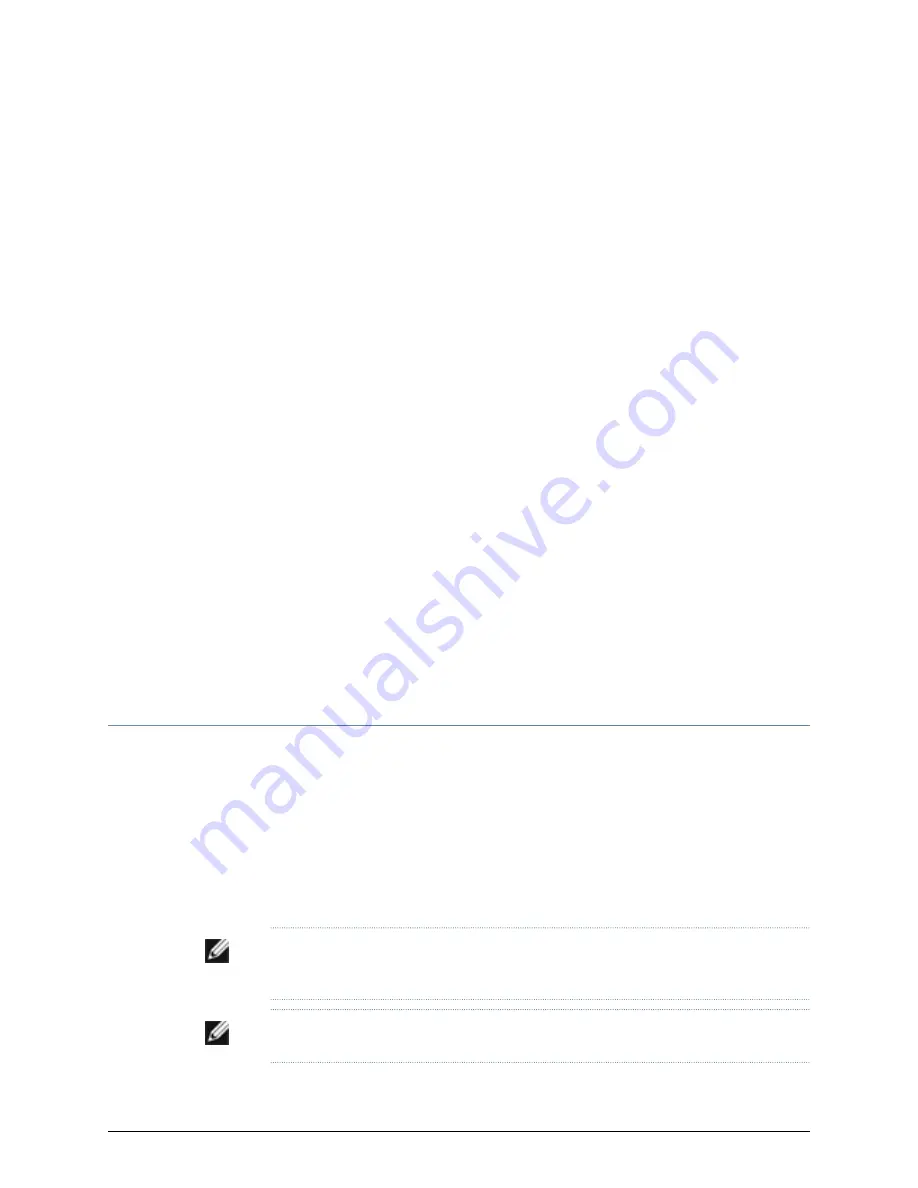
APPENDIX D
Getting Help
This section contains information about getting help for questions about the
PowerConnect J-SRX Series products. The topics covered in this section include:
•
Obtaining Assistance on page 151
•
Dell Enterprise Training and Certification on page 153
•
Problems With Your Order on page 153
•
Product Information on page 153
•
Returning Items for Warranty Repair or Credit on page 153
•
Before You Call on page 154
•
Contacting Dell on page 155
•
Locating a J-SRX210 Services Gateway Component Serial Number and Agency
Labels on page 155
•
Packing the J-SRX210 Services Gateway and Components for Shipment on page 157
•
Dell Support on page 158
Obtaining Assistance
If you experience a problem with your computer, you can complete the following steps
to diagnose and troubleshoot the problem:
1.
Fill out the diagnostics checklist. See “Diagnostics Checklist.”
2.
Use Dell's extensive suite of online services available at Dell Support
(
http://www.support.dell.com
) for help with installation and troubleshooting
procedures. See "Online Services" for a more extensive list of Dell Support Online.
3.
If the preceding steps have not resolved the problem, see "Contacting Dell."
NOTE:
Call Dell Support from a telephone near or at the computer so that the support
staff can assist you with any necessary procedures.
NOTE:
Dell's Express Service Code system may not be available in all countries.
151
Summary of Contents for PowerConnect J-SRX210
Page 1: ...Dell PowerConnect J Series J SRX210 Services Gateway Hardware Guide Published 2010 06 16 ...
Page 6: ...vi ...
Page 12: ...xii PowerConnect J SRX210 Services Gateway Hardware Guide ...
Page 16: ...xvi PowerConnect J SRX210 Services Gateway Hardware Guide ...
Page 18: ...2 PowerConnect J SRX210 Services Gateway Hardware Guide ...
Page 46: ...30 PowerConnect J SRX210 Services Gateway Hardware Guide ...
Page 50: ...34 PowerConnect J SRX210 Services Gateway Hardware Guide ...
Page 56: ...40 PowerConnect J SRX210 Services Gateway Hardware Guide ...
Page 58: ...42 PowerConnect J SRX210 Services Gateway Hardware Guide ...
Page 60: ...44 PowerConnect J SRX210 Services Gateway Hardware Guide ...
Page 68: ...52 PowerConnect J SRX210 Services Gateway Hardware Guide ...
Page 76: ...60 PowerConnect J SRX210 Services Gateway Hardware Guide ...
Page 98: ...82 PowerConnect J SRX210 Services Gateway Hardware Guide ...
Page 106: ...90 PowerConnect J SRX210 Services Gateway Hardware Guide ...
Page 118: ...102 PowerConnect J SRX210 Services Gateway Hardware Guide ...
Page 120: ...104 PowerConnect J SRX210 Services Gateway Hardware Guide ...
Page 132: ...116 PowerConnect J SRX210 Services Gateway Hardware Guide ...
Page 134: ...118 PowerConnect J SRX210 Services Gateway Hardware Guide ...
Page 162: ...146 PowerConnect J SRX210 Services Gateway Hardware Guide ...
Page 175: ...PART 5 Index Index on page 161 159 ...
Page 176: ...160 PowerConnect J SRX210 Services Gateway Hardware Guide ...
Page 182: ...166 PowerConnect J SRX210 Services Gateway Hardware Guide ...
















































