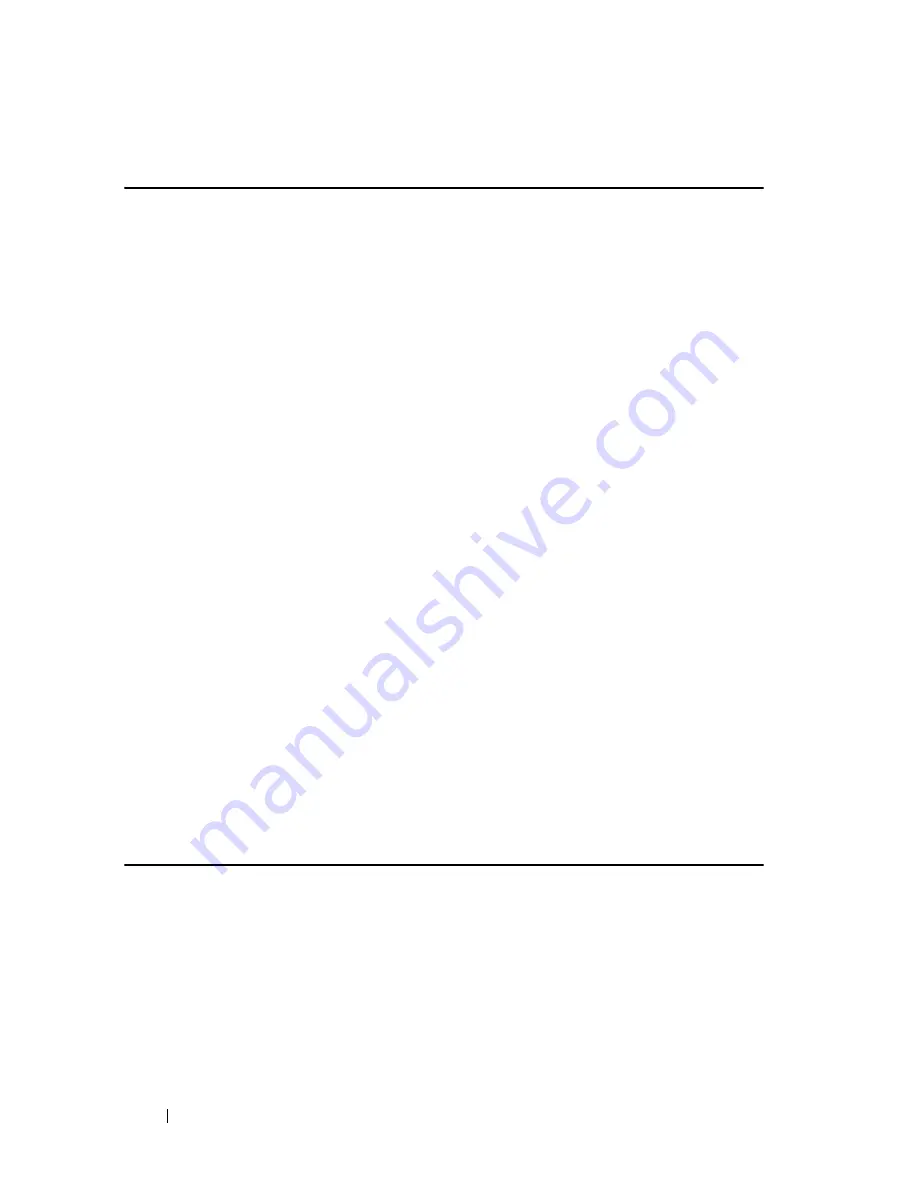
190
RSA and Certificate Commands
FILE LOCATION: C:\Users\gina\Desktop\Checkout_new\CLI Folders\Dell Contax
CLI\files\RSA_and_Certificates.fm
D E L L C O N F ID E N T IA L – P R E L IM I N A RY 5 / 1 5 /1 2 - F O R P R O O F O N LY
Finger print: DC789788 DC88A988 127897BC BB789788
crypto certificate export pkcs12
The
crypto certificate export pkcs12
Privileged EXEC mode command
exports the certificate and the RSA keys within a PKCS12 file.
Syntax
crypto certificate
number
export pkcs12
Parameters
number
—Specifies the certificate number. (Range: 1–2)
Command Mode
Privileged EXEC mode
User Guidelines
The
crypto certificate export
pkcs12 command creates a PKCS 12 file that
contains the certificate and an RSA key pair.
The passphrase for the export is determined when the key is generated.
The certificate and key pair are exported in a standard PEM-format PKCS12
file. This format can be converted to and from the binary PFX file used by
Windows and Linux by using the
openssl
command-line tool. See an open
source OpenSSL user manual (man pkcs12) for more information.
Example
The following example exports the certificate and the RSA keys within a
PKCS12 file.
Console#
crypto certificate
1
export pkcs12
Bag Attributes
localKeyID: 0C 75 81 77 5A 31 53 D1 FF 4E 26 BE 8D 4A FD 8B 22 9F 45 D4
subject=/C=us/ST= /L= /CN= /O= /OU=
issuer= /C=us/ST= /L= /CN= /O= /OU=
-----BEGIN CERTIFICATE-----
MIIBfDCCASYCAQAwDQYJKoZIhvcNAQEEBQAwSTELMAkGA1UEBhMCdXMxCjAIBgNV
















































