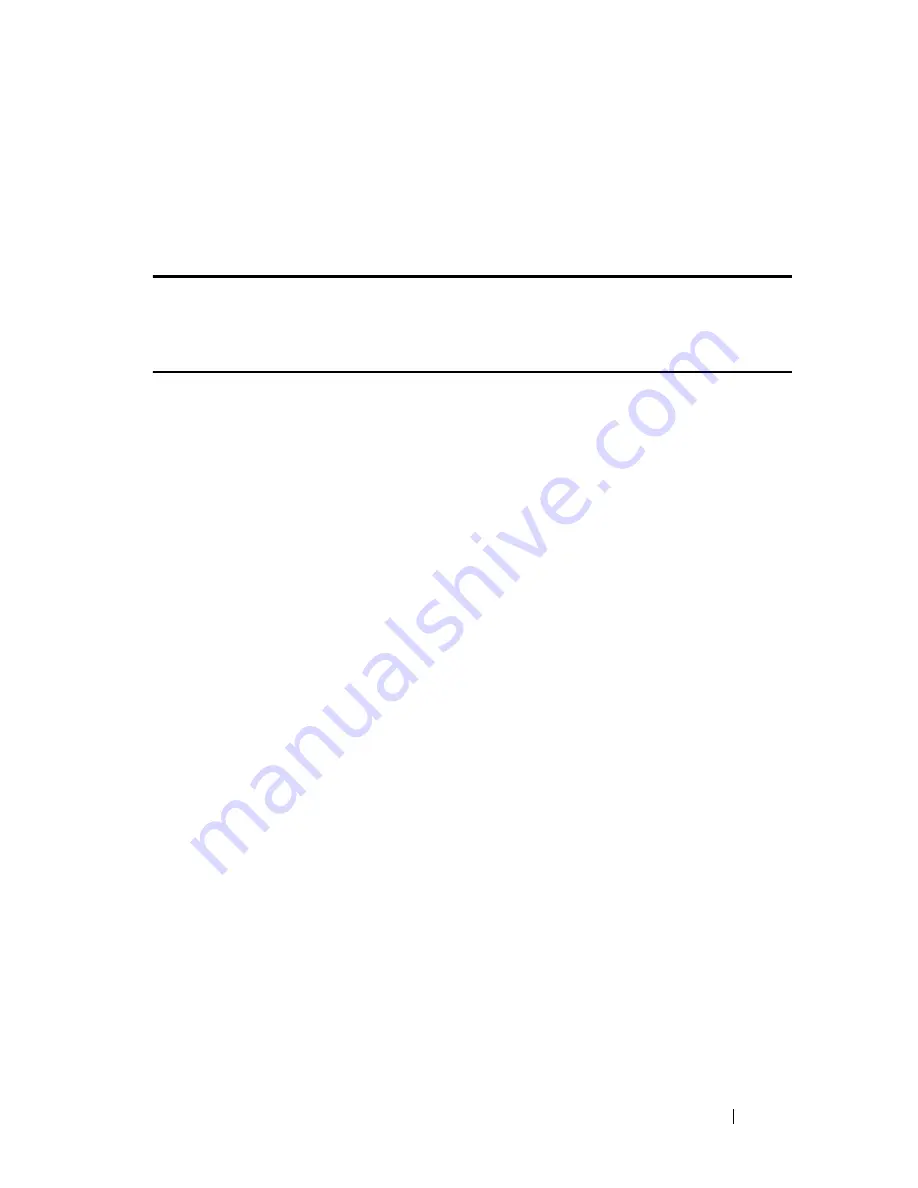
802.1x Commands
313
FILE LOCATION: C:\Users\gina\Desktop\Checkout_new\CLI Folders\Dell Contax
CLI\files\802.1X.fm
D E L L CO N F I D E N T I A L – P R E L I MI N A RY 5/ 1 5 /1 2 - F O R PR O O F O N LY
For a general port, the PVID can be an unauthenticated VLAN (although only
tagged packets are accepted in the unauthorized state).
Example
The following example enables unauthorized devices access to VLAN 5.
Console(config)#
interface vlan
5
Console(config-if)#
dot1x auth-not-req
dot1x host-mode
Use the
dot1x host-mode
Interface Configuration mode command to allow a
single host (client) or multiple hosts on an IEEE 802.1x-authorized port. Use
the
no
form of this command to return to the default setting.
Syntax
dot1x host-mode
{multi-host | single-host | multi-sessions}
Parameters
•
multi-host
—Enable multiple-hosts mode.
•
single-host
—Enable single-hosts mode.
•
multi-sessions
—Enable multiple-sessions mode.
Default
Default mode is multi-host.
Command Mode
Interface Configuration (Ethernet) mode
User Guidelines
In multiple hosts mode only one of the attached hosts must be successfully
authorized for all hosts to be granted network access. If the port becomes
unauthorized, all attached clients are denied access to the network.
In multiple sessions mode each host must be successfully authorized in order
to grant network access. Please note that packets are NOT encrypted, and
















































