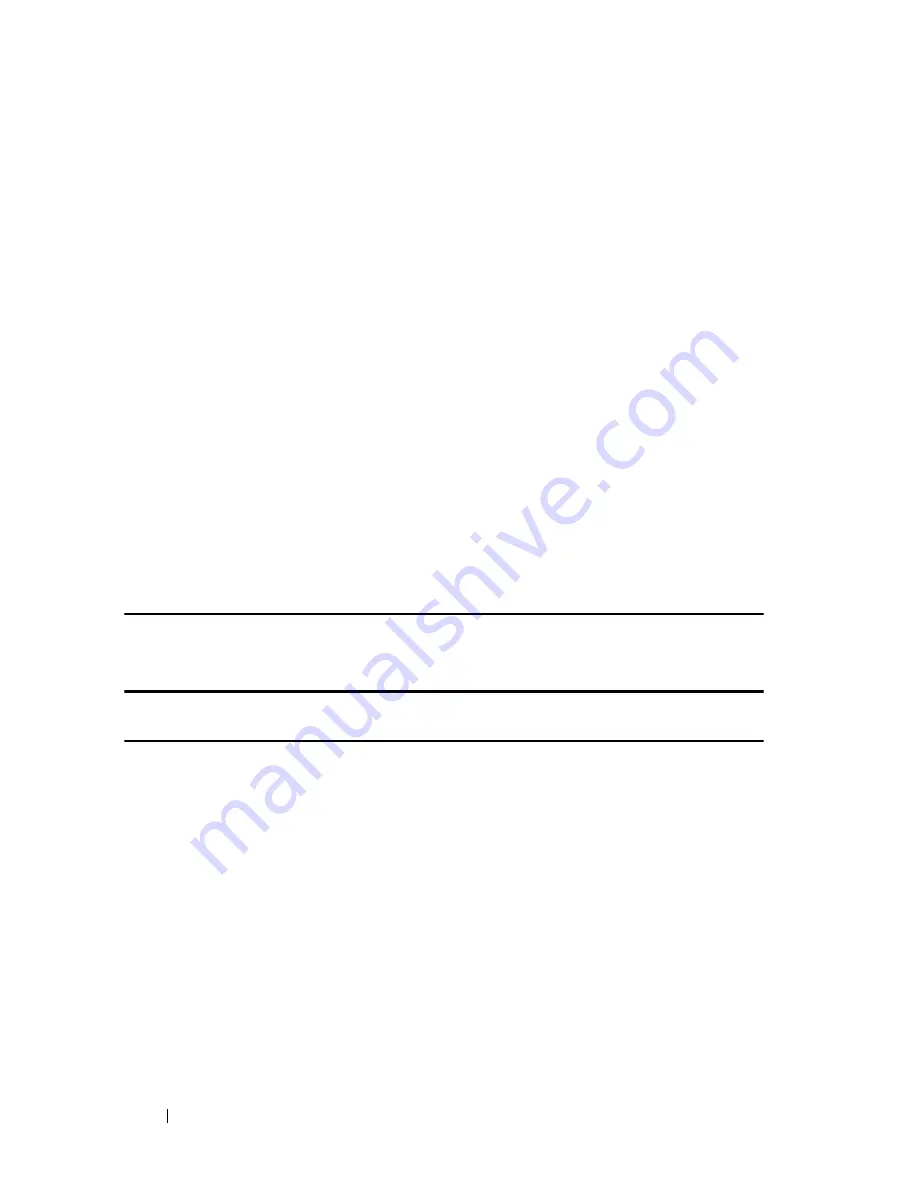
380
Green Ethernet
FILE LOCATION: C:\Users\gina\Desktop\Checkout_new\CLI Folders\Dell Contax
CLI\files\750_Green_Ethernet.fm
D E L L C O N F ID E N T IA L – P R E L IM I N A RY 5 / 1 5 /1 2 - F O R P R O O F O N LY
Default Configuration
EEE is enabled.
Command Mode
Interface Configuration mode (Ethernet)
User Guidelines
When
short-reach Mode
is enabled and is not forced, the VCT (Virtual
Cable Tester) length check must be performed. The VCT length check can be
performed only on a copper port operating at a speed of 1000 Mbps. If the
media is not copper or the link speed is not 1000 Mbps and short-reach mode
is not forced (by
green-ethernet short-reach force
), short-reach mode is not
applied.
When the interface is set to enhanced mode, after the VCT length check has
completed and set the power to low, an active monitoring for errors is done
continuously. In the case of errors crossing a certain threshold, the PHY will
be reverted to long reach.
Example
console(config)# interface gi1/0/1
console(config-if)# green-ethernet short-reach
green-ethernet short-reach force
Use the
green-ethernet short-reach force
Interface Configuration mode
command to force short-reach mode on an interface. Use the
no
form of this
command to return to default.
Syntax
green-ethernet short-reach force
no green-ethernet short-reach force
Parameters
This command has no arguments or keywords.
















































