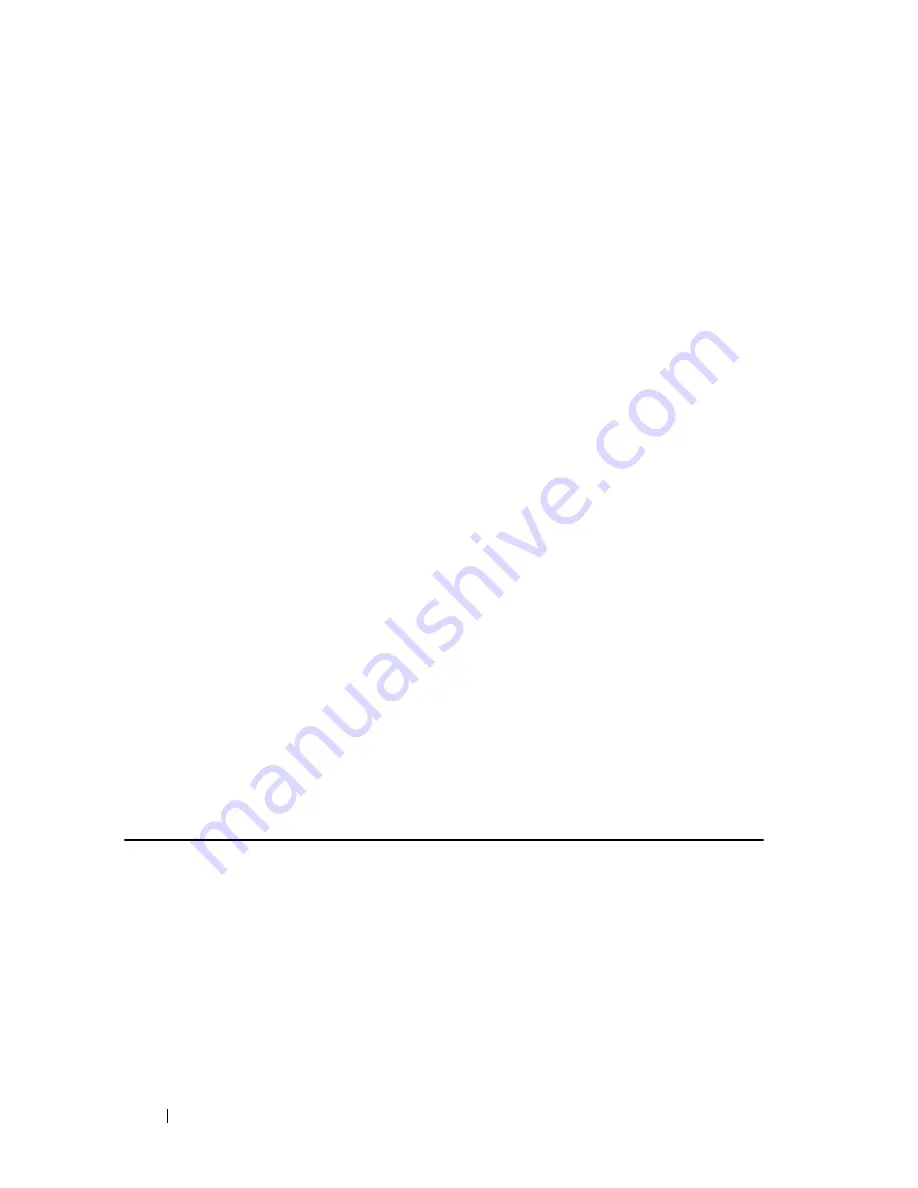
716
FILE LOCATION: C:\Users\gina\Desktop\Checkout_new\CLI Folders\Dell Contax
CLI\files\ACL.fm
D E L L C O N F I D E N T I A L – PR E LI M IN A RY 2 0 12 - F O R P RO O F O N LY
Parameters
•
day-of-the-week
—The starting day that the associated time range is in
effect. The second occurrence is the ending day the associated statement
is in effect. The second occurrence can be the following week (see
description in the User Guidelines). Possible values are: Monday,
Tuesday, Wednesday, Thursday, Friday, Saturday, and Sunday.
•
hh:mm
—The first occurrence of this argument is the starting
hours:minutes (military format) that the associated time range is in
effect. The second occurrence is the ending hours:minutes (military
format) the associated statement is in effect. The second occurrence can
be at the following day (see description in the User Guidelines). (Range:
0–23, mm: 0–59)
•
list day-of-the-week1
—Specifies a list of days that the time range is in
effect.
Default
There is no periodic time when the time range is in effect.
Command Mode
Time-range Configuration mode
User Guidelines
The second occurrence of the day can be at the following week. E.g.
Thursday–Monday means that the time range is effective on Thursday,
Friday, Saturday, Sunday, and Monday.
The second occurrence of the time can be at thefollowing day. E.g.
“22:00–2:00”.
show time-range
Use the
show time-range
EXEC command To display the time range
configuration.
Syntax
show time-range
time-range-name
















































