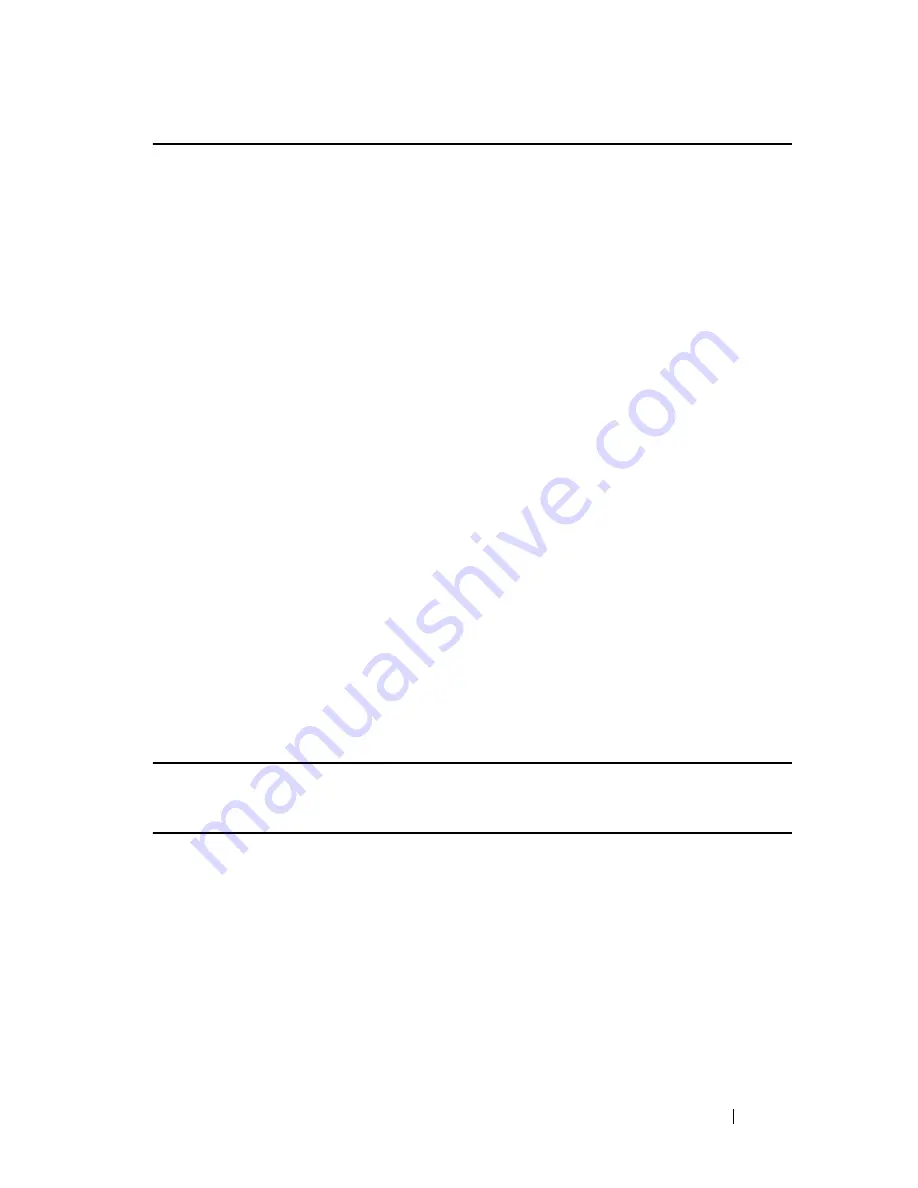
Quality of Service (QoS) Commands
735
FILE LOCATION: C:\Users\gina\Desktop\Checkout_new\CLI Folders\Dell Contax
CLI\files\QoS.fm
D E L L CO N F I D E N T I A L – P R E L I MI N A RY 5/ 1 5 /1 2 - F O R PR O O F O N LY
service-policy
Use the
service-policy
Interface Configuration (Ethernet, VLAN, Port-
channel) mode command to apply a policy map to the input of a particular
interface. Use the
no
form of this command to detach a policy map from an
interface.
Syntax
service-policy
input
policy-map-name
no service-policy
input
Parameters
policy-map-name
—Specifies the policy map name to apply to the input
interface. (Length: 1–32 characters)
Command Mode
Interface Configuration (Ethernet, VLAN, Port-channel) mode
User Guidelines
Only one policy map per interface per direction is supported.
Example
The following example attaches a policy map called Policy1 to the input
interface.
Console(config-if)#
service-policy input
policy1
qos aggregate-policer
Use the
qos aggregate-policer
Global Configuration mode command to
define the policer parameters that can be applied to multiple traffic classes.
Use the
no
form of this command to remove an existing aggregate policer.
Syntax
qos aggregate-policer
aggregate-policer-name
committed-rate-kbps
excess-
burst-byte
[
exceed-action {drop | policed-dscp-transmit}]
















































