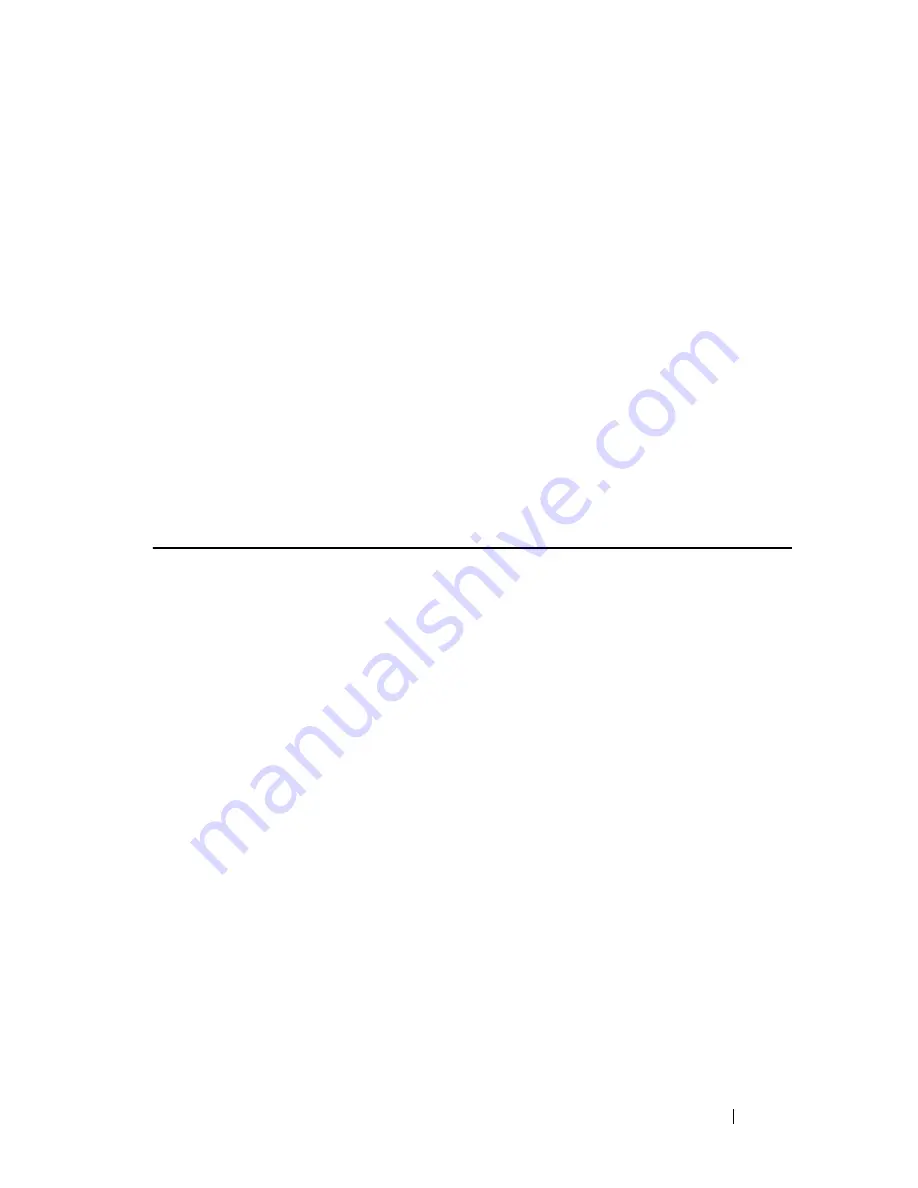
Quality of Service (QoS) Commands
745
FILE LOCATION: C:\Users\gina\Desktop\Checkout_new\CLI Folders\Dell Contax
CLI\files\QoS.fm
D E L L CO N F I D E N T I A L – P R E L I MI N A RY 5/ 1 5 /1 2 - F O R PR O O F O N LY
Syntax
qos wrr-queue wrtd
no qos wrr-queue wrtd
Parameters
This command has no arguments or keywords.
Default
Disabled
Command Mode
Global Configuration mode
User Guidelines
The command is effective after reset.
show qos interface
Use the
show qos interface
EXEC mode command to display Quality of
Service (QoS) information on the interface.
Syntax
show qos interface
[
buffers | queueing | policers | shapers | rate-limit]
[interface-id]
Parameters
•
buffers
—Displays the buffer settings for the interface's queues. For GE
ports, displays the queue depth for each of the 8 queues.
•
queueing
—Displays the queue's strategy (WRR or EF), the weight for
WRR queues, the CoS to queue map and the EF priority.
•
policers
—Displays all the policers configured for this interface, their
settings, and the number of policers currently unused.
•
shapers
—Displays the shaper of the specified interface and the shaper for
the queue on the specified interface.
•
rate-limit
—Displays the rate-limit configuration.
















































