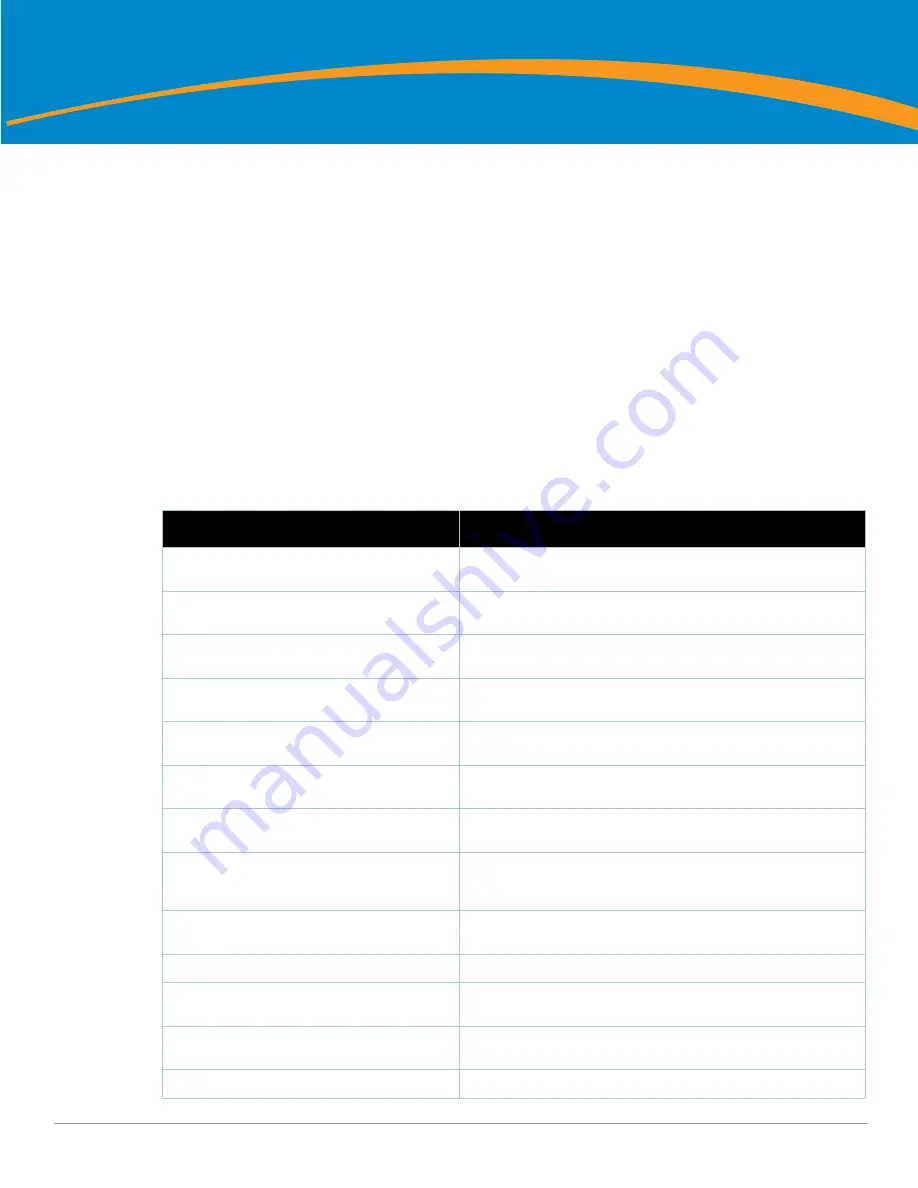
Dell PowerConnect W AirWave 7.1
| User Guide
Preface |
11
Preface
This preface provides an overview of this guide, a list of all documentation available for AWMS 7.1, including
contact information for Dell, and includes the following sections:
“Document Organization” on page
11
“Notice Icons” on page
12
“Contacting Support” on page
12
Document Organization
This user guide includes instructions and examples of the graphical user interface (GUI) for installation,
configuration, and daily operation of Dell PowerConnect W AirWave Wireless Management Suite. This includes
wide deployment of wireless access points (APs), device administration, rogue detection and classification,
wireless controller devices, security, reports, and additional features of AWMS.
Table 1
Document Organization and Purposes
Chapter
Description
Chapter 1, “Introduction”
Introduces and presents the AirWave Wireless Management Suite,
AWMS components, and general network functions.
Chapter 2, “Installing AWMS”
Describes system and network requirements, Linux OS installation, and
AWMS installation.
Chapter 3, “Configuring AWMS”
Describes the primary and required configurations for startup and launch
of AWMS, with frequently used optional configurations.
Chapter 4, “Configuring and Using Device Groups in
AWMS”
Describes configuration and deployment for group device profiles.
Chapter 5, “Discovering, Adding, and Managing
Devices”
Describes how to discover and manage devices on the network.
Chapter 6, “Creating and Using Templates”
Describes and illustrates the use of templates in group and global device
configuration.
Chapter 7, “Using RAPIDS and Rogue Classification”
Describes the RAPIDS module of AWMS, and enhanced rogue
classification supported in AWMS.
Chapter 8, “Performing Daily Administration in
AWMS”
Describes common daily operations and tools in AWMS, to include
general user administration, the use of triggers and alerts, network
monitoring, and backups.
Chapter 9, “Creating, Running, and Emailing Reports”
Describes AWMS reports, scheduling and generation options, and
distribution of reports from AWMS.
Chapter 10, “Using the AWMS Helpdesk”
Describes how to use the AWMS Helpdesk GUI and related functions.
Appendix A, “Package Management for AWMS”
Describes the Yum packaging management system, and provides
advisories on alternative methods that may cause issues with AWMS.
Appendix B, “Third-Party Security Integration for
AWMS”
Describes additional and optional security configurations in AWMS.
Appendix C, “Access Point Notes”
Provides guidelines and suggestions for Access Point devices in AWMS.
Summary of Contents for PowerConnect W Airwave 7.1
Page 1: ...Dell PowerConnect W AirWave Version 7 1 User Guide ...
Page 10: ...10 Dell PowerConnect W AirWave 7 1 User Guide ...
Page 30: ...30 Installing AWMS Dell PowerConnect W AirWave 7 1 User Guide ...
Page 194: ...194 Creating and Using Templates Dell PowerConnect W AirWave 7 1 User Guide ...
Page 260: ...260 Performing Daily Administration in AWMS Dell PowerConnect W AirWave 7 1 User Guide ...
Page 294: ...294 Creating Running and Emailing Reports Dell PowerConnect W AirWave 7 1 User Guide ...
Page 302: ...302 Using the AWMS Helpdesk Dell PowerConnect W AirWave 7 1 User Guide ...
Page 304: ...304 Package Management for AWMS Dell PowerConnect W AirWave 7 1 User Guide ...
Page 308: ...308 Third Party Security Integration for AWMS Dell PowerConnect W AirWave 7 1 User Guide ...
Page 314: ...314 Access Point Notes Dell PowerConnect W AirWave 7 1 User Guide ...
Page 316: ...316 Initiating a Support Connection Dell PowerConnect W AirWave 7 1 User Guide ...
Page 318: ...318 Cisco Clean Access Integration Perfigo Dell PowerConnect W AirWave 7 1 User Guide ...
Page 330: ...330 Third Party Copyright Information Dell PowerConnect W AirWave 7 1 User Guide ...
Page 334: ...334 Index Dell PowerConnect W AirWave 7 1 User Guide ...












































