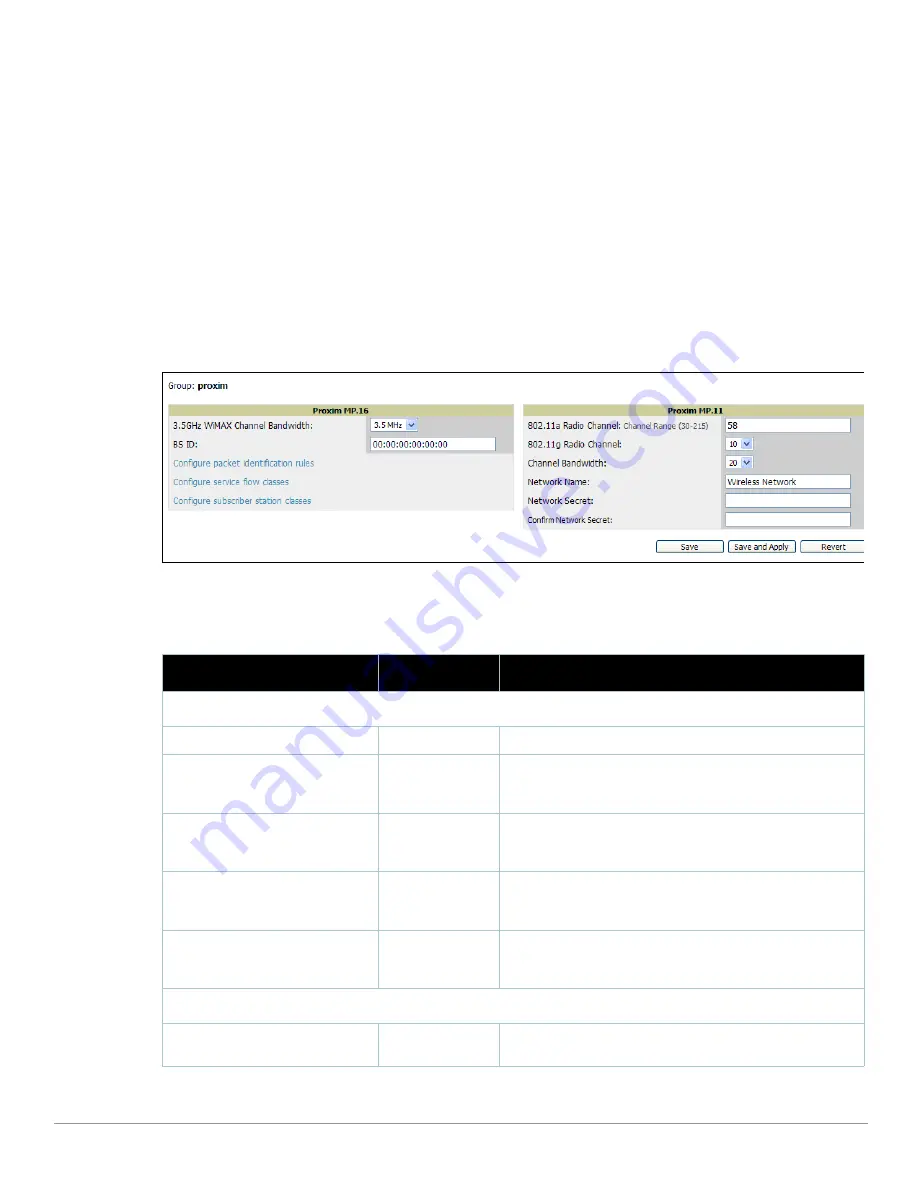
112
| Configuring and Using Device Groups in AWMS
Dell PowerConnect W AirWave 7.1
| User Guide
Configuring Group PTMP/WiMAX Settings
The
Groups > PTMP/WiMAX
configuration page configures Point-to-Multipoint and WiMAX settings for all
subscriber and base stations in the device group. Subscriber stations must be in the same group as all base stations
with which they might connect.
Packet identification rules (PIR) are used to identify traffic types. Service flow classes define the priority given to
traffic. Subscriber Station classes link traffic types (PIRs) with service flow classes to fully define how packets
should be handled.
Perform the following steps to configure these functions.
1. Navigate to the
Groups > List
page and select the group for which to define PTMP/WiMAX settings by
clicking the group name. Alternatively, click
Add
from the
Groups > List
page to create a new group, define a
group name. In either case, the
Monitor
page appears.
2. Click the PTMP/WiMAX tab in the AWMS navigation menu.
Figure 61
illustrates this page.
Figure 61
Groups > PTMP/WiMAX
Page Illustration
3. Define the settings on this page.
Table 71
describes the settings and default values.
Table 71
Groups > PTMP/WiMAX
Fields and Default Values
Setting
Default
Description
Proxim MP.16 Section
3.5GHz WiMAX Channel Bandwidth
3.5GHz
Sets the frequency used by the WiMAX devices in the group.
BSID
00:00:00:00:00:00
Defines the BSID used by the subscriber stations in the group. To
define the BSID for a base station, refer to its APS/Devices >
Manage configuration page.
Configure Packet Identification Rules N/A
This link takes you to the list of packet identification rules for the
group being configured. You can select rules to apply and add
new rules, then return to the Group WiMAX page.
Configure Service Flow Classes
N/A
This link takes you to the list of service flow classes for the group
being configured. You can select service flow classes to apply
and add new classes, then return to the Group WiMAX page.
Configuration Subscriber Station
Classes
N.A
This link takes you to the list of subscriber station classes. You
can select subscriber station classes to apply and add new
classes, then return to the Group WiMAX page.
Proxim MP.16 Section
802.11a Radio Channel
58
Selects the channel used for 802.11a radios by the devices in this
group.
Summary of Contents for PowerConnect W Airwave 7.1
Page 1: ...Dell PowerConnect W AirWave Version 7 1 User Guide ...
Page 10: ...10 Dell PowerConnect W AirWave 7 1 User Guide ...
Page 30: ...30 Installing AWMS Dell PowerConnect W AirWave 7 1 User Guide ...
Page 194: ...194 Creating and Using Templates Dell PowerConnect W AirWave 7 1 User Guide ...
Page 260: ...260 Performing Daily Administration in AWMS Dell PowerConnect W AirWave 7 1 User Guide ...
Page 294: ...294 Creating Running and Emailing Reports Dell PowerConnect W AirWave 7 1 User Guide ...
Page 302: ...302 Using the AWMS Helpdesk Dell PowerConnect W AirWave 7 1 User Guide ...
Page 304: ...304 Package Management for AWMS Dell PowerConnect W AirWave 7 1 User Guide ...
Page 308: ...308 Third Party Security Integration for AWMS Dell PowerConnect W AirWave 7 1 User Guide ...
Page 314: ...314 Access Point Notes Dell PowerConnect W AirWave 7 1 User Guide ...
Page 316: ...316 Initiating a Support Connection Dell PowerConnect W AirWave 7 1 User Guide ...
Page 318: ...318 Cisco Clean Access Integration Perfigo Dell PowerConnect W AirWave 7 1 User Guide ...
Page 330: ...330 Third Party Copyright Information Dell PowerConnect W AirWave 7 1 User Guide ...
Page 334: ...334 Index Dell PowerConnect W AirWave 7 1 User Guide ...















































