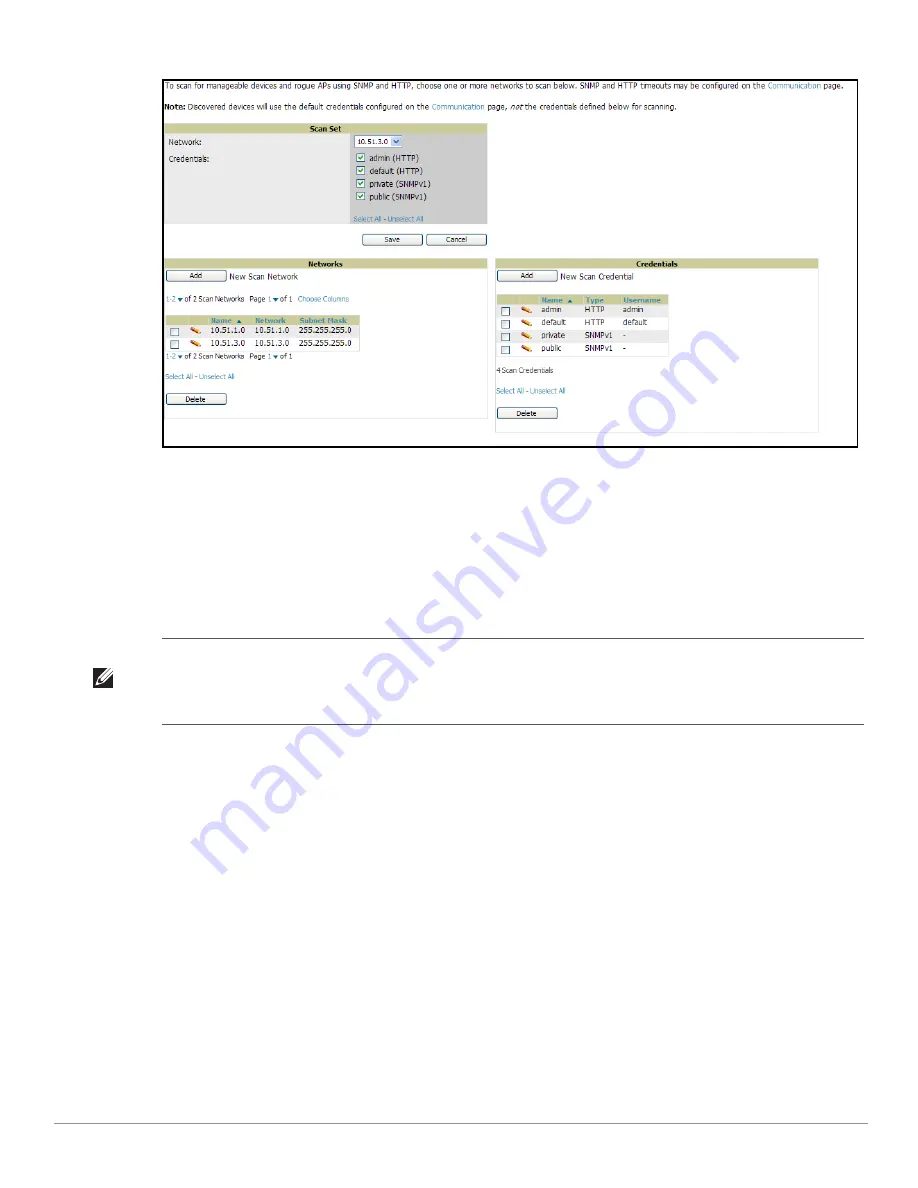
Dell PowerConnect W AirWave 7.1
| User Guide
Discovering, Adding, and Managing Devices |
131
Figure 79
Device Setup > Discover > Add New Scan Set
Page Illustration
3. Select the
Network
(s) to be scanned and the
Credential(s)
to be used. You may select as many networks and
credentials as you would like. AWMS defines a unique scan for each
Network-Credential
combination.
4. Click the
Add
button to create the selected scans. The newly defined scans appear in a list at the top of the
Device Setup > Discover
page.
5. To edit an existing scan, click the
pencil
icon next to the scan on the
Device Setup > Discover
page.
6. When ready, proceed to the next task,
“Running a Scan Set” on page
131
.
Running a Scan Set
Once a scan has been defined on the
Device
Setup > Discover
page, AWMS can now scan for devices. Perform
these steps.
1. Browse to the
Device Setup > Discover
page and locate the
Discovery Execution
area at the top of the page.
This section lists all scan sets that have been defined so far.
Figure 80
illustrates this page.
Note: Scheduling an HTTP scan to run daily on your network can help you to discover rogues. Some consumer access points,
most D-Link, Linksys, NetGear models, do not support SNMP and are found only on the wired side with an HTTP scan. These
devices are discovered only if they have a valid IP address. Proper credentials are not required to discover these access points.
Wireless scans and the Aruba Management Client discover these rogues without any special changes.
Summary of Contents for PowerConnect W Airwave 7.1
Page 1: ...Dell PowerConnect W AirWave Version 7 1 User Guide ...
Page 10: ...10 Dell PowerConnect W AirWave 7 1 User Guide ...
Page 30: ...30 Installing AWMS Dell PowerConnect W AirWave 7 1 User Guide ...
Page 194: ...194 Creating and Using Templates Dell PowerConnect W AirWave 7 1 User Guide ...
Page 260: ...260 Performing Daily Administration in AWMS Dell PowerConnect W AirWave 7 1 User Guide ...
Page 294: ...294 Creating Running and Emailing Reports Dell PowerConnect W AirWave 7 1 User Guide ...
Page 302: ...302 Using the AWMS Helpdesk Dell PowerConnect W AirWave 7 1 User Guide ...
Page 304: ...304 Package Management for AWMS Dell PowerConnect W AirWave 7 1 User Guide ...
Page 308: ...308 Third Party Security Integration for AWMS Dell PowerConnect W AirWave 7 1 User Guide ...
Page 314: ...314 Access Point Notes Dell PowerConnect W AirWave 7 1 User Guide ...
Page 316: ...316 Initiating a Support Connection Dell PowerConnect W AirWave 7 1 User Guide ...
Page 318: ...318 Cisco Clean Access Integration Perfigo Dell PowerConnect W AirWave 7 1 User Guide ...
Page 330: ...330 Third Party Copyright Information Dell PowerConnect W AirWave 7 1 User Guide ...
Page 334: ...334 Index Dell PowerConnect W AirWave 7 1 User Guide ...
















































