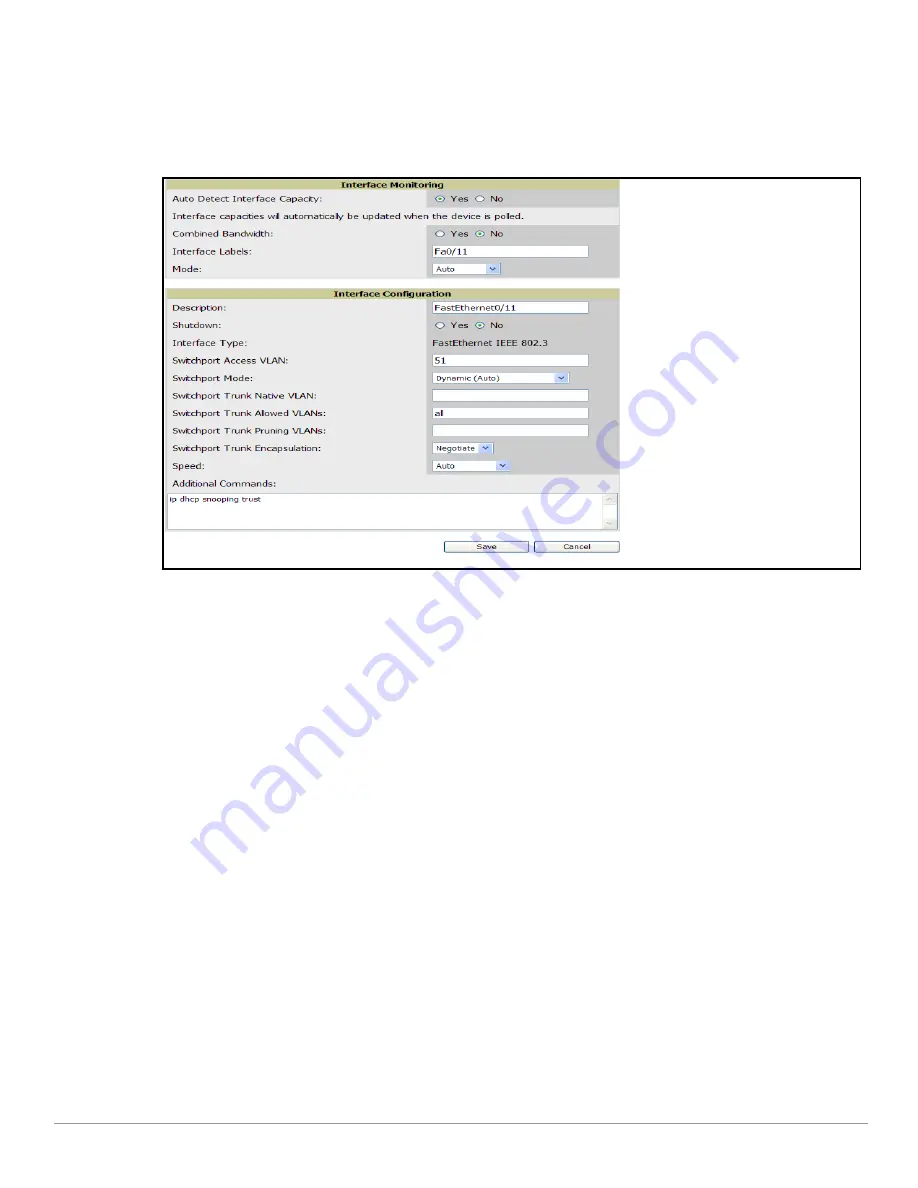
Dell PowerConnect W AirWave 7.1
| User Guide
Discovering, Adding, and Managing Devices |
169
Configuring Cisco Router and Switch Interface Settings
When you select an interface on a Cisco wired device to edit in AWMS, the fields available in the virtual or
physical
Interface Configuration
pane will auto-populate according to the existing interface device configuration
as shown in
Figure 117
.
Figure 117
Physical Interfaces Configuration
Pane (Interfaces Monitoring and Configuration Window)
Not all interface settings are valid for all switches. You can change or overwrite any of the pre-populated settings
as well as revise or add to the Additional Commands fields to tailor the template configuration to the needs of
your production environment. For further details and assistance with settings configuration, refer to your Cisco
product documentation.
AWMS assembles the entire running configuration using templates and your modifications to these pages. For a
more detailed discussion on the use of templates, see
Chapter 6, “Creating and Using Templates” on page
175
.
Individual Device Support and Firmware Upgrades
Perform the following steps to configure AP communication settings for individual device types.
1. Locate the
Device Communication
area on the
APs/Devices > Manage
page.
2. Specify the credentials to be used to manage the AP.
Figure 118
illustrates this page.
Summary of Contents for PowerConnect W Airwave 7.1
Page 1: ...Dell PowerConnect W AirWave Version 7 1 User Guide ...
Page 10: ...10 Dell PowerConnect W AirWave 7 1 User Guide ...
Page 30: ...30 Installing AWMS Dell PowerConnect W AirWave 7 1 User Guide ...
Page 194: ...194 Creating and Using Templates Dell PowerConnect W AirWave 7 1 User Guide ...
Page 260: ...260 Performing Daily Administration in AWMS Dell PowerConnect W AirWave 7 1 User Guide ...
Page 294: ...294 Creating Running and Emailing Reports Dell PowerConnect W AirWave 7 1 User Guide ...
Page 302: ...302 Using the AWMS Helpdesk Dell PowerConnect W AirWave 7 1 User Guide ...
Page 304: ...304 Package Management for AWMS Dell PowerConnect W AirWave 7 1 User Guide ...
Page 308: ...308 Third Party Security Integration for AWMS Dell PowerConnect W AirWave 7 1 User Guide ...
Page 314: ...314 Access Point Notes Dell PowerConnect W AirWave 7 1 User Guide ...
Page 316: ...316 Initiating a Support Connection Dell PowerConnect W AirWave 7 1 User Guide ...
Page 318: ...318 Cisco Clean Access Integration Perfigo Dell PowerConnect W AirWave 7 1 User Guide ...
Page 330: ...330 Third Party Copyright Information Dell PowerConnect W AirWave 7 1 User Guide ...
Page 334: ...334 Index Dell PowerConnect W AirWave 7 1 User Guide ...
















































