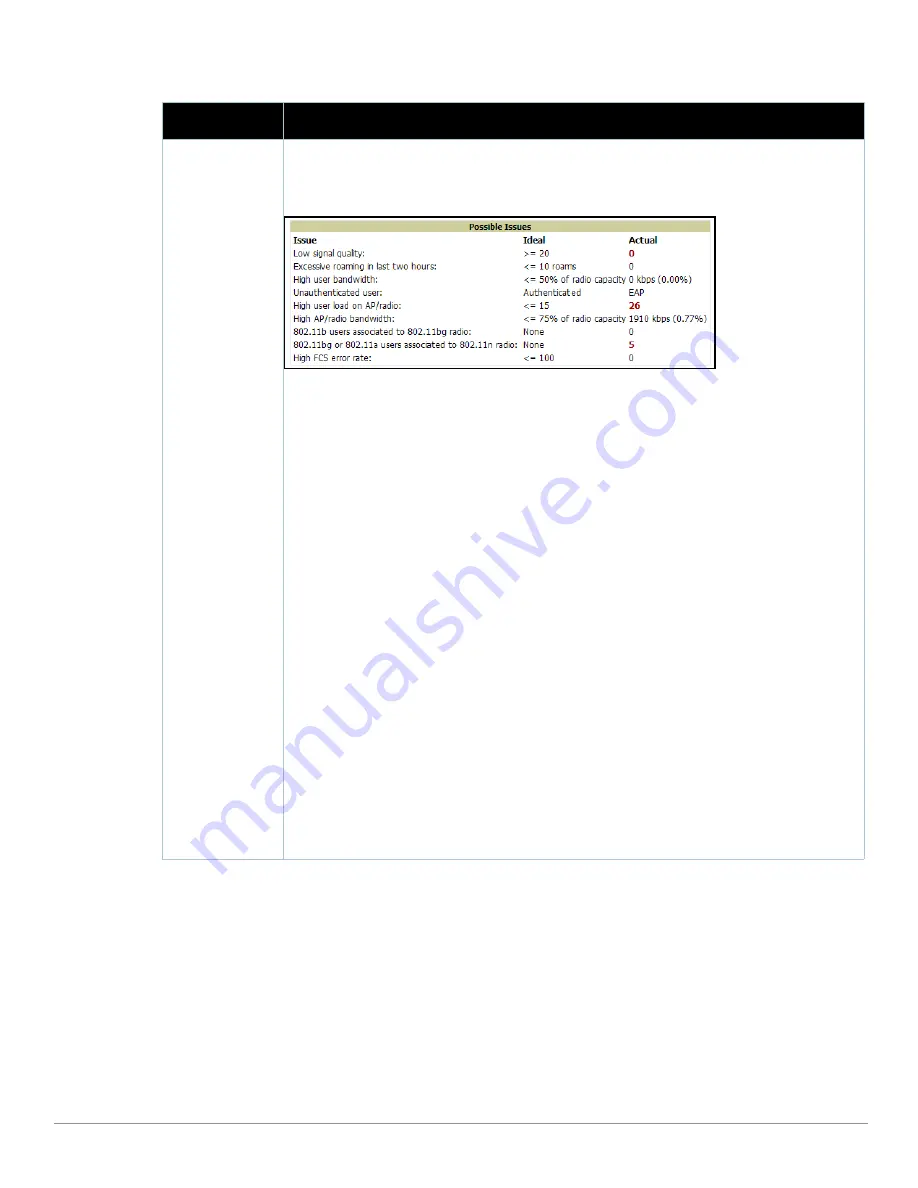
236
| Performing Daily Administration in AWMS
Dell PowerConnect W AirWave 7.1
| User Guide
Table 123
Users > Diagnostics
Page Sections
Section
Description
Possible Issues
This section summarizes the most likely items to create issues for a user on the network.
Figure 165
illustrates this section.
Figure 165
Groups > Diagnostics > Possible Issues
Illustration
Low signal quality—If signal quality falls outside of ideal range, then possible resolution might be
installation of more or better antennas on the APs, adding APs, increasing the transmit power of the
APs, investigating intermittent RF interference, such as the startup schedule of a nearby air
conditioning unit, or evaluating the client settings.
Excessive roaming in last 2 hours—Roaming means that a user’s connection moves from one AP to
another. Excessive roaming is generally classified as 10 or more roaming instances in the past two
hours. If there is excessive roaming, but the user has been stationary, then the user might be located
where there is weak coverage from two overlapping APs. In this case, adjusting the signal strength for
one of those APs may resolve the issue.
High User Bandwidth—If a user reports issues with network performance, the issue could derive from
excessive bandwidth consumption. Additionally, another user on the same AP might be consuming
excessive bandwidth. In that latter case, investigate user bandwidth consumption for all users on a
given AP, not strictly the user who reports an issue.
Unauthenticated User—This section conveys the user’s current authentication status and the actual
authentication type. If a network deploys RADIUS authentication, then the RADIUS server could be
experiencing issues even if a user attempts to log in with valid authentication credentials but shows
as Unauthenticated on this page.
High user load on AP/radio—This field indicates if the number of users on a given AP has exceeded
that AP’s functional capacity. Excessive users on an AP could degrade performance for all users on
that AP. Some users will start to experience performance issues, may start to drop off, You may need
to add an additional AP in that area, or take other steps to distribute the user load more evenly across
multiple APs. Refer to the Current User Counts section on this page for additional details.
High AP radio bandwidth—This figure derives from how groups of users share radio bandwidth on a
shared AP. You may get a high figure in this category if nearby APs have gone down. You may not
need to add an additional AP to resolve this issue, but you would need to determine why neighboring
APs are not functioning properly.
802.11 radio parameters—These two sections indicate the likelihood that a user’s issues are derived
from mismatched 802.11 deployment. That is, an 802.11ab or g user who is connected through an
802.11n radio might not benefit from full 802.11n functionality. These two fields indicate the likelihood
of such an issue impacting a user’s experience on the network.
Summary of Contents for PowerConnect W Airwave 7.1
Page 1: ...Dell PowerConnect W AirWave Version 7 1 User Guide ...
Page 10: ...10 Dell PowerConnect W AirWave 7 1 User Guide ...
Page 30: ...30 Installing AWMS Dell PowerConnect W AirWave 7 1 User Guide ...
Page 194: ...194 Creating and Using Templates Dell PowerConnect W AirWave 7 1 User Guide ...
Page 260: ...260 Performing Daily Administration in AWMS Dell PowerConnect W AirWave 7 1 User Guide ...
Page 294: ...294 Creating Running and Emailing Reports Dell PowerConnect W AirWave 7 1 User Guide ...
Page 302: ...302 Using the AWMS Helpdesk Dell PowerConnect W AirWave 7 1 User Guide ...
Page 304: ...304 Package Management for AWMS Dell PowerConnect W AirWave 7 1 User Guide ...
Page 308: ...308 Third Party Security Integration for AWMS Dell PowerConnect W AirWave 7 1 User Guide ...
Page 314: ...314 Access Point Notes Dell PowerConnect W AirWave 7 1 User Guide ...
Page 316: ...316 Initiating a Support Connection Dell PowerConnect W AirWave 7 1 User Guide ...
Page 318: ...318 Cisco Clean Access Integration Perfigo Dell PowerConnect W AirWave 7 1 User Guide ...
Page 330: ...330 Third Party Copyright Information Dell PowerConnect W AirWave 7 1 User Guide ...
Page 334: ...334 Index Dell PowerConnect W AirWave 7 1 User Guide ...















































