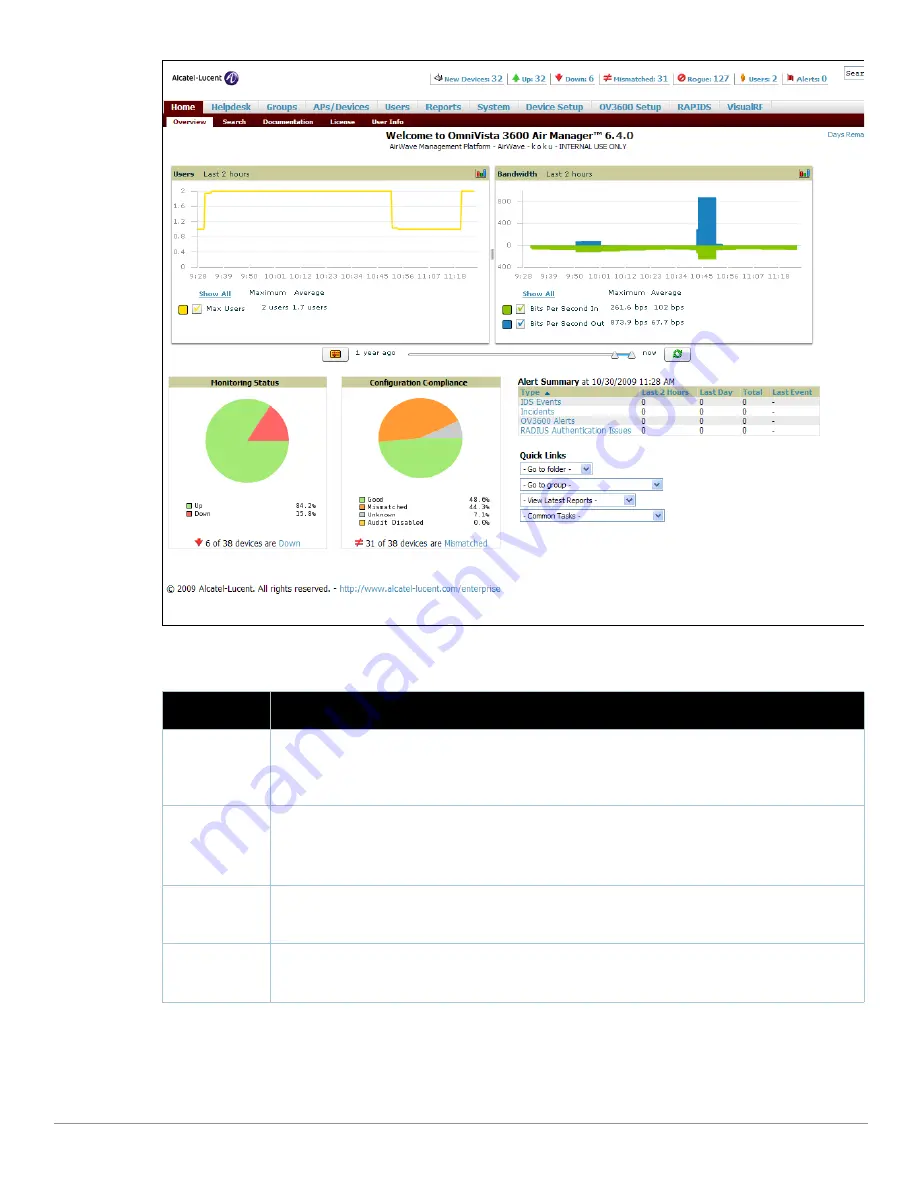
Dell PowerConnect W AirWave 7.1
| User Guide
Performing Daily Administration in AWMS |
243
Table 125
Home > Overview
Sections and Descriptions
Section
Description
Users
The Users section displays a graphical summary of the number of users on the network during a period of
time. The time can be adjusted. Click Show All to display a complete list of users.
Remove the check in the Max Users option to change the display of the graph. The graph displays the
maximum number of users by default.
Bandwidth
The Bandwidth section displays bandwidth data, and this display can be adjusted.
To remove bandwidth in or out from the graphical display, clear the check box for In or Out.
To display details for specific devices, click Show All and select the devices to be included in the graphical
bandwidth summary chart.
Monitoring
Status
This Monitoring Status chart displays the percentage of devices that are up and down on the network. This
chart covers 100% of the known devices on the network. To review devices that are down, click Down, and
the APs/Devices > Down page displays.
Configuration
Compliance
The Configuration Compliance chart displays all known device configuration status on the network. Devices
are classified as Good, Unknown, or Mismatched. Click the Mismatched link to obtain additional information,
and the APs/Devices > Mismatched page displays.
Summary of Contents for PowerConnect W Airwave 7.1
Page 1: ...Dell PowerConnect W AirWave Version 7 1 User Guide ...
Page 10: ...10 Dell PowerConnect W AirWave 7 1 User Guide ...
Page 30: ...30 Installing AWMS Dell PowerConnect W AirWave 7 1 User Guide ...
Page 194: ...194 Creating and Using Templates Dell PowerConnect W AirWave 7 1 User Guide ...
Page 260: ...260 Performing Daily Administration in AWMS Dell PowerConnect W AirWave 7 1 User Guide ...
Page 294: ...294 Creating Running and Emailing Reports Dell PowerConnect W AirWave 7 1 User Guide ...
Page 302: ...302 Using the AWMS Helpdesk Dell PowerConnect W AirWave 7 1 User Guide ...
Page 304: ...304 Package Management for AWMS Dell PowerConnect W AirWave 7 1 User Guide ...
Page 308: ...308 Third Party Security Integration for AWMS Dell PowerConnect W AirWave 7 1 User Guide ...
Page 314: ...314 Access Point Notes Dell PowerConnect W AirWave 7 1 User Guide ...
Page 316: ...316 Initiating a Support Connection Dell PowerConnect W AirWave 7 1 User Guide ...
Page 318: ...318 Cisco Clean Access Integration Perfigo Dell PowerConnect W AirWave 7 1 User Guide ...
Page 330: ...330 Third Party Copyright Information Dell PowerConnect W AirWave 7 1 User Guide ...
Page 334: ...334 Index Dell PowerConnect W AirWave 7 1 User Guide ...
















































