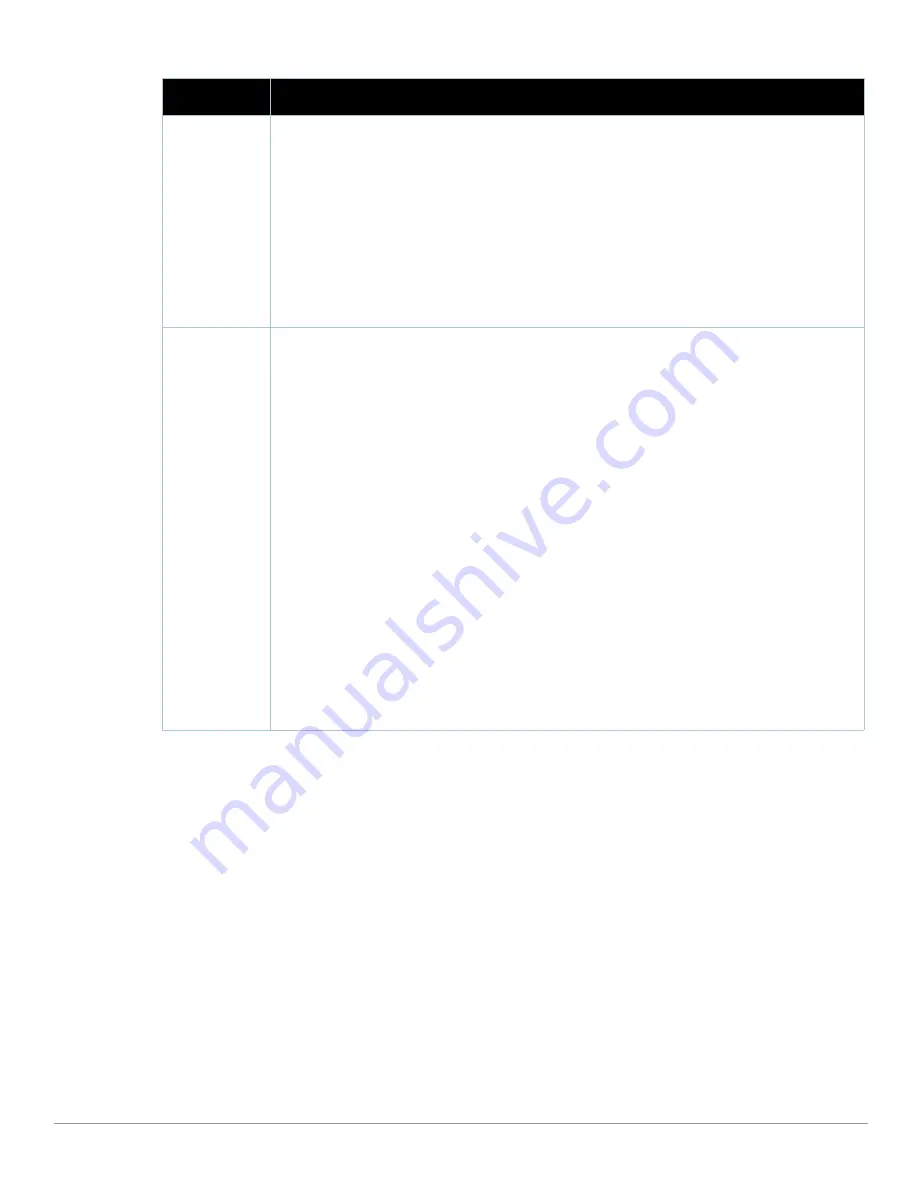
244
| Performing Daily Administration in AWMS
Dell PowerConnect W AirWave 7.1
| User Guide
Alert Summary
The Alert Summary section displays all known and current alerts, as previously configured and enabled in
the System > Alerts page. Alerts can be sorted using the column headers (Type, Last 2 Hours, Last Day, Total,
or Last Event). The Alert Summary field displays four types of alerts, as follows:
AWMS Alerts
IDS Events
Incidents
RADIUS Authentication Issues
Click any alert type, and the Alert Summary page appears for that alert type, enabling further analysis and
investigation.
NOTE: The Incidents portion of this summary table only increments the counter for incidents that are open
and associated to an AP. This is also the case if you click Incidents and view incident details. To view all
incidents, including those not associated to an AP, navigate to the Helpdesk > Incidents page.
Quick Links
The Quick Links section of the Home > Overview page provides drop-down menus that enable you to move to
the most common and frequently used pages in AWMS, as follows:
Go to folder—This menu lists all folders defined in AWMS from the APs/Devices List page, and enables
you to display information for any or all of them. See
“Using Device Folders (Optional)” on page
157
.
Go to group—This menu lists all groups defined in AWMS, and enables you to display information for any
or all of them. Use the Groups pages to edit, add, or delete groups that appear in this section. See
“Configuring and Using Device Groups in AWMS” on page
79
.
View latest reports—AWMS supports 13 reports, enabling you to generate custom reports, or to display
the latest daily version of any report. Click any report type to display the daily version. See
“Creating,
Running, and Emailing Reports” on page
261
.
Common tasks—This menu provides an inventory of and quick links to the most heavily used task-
oriented pages in AWMS, to include the following:
Configure Alert Thresholds—This link takes you to the System > Triggers page. See
““Monitoring and
Supporting AWMS with the System Pages” on page
249” on page
213
.
Configure Default Credentials—This link takes you to the Device Setup > Communication page. See
“Configuring Communication Settings for Discovered Devices” on page
53
.
Discover New Devices on Your Network—This link takes you to the Device Setup > Discover page. See
“Discovering, Adding, and Managing Devices” on page
127
.
Supported Devices and Features—This link launches and displays a PDF file that summarizes all
supported devices and features in chart format for AWMS. Adobe Reader is required.
Upload Device Firmware—This link launches and displays the Device Setup > Upload Files page. See
“Overview of the Device Setup > Upload Files Page” on page
58
.
View Event Log—This link launches and displays the System > Event Log page. See
“Using the System
> Event Logs Page” on page
252
.
Table 125
Home > Overview
Sections and Descriptions
Section
Description
Summary of Contents for PowerConnect W Airwave 7.1
Page 1: ...Dell PowerConnect W AirWave Version 7 1 User Guide ...
Page 10: ...10 Dell PowerConnect W AirWave 7 1 User Guide ...
Page 30: ...30 Installing AWMS Dell PowerConnect W AirWave 7 1 User Guide ...
Page 194: ...194 Creating and Using Templates Dell PowerConnect W AirWave 7 1 User Guide ...
Page 260: ...260 Performing Daily Administration in AWMS Dell PowerConnect W AirWave 7 1 User Guide ...
Page 294: ...294 Creating Running and Emailing Reports Dell PowerConnect W AirWave 7 1 User Guide ...
Page 302: ...302 Using the AWMS Helpdesk Dell PowerConnect W AirWave 7 1 User Guide ...
Page 304: ...304 Package Management for AWMS Dell PowerConnect W AirWave 7 1 User Guide ...
Page 308: ...308 Third Party Security Integration for AWMS Dell PowerConnect W AirWave 7 1 User Guide ...
Page 314: ...314 Access Point Notes Dell PowerConnect W AirWave 7 1 User Guide ...
Page 316: ...316 Initiating a Support Connection Dell PowerConnect W AirWave 7 1 User Guide ...
Page 318: ...318 Cisco Clean Access Integration Perfigo Dell PowerConnect W AirWave 7 1 User Guide ...
Page 330: ...330 Third Party Copyright Information Dell PowerConnect W AirWave 7 1 User Guide ...
Page 334: ...334 Index Dell PowerConnect W AirWave 7 1 User Guide ...
















































