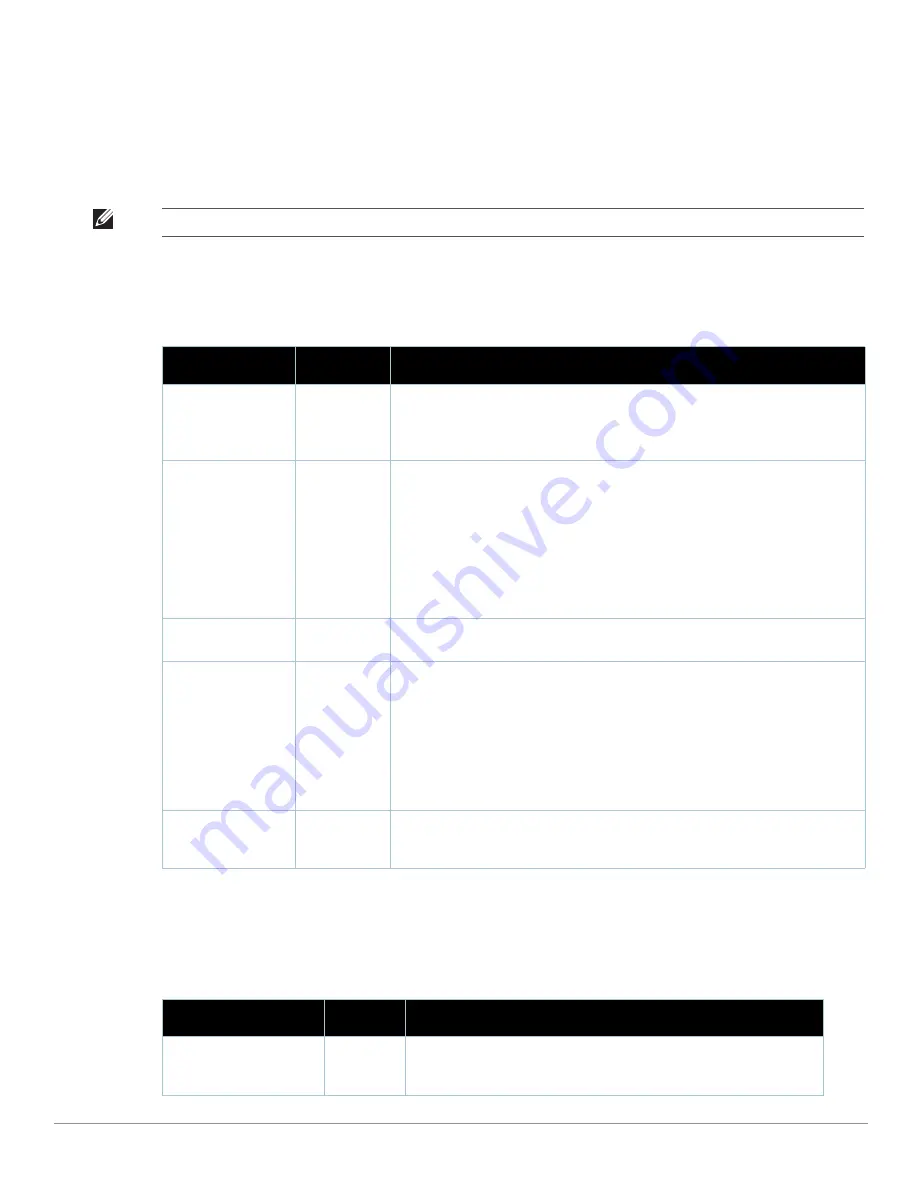
42
| Configuring AWMS
Dell PowerConnect W AirWave 7.1
| User Guide
2. Select the
Top Header Stats
by checking the corresponding check box. The selected options will be displayed
at the top of GUI. For more detailed information about each option, refer to
Table 5 on page 23
.
3. On the
AMP Setup > General
page, locate the
Display Options
section and adjust settings as required. The
Display Options
section configures which
Group
tabs and options appear by default in new device groups.
Table 9
describes the settings and default values in this section.
4. On the
AMP Setup > General
page, locate the
Configuration Options
section and adjust settings as
required. The settings in this field configure whether certain changes can be pushed to devices in
Monitor
Only
mode.
Table 10
describes the settings and default values of this section.
Note: Changes to this section apply across all of AWMS. These changes affect all users and all new device groups.
Table 9
AMP
Setup > General >Display Options
Fields and Default Values
Setting
Default
Description
Use Fully Qualified
Domain Names
No
Sets AWMS to use fully qualified domain names for APs instead of the AP name. For
example, "testap.yourdomain.com" would be used instead of "testap."
This option is supported only for Cisco IOS, Dell PowerConnect W, Aruba Networks,
and Alcatel-Lucent devices.
Show Vendor-Specific
Device Settings For
All Devices
Displays a drop-down menu that determines which Group tabs and options are
viewable by default in new groups, and selects the device types that use fully qualified
domain names. This field has three options, as follows:
All Device—When selected, AWMS displays all Group tabs and setting options.
Only Devices on this AMP—When selected, AWMS hides all options and tabs that
do not apply to the APs and devices currently on AWMS.
Selected device type—When selected, a new field appears listing many device
types. This option allows you to specify the device types for which AWMS displays
group settings. You can override this setting at the individual group level.
Look Up Wireless
User Hostnames
Yes
Enables AWMS to look up automatically the DNS for new user hostnames. This setting
can be turned off to troubleshoot performance issues.
DNS Hostname
Lifetime
24 hours
Defines the length of time, in hours, for which a DNS server hostname remains valid on
AWMS, after which AWMS refreshes DNS lookup. Select a time duration from the
drop-down menu. Options are as follows:
1 hour
2 hours
4 hours
12 hours
24 hours
AP Troubleshooting
Hint
N/A
The message included in this field is displayed along with the Down if a device’s
upstream device is up. This applies to all APs and controllers but not to routers and
switches.
Table 10
AMP Setup > General > Configuration Options
Section Fields and Default Values
Setting
Default
Description
Guest User Configuration
Disabled
Enables or prevents guest users to/from pushing configurations to devices.
Options are Disabled (default), Enabled for Devices in Manage (Read/
Write), Enabled for all Devices.
Summary of Contents for PowerConnect W Airwave 7.1
Page 1: ...Dell PowerConnect W AirWave Version 7 1 User Guide ...
Page 10: ...10 Dell PowerConnect W AirWave 7 1 User Guide ...
Page 30: ...30 Installing AWMS Dell PowerConnect W AirWave 7 1 User Guide ...
Page 194: ...194 Creating and Using Templates Dell PowerConnect W AirWave 7 1 User Guide ...
Page 260: ...260 Performing Daily Administration in AWMS Dell PowerConnect W AirWave 7 1 User Guide ...
Page 294: ...294 Creating Running and Emailing Reports Dell PowerConnect W AirWave 7 1 User Guide ...
Page 302: ...302 Using the AWMS Helpdesk Dell PowerConnect W AirWave 7 1 User Guide ...
Page 304: ...304 Package Management for AWMS Dell PowerConnect W AirWave 7 1 User Guide ...
Page 308: ...308 Third Party Security Integration for AWMS Dell PowerConnect W AirWave 7 1 User Guide ...
Page 314: ...314 Access Point Notes Dell PowerConnect W AirWave 7 1 User Guide ...
Page 316: ...316 Initiating a Support Connection Dell PowerConnect W AirWave 7 1 User Guide ...
Page 318: ...318 Cisco Clean Access Integration Perfigo Dell PowerConnect W AirWave 7 1 User Guide ...
Page 330: ...330 Third Party Copyright Information Dell PowerConnect W AirWave 7 1 User Guide ...
Page 334: ...334 Index Dell PowerConnect W AirWave 7 1 User Guide ...
















































