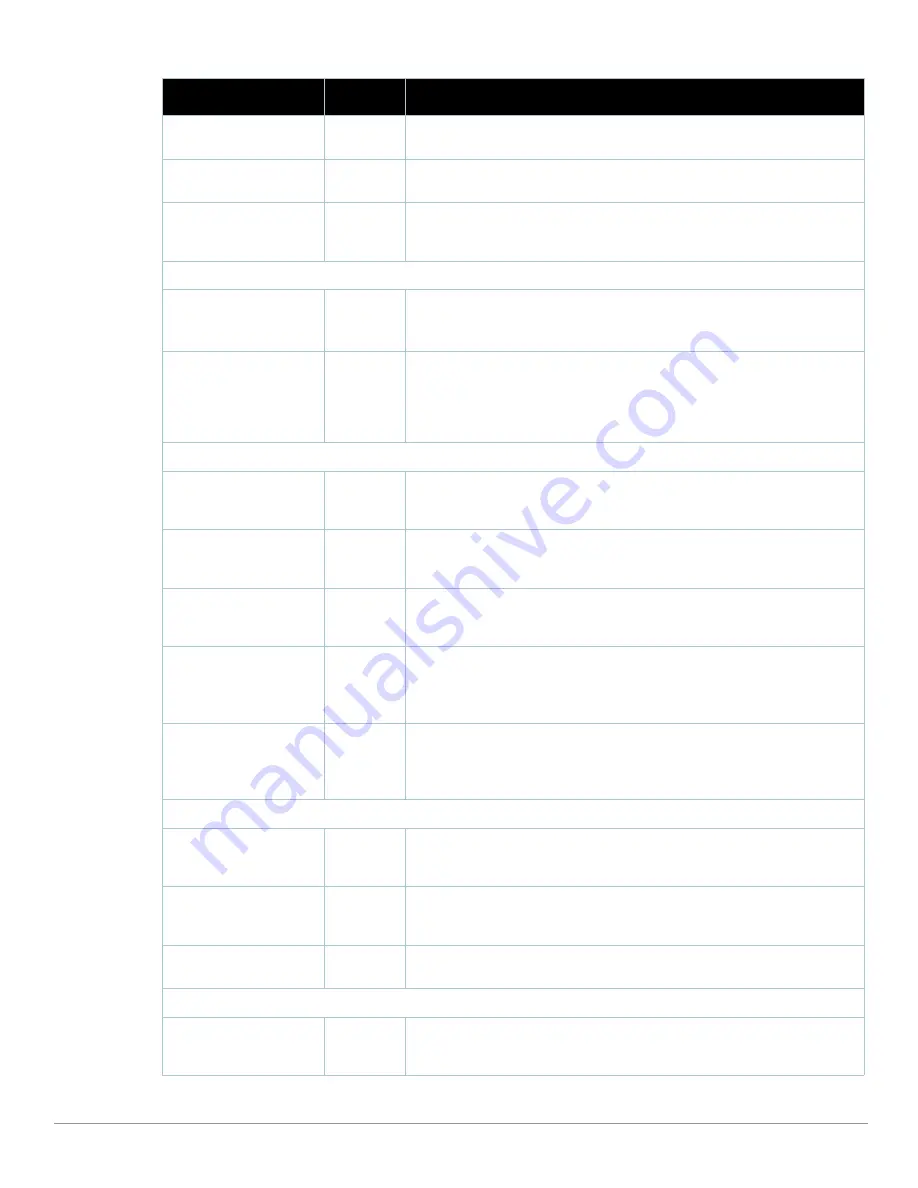
92
| Configuring and Using Device Groups in AWMS
Dell PowerConnect W AirWave 7.1
| User Guide
Permit RADIUS-Assigned
Dynamic VLANs
No
This setting enables dynamic VLANs to be assigned by the RADIUS server. This
setting is supported only for HP ProCurve 420.
VLAN ID Format
Hex
This setting defines the naming convention for VLANs to be supported in AWMS.
The supported naming formats are ASCII and Hexadecimal.
Ethernet Untagged VLAN ID
(1-4094)
1
This field defines the VLAN that will use untagged Ethernet. The VLAN must be a
number between 1 and 4094, and defines the untagged VLAN ID for the RoamAbout
AP3000.
General Section
Create Closed Network
No
If enabled, the APs in the Group do not broadcast their SSIDs.
NOTE: Aruba recommends creating a closed network to make it more difficult for
intruders to detect your wireless network.
Block All Inter-client
Communication
No
If enabled, this setting blocks client devices associated with an AP from
communicating with other client devices on the wireless network.
NOTE: This option may also be identified as PSPF (Publicly Secure Packet
Forwarding), which can be useful for enhanced security on public wireless
networks.
EAP Options Section
WEP Key Rotation Interval
300
Sets the frequency at which the Wired Equivalent Privacy (WEP) keys are rotated in
the device group being configured. The supported range is from 0 to 10,000,000
seconds.
Session Key Refresh Rate
0
Sets the frequency at which the general session key is refreshed in the device
group being configured. The supported range is from 1 to 40 minutes. This setting is
supported only for HP ProCurve 420.
Session Timeout
0
Sets the time at which the session times out for the device group being configured.
The supported range is from 0 to 65,535 seconds. This setting is supported only for
HP ProCurve 420.
Cisco TKIP
No
Sets the device group to use the Cisco Temporal Key Integrity Protocol (TKIP). If
enabled, TKIP provides per-packet key mixing, a message integrity check and a re-
keying mechanism, thus fixing the flaws of WEP.
NOTE: TKIP can only be enabled when EAP-based security is used.
Cisco MIC
Disabled
Sets the device group to use the Cisco Message Integrity Check (MIC). Selecting
MMH encryption enables this function.
If enabled, Message Integrity Check (MIC) adds several bytes per packet to make it
more difficult to tamper with the packets.
RADIUS Authentication Servers Section
RADIUS Authentication
Server #1 - #4
Not selected Defines one or more RADIUS Authentication servers to be supported in this device
group. Select up to four RADIUS authentication servers from the four drop-down
menus.
Authentication Profile
Name
AMP-
Defined
Server #1
For Proxim devices only, this field sets the name of the authentication profile to be
supported in this device group.
Authentication Profile
Index
1
For Proxim devices only, this field sets the name of the authentication profile index
to be supported in this device group.
RADIUS Accounting Servers Section
RADIUS Accounting Server
#1 - #4
Not selected Defines one or more RADIUS Accounting servers to be supported in this device
group. Select up to four RADIUS accounting servers from the four drop-down
menus.
Table 53
Groups > Security
Page Fields and Default Values (Continued)
Setting
Default
Description
Summary of Contents for PowerConnect W Airwave 7.1
Page 1: ...Dell PowerConnect W AirWave Version 7 1 User Guide ...
Page 10: ...10 Dell PowerConnect W AirWave 7 1 User Guide ...
Page 30: ...30 Installing AWMS Dell PowerConnect W AirWave 7 1 User Guide ...
Page 194: ...194 Creating and Using Templates Dell PowerConnect W AirWave 7 1 User Guide ...
Page 260: ...260 Performing Daily Administration in AWMS Dell PowerConnect W AirWave 7 1 User Guide ...
Page 294: ...294 Creating Running and Emailing Reports Dell PowerConnect W AirWave 7 1 User Guide ...
Page 302: ...302 Using the AWMS Helpdesk Dell PowerConnect W AirWave 7 1 User Guide ...
Page 304: ...304 Package Management for AWMS Dell PowerConnect W AirWave 7 1 User Guide ...
Page 308: ...308 Third Party Security Integration for AWMS Dell PowerConnect W AirWave 7 1 User Guide ...
Page 314: ...314 Access Point Notes Dell PowerConnect W AirWave 7 1 User Guide ...
Page 316: ...316 Initiating a Support Connection Dell PowerConnect W AirWave 7 1 User Guide ...
Page 318: ...318 Cisco Clean Access Integration Perfigo Dell PowerConnect W AirWave 7 1 User Guide ...
Page 330: ...330 Third Party Copyright Information Dell PowerConnect W AirWave 7 1 User Guide ...
Page 334: ...334 Index Dell PowerConnect W AirWave 7 1 User Guide ...















































