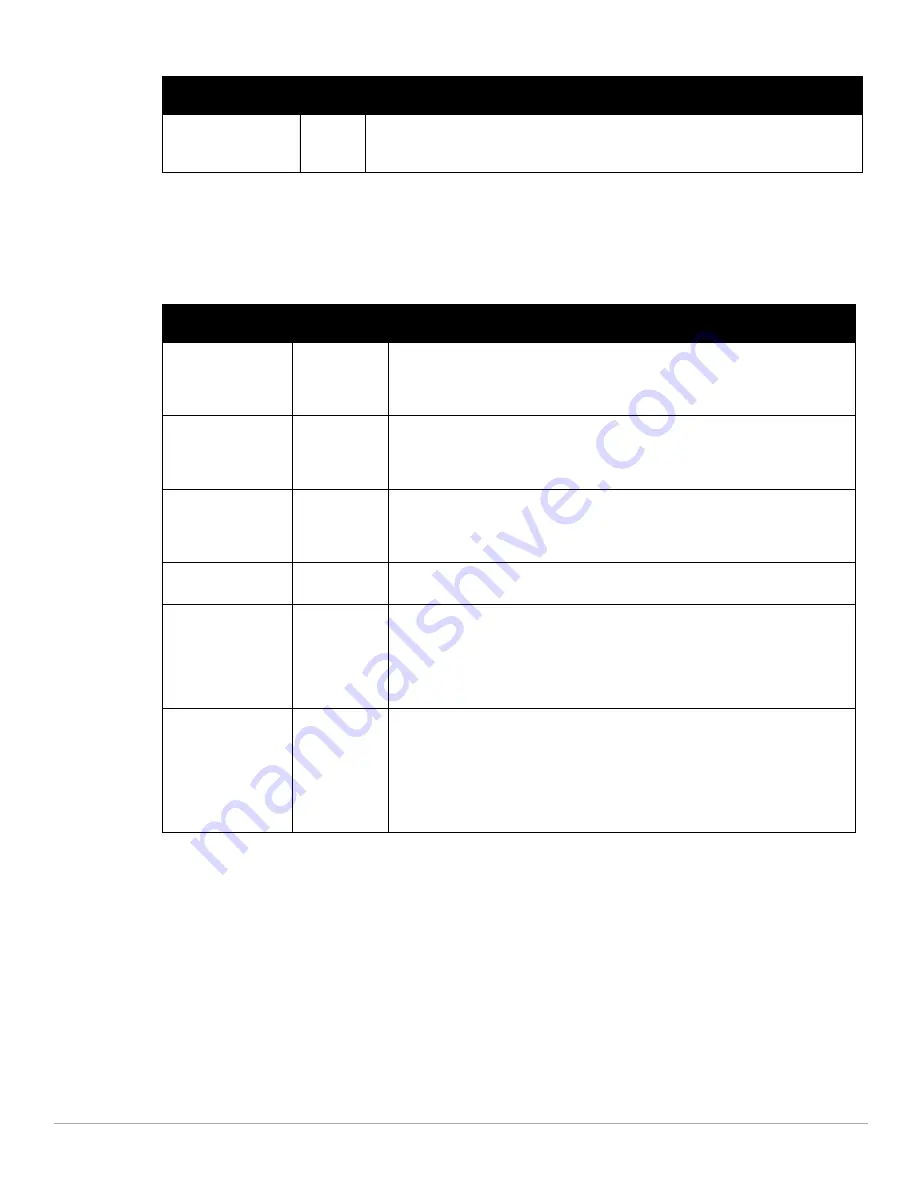
42
| Configuring AMP
Dell PowerConnect W-AirWave 7.4
| User Guide
10. Locate the Performance section. Performance tuning is unlikely to be necessary for many AirWave
implementations, and likely provides the most improvements for customers with extremely large Pro or
Enterprise installations. Contact Dell support
at
support.dell.com
if you think you might need to change any of
these settings.
Table 18
describes the settings and default values of this section.
11. Select Save when the General Server settings are complete and whenever making subsequent changes.
What Next?
Go to additional tabs in the AMP Setup section to continue additional setup configurations.
Complete the required configurations in this chapter before proceeding.
AirWave support remains available to
you for any phase of AirWave installation.
Enable AMON data
collection
Yes
Allows
AMP to collect enhanced data from Dell PowerConnect W-Series devices on
certain firmware versions; see the
Dell PowerConnect W-AirWave 7.4 Best Practices
Guide
in Home > Documentation for more details.
Table 18
AMP Setup > General > Performance Fields and Default Values
Setting
Default
Description
Monitoring
Processes
Based on the
number of
cores for your
server
Optional setting configures the throughput of monitoring data. Increasing this setting
allows AirWave to process more data per second, but it can take resources away
from other AirWave processes. Contact Dell support at
support.dell.com
if you think
you might need to increase this setting for your network.
Maximum number of
configuration
processes
5
Increases the number of processes that are pushing configurations to your devices,
as an option. The optimal setting for your network depends on the resources
available, especially RAM. Contact Dell support at
support.dell.com
if you think you
might need to increase this setting for your network.
Maximum number of
audit processes
3
Increases the number of processes that audit configurations for your devices, as an
option. The optimal setting for your network depends on the resources available,
especially RAM. Contact Dell support at
support.dell.com
if you are considering
increasing this setting for your network.
Verbose Logging of
SNMP Configuration
No
Enables or disables logging detailed records of SNMP configuration information.
SNMP Rate Limiting
for Monitored
Devices
No
When enabled, AirWave fetches SNMP data more slowly, potentially reducing
device CPU load. Enabling this global setting is recommended when monitoring Dell
PowerConnect W-Series controllers only if your network contains a majority of
legacy controllers (800, 2400, 5000, controllers that use Supervisor Module II). If your
network mainly uses newer processors (3000 series, 600 series, the M3 module in the
6000 series), disabling this setting is strongly recommended.
RAPIDS Processing
Priority
Low
Defines the processing and system resource priority for RAPIDS in relation to
AirWave as a whole.
When AirWave is processing data at or near its maximum capacity, reducing the
priority of RAPIDS can ensure that processing of other data (such as client
connections and bandwidth usage) is not adversely impacted.
The default priority is Low. You can also tune your system performance by changing
group poll periods.
Table 17
AMP Setup > General > Additional AMP Services Fields and Default Values (Continued)
Setting
Default Description
Summary of Contents for PowerConnect W-Airwave
Page 1: ...Dell PowerConnect W AirWave 7 4 User Guide ...
Page 106: ...106 Configuring and Using Device Groups in AirWave Dell PowerConnect W AirWave 7 4 User Guide ...
Page 256: ...256 Creating Running and Emailing Reports Dell PowerConnect W AirWave 7 4 User Guide ...
Page 310: ...310 Index Dell PowerConnect W AirWave 7 4 User Guide ...
















































