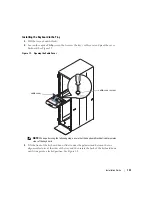Installation Guide
1-15
Figure 1-9.
Routing the Keyboard Cable
Completing the Cable Connections
Complete the cable connections as appropriate.
Replacing the Rack Doors
See the procedures for removing doors in the documentation provided with your rack cabinet.
CAUTION:
Because of the size and weight of the rack cabinet doors, never attempt to remove or install
them by yourself.
keyboard/trackball
cable
cable-management arm
cutout
securing clip
securing hook
Summary of Contents for PowerEdge 1-U Keyboard Tray
Page 2: ......
Page 6: ...1 4 Contents ...
Page 22: ...2 4 Sommaire ...
Page 36: ...2 18 Guide d installation w w w d e l l c o m s u p p o r t d e l l c o m ...
Page 40: ...3 4 Inhalt ...
Page 54: ...3 18 Installationsanleitung w w w d e l l c o m s u p p o r t e u r o d e l l c o m ...
Page 55: ...w w w d e l l c o m s u p p o r t j p d e l l c o m Dell PowerEdge 1U キーボードトレイ 取り付けガイド ...
Page 58: ...4 4 目次 ...
Page 72: ...4 18 取り付けガイド w w w d e l l c o m s u p p o r t j p d e l l c o m ...
Page 76: ...1 4 Contenido ...
Page 90: ...5 18 Guía de instalación w w w d e l l c o m s u p p o r t d e l l c o m ...