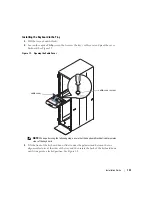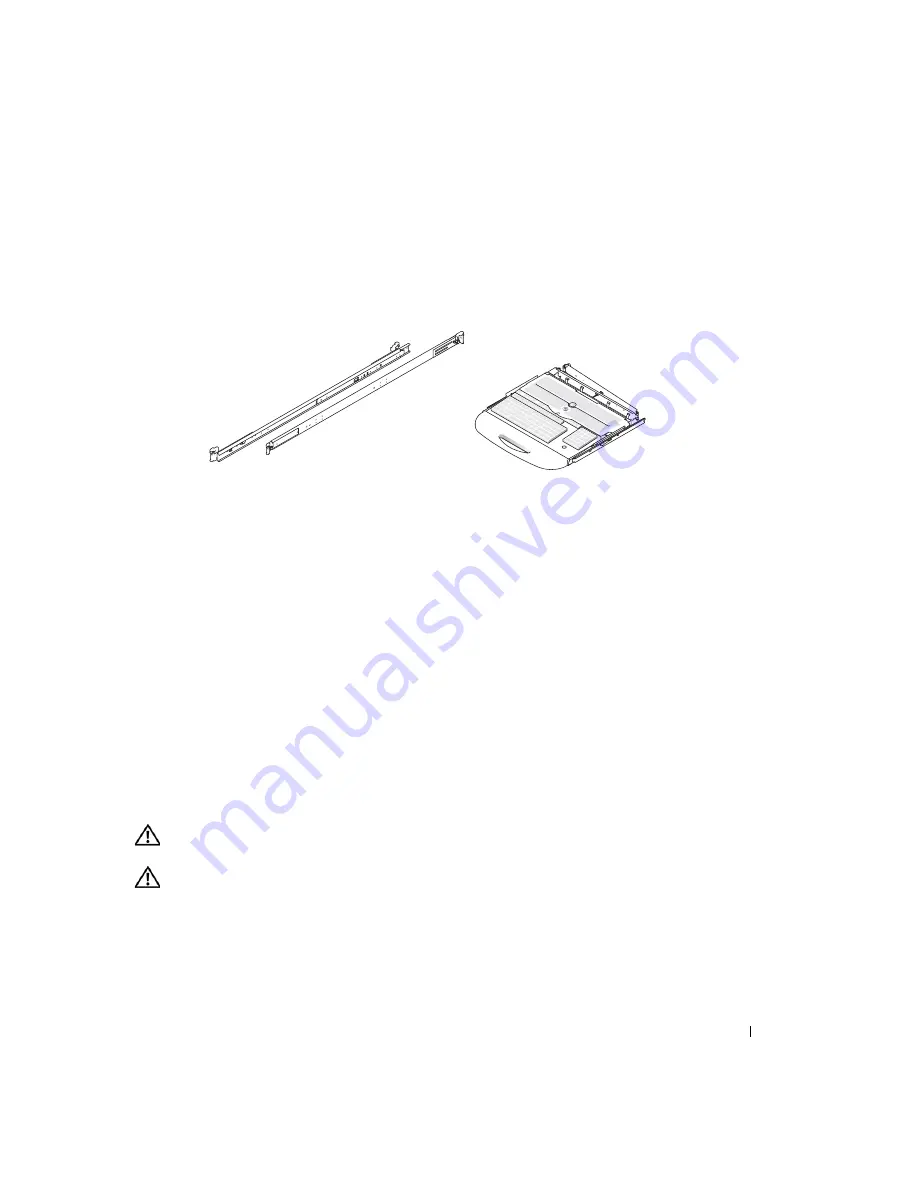
Installation Guide
1-7
•
One pair of RapidRails
•
10-32 x 0.5-inch flange-head Phillips screws and centering washers (four sets)
(not shown in Figure 1-1)
Figure 1-1.
1-U Keyboard Tray Kit Contents
Installing the 1-U Keyboard Tray
Installing the 1-U keyboard tray consists of performing the following tasks in order:
1
Removing the rack doors
2
Marking the rack
3
Installing the slide assemblies (RapidRails) in the rack
4
Installing the keyboard tray in the rack
5
Attaching the cable-management arm to the rack
6
Installing the keyboard in the tray
7
Completing the cable connections
8
Replacing the rack doors
Removing the Rack Doors
See the procedures for removing doors in the documentation provided with your rack cabinet.
CAUTION:
Because of the size and weight of the rack cabinet doors, never attempt to remove or install
them by yourself.
CAUTION:
Store the two doors where they will not injure someone if the doors accidently fall over.
RapidRails
1-U keyboard tray
Summary of Contents for PowerEdge 1-U Keyboard Tray
Page 2: ......
Page 6: ...1 4 Contents ...
Page 22: ...2 4 Sommaire ...
Page 36: ...2 18 Guide d installation w w w d e l l c o m s u p p o r t d e l l c o m ...
Page 40: ...3 4 Inhalt ...
Page 54: ...3 18 Installationsanleitung w w w d e l l c o m s u p p o r t e u r o d e l l c o m ...
Page 55: ...w w w d e l l c o m s u p p o r t j p d e l l c o m Dell PowerEdge 1U キーボードトレイ 取り付けガイド ...
Page 58: ...4 4 目次 ...
Page 72: ...4 18 取り付けガイド w w w d e l l c o m s u p p o r t j p d e l l c o m ...
Page 76: ...1 4 Contenido ...
Page 90: ...5 18 Guía de instalación w w w d e l l c o m s u p p o r t d e l l c o m ...