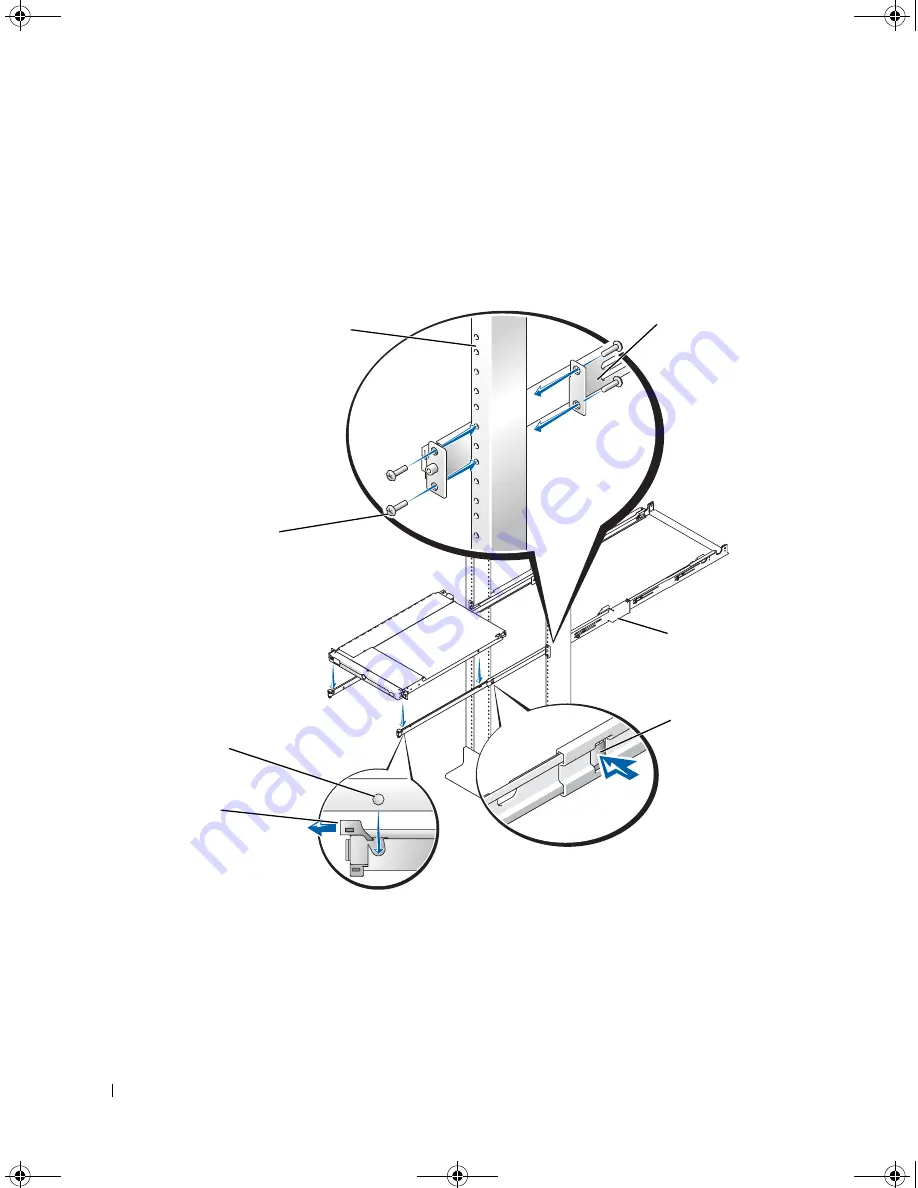
1-24
Ra c k I n s t a l l a t i o n G u i d e
www
.dell.com | support.dell.com
8
Holding the left slide assembly into position in the rack at the location you marked,
adjust the extended rear bracket tightly against the back of the vertical two-post rack
and secure it to the rail with two 12-24 x 0.5-inch Phillips screws (see Figure 1-18).
F i g u r e 1 - 1 8 .
I n s t a l l i n g t h e S l i d e A s s e m b l i e s f o r F l u s h - M o u n t
C o n f i g u r a t i o n
9
Secure the front bracket on the slide assembly to the two-post rail with two
12-24 x 0.5-inch pan-head Phillips screws (see Figure 1-18).
10
Repeat step 8 and step 9 to install the right slide assembly in the rack.
11
Use an 11/32-inch wrench or nut driver to fully tighten the nuts on the mounting
brackets on both slide assemblies that you tightened with your fingers.
12-24 x 0.5-inch pan-
head Phillips screw
(4 each slide)
two-post open-frame rack
slide assembly
slide release latch
joined bracket
shoulder screw on
system
system release
latch
5X860eb0.fm Page 24 Monday, October 21, 2002 11:49 AM
















































