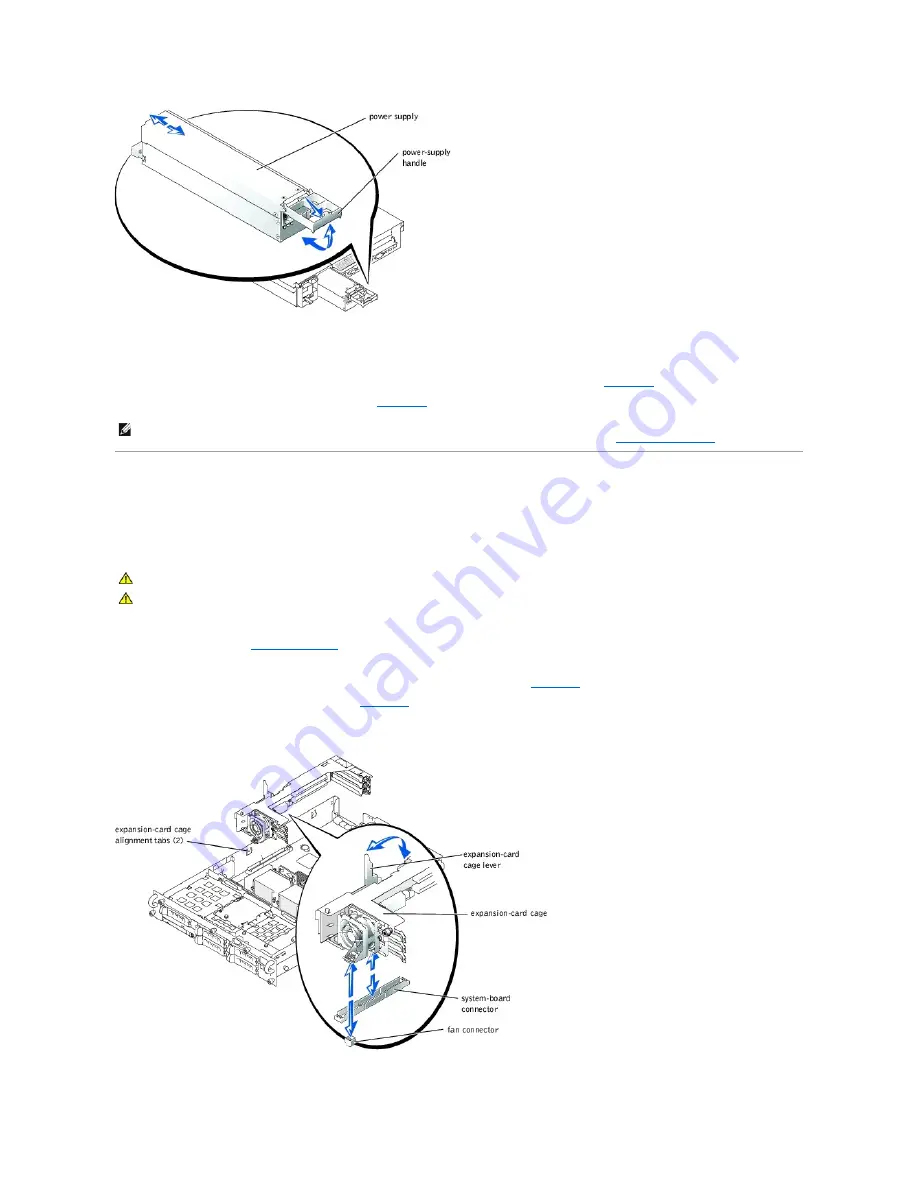
Replacing a Power Supply
1.
With the power-supply handle in the extended position, slide the new power supply into the chassis (see
Figure 4
-10
).
2.
Rotate the handle down until it snaps into place (see
Figure 4
-10
).
Expansion-Card Cage
The removable expansion-card cage simplifies many installation procedures by allowing you to remove the riser board and all installed expansion cards in a
single step.
Removing the Expansion-Card Cage
1.
Turn off the system, including any attached peripherals, and disconnect the system from the electrical outlet.
2.
Remove the cover (see "
Removing the Cover
").
3.
Disconnect all expansion-card cables.
4.
Rotate the expansion-card cage lever up until the cage is released from the chassis (see
Figure 4
-11
).
5.
Lift the cage straight up to clear the chassis (see
Figure 4
-11
).
Figure 4-11. Removing and Installing the Expansion-Card Cage
NOTE:
After installing a new power supply, allow several seconds for the system to recognize the power supply and determine whether it is working
properly. The power- on indicator will turn green to signify that the power supply is functioning properly (see "
Power Indicator Codes
").
CAUTION:
Before you perform this procedure, read the safety instructions in your
System Information
document.
CAUTION:
See "Protecting Against Electrostatic Discharge" in the safety instructions in your
System Information
document.
















































