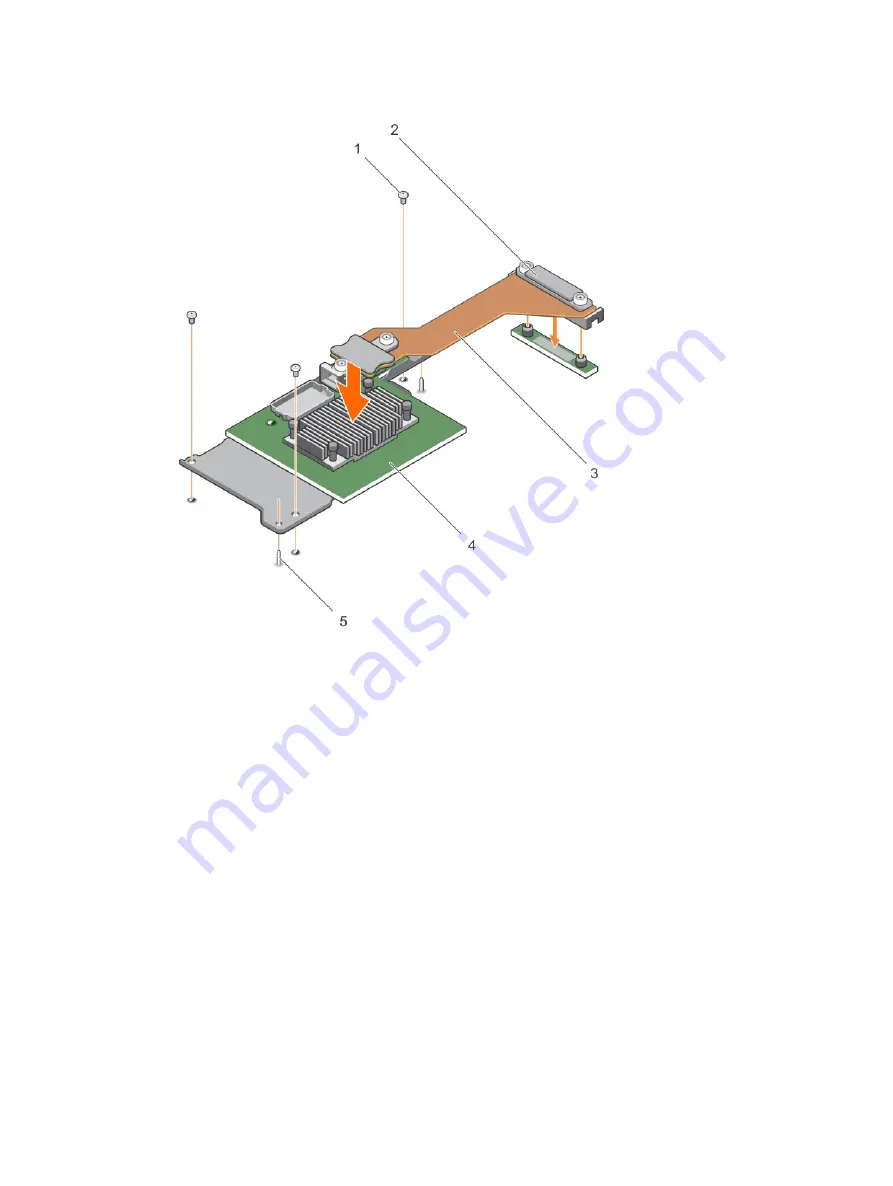
Figure 67. Installing an expander card
1.
screw (3)
2. expander-card cable connector that
connects to the connector on the
system board (J_PERC)
3. expander card cable
4. expander card
5. guide pin (2)
Next steps
1.
Install the following:
a.
hard drives or SSDs
b.
hard-drive backplane or SSD backplane
c.
hard-drive cage or SSD cage
2.
Follow the procedure listed in the After working inside your system section.
146
















































