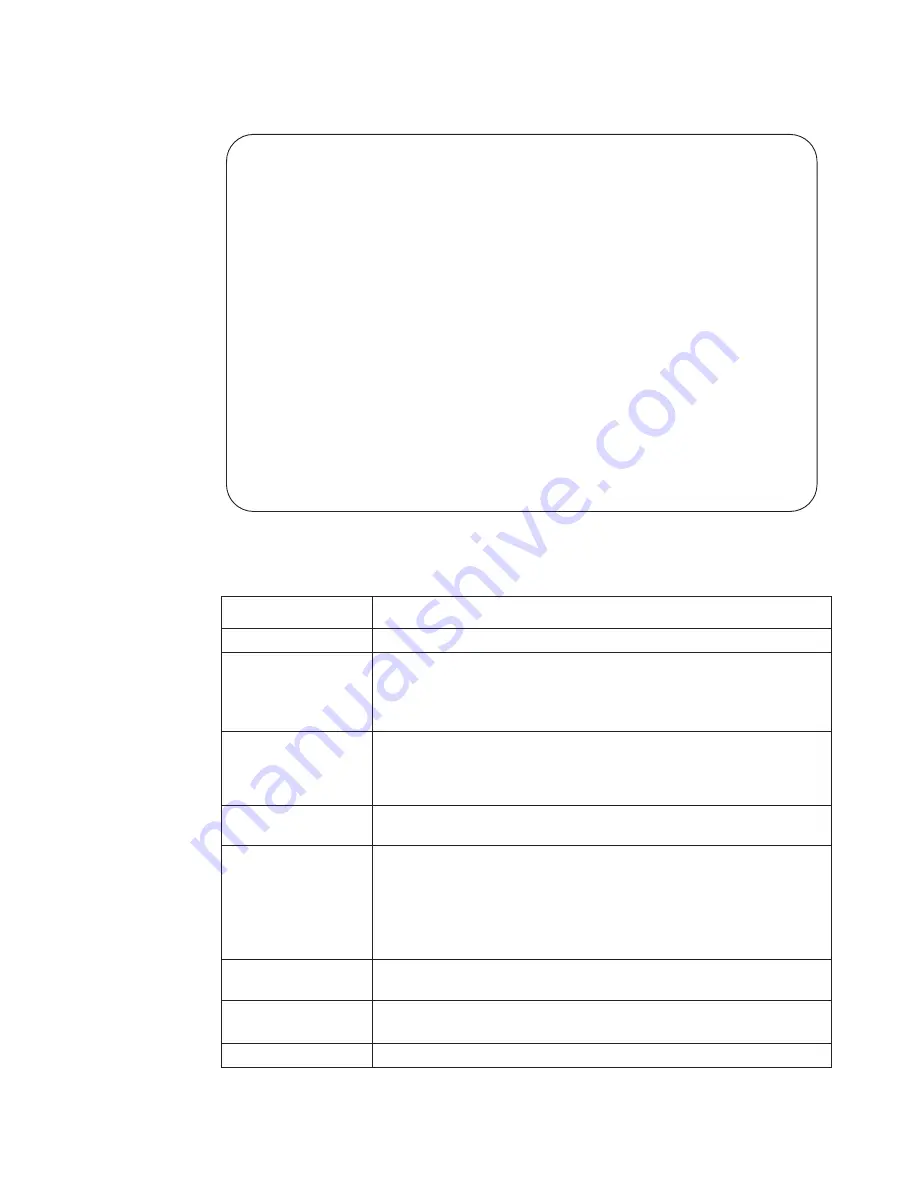
102
|
Data Center Bridging
www.dell.com | support.dell.com
Example
Figure 7-9. show interface pfc detail Command Example
Usage
Information
Table 7-3
lists the show interface pfc summary field descriptions.
FTOS# show interfaces tengigabitethernet 0/49 pfc detail
Interface TenGigabitEthernet 0/49
Admin mode is on
Admin is enabled
Remote is enabled
Remote Willing Status is enabled
Local is enabled
Oper status is recommended
PFC DCBX Oper status is Up
State Machine Type is Feature
TLV Tx Status is enabled
PFC Link Delay 45556 pause quanta
Application Priority TLV Parameters :
--------------------------------------
FCOE TLV Tx Status is disabled
ISCSI TLV Tx Status is disabled
Local FCOE PriorityMap is 0x8
Local ISCSI PriorityMap is 0x10
Remote FCOE PriorityMap is 0x8
Remote ISCSI PriorityMap is 0x8
0 Input TLV pkts, 1 Output TLV pkts, 0 Error pkts, 0 Pause Tx pkts, 0 Pause
Rx pkts
Table 7-3. show interfaces pfc summary Command Example Fields
Field
Description
Interface
Interface type with stack-unit and port number.
Admin mode is on
Admin is enabled
PFC mode: on or off.
Priority list: list of the configured PFC priorities (if any).
When the PFC admin mode is on, PFC advertisements are enabled to be sent and
received from peers.
Remote is enabled,
Priority list,
Remote Willing Status is
enabled
Remote Admin mode: (enabled if a valid TLV was received or disabled)
Priority list: list of the configured PFC priorities (if any).
Remote Willing Status: Willing bit received in PFC TLVs from the remote peer.
Local is enabled
Local PFC configuration including the mode and the list of PFC priorities
configured.
Operational status (local
port)
Port state for current operational PFC configuration:
•
Init: Local PFC configuration parameters were exchanged with the peer.
•
Recommend: Remote PFC configuration parameters were received from the
peer.
•
Internally propagated: PFC configuration parameters were received from the
configuration source.
PFC DCBX Oper status
Operational status for the exchange of the PFC configuration on the local port:
match (up) or mismatch (down).
State Machine Type
Type of state machine used for DCBX exchanges of the PFC parameters:
Feature - for legacy DCBX versions; Symmetric - for an IEEE version.
TLV Tx Status
Status of the PFC TLV advertisements: enabled or disabled.
Summary of Contents for PowerEdge M IO Aggregator
Page 14: ...12 Before You Start w w w d e l l c o m s u p p o r t d e l l c o m ...
Page 40: ...38 File Management w w w d e l l c o m s u p p o r t d e l l c o m ...
Page 80: ...78 Control and Monitoring w w w d e l l c o m s u p p o r t d e l l c o m ...
Page 90: ...88 u Boot w w w d e l l c o m s u p p o r t d e l l c o m ...
Page 108: ...106 Data Center Bridging w w w d e l l c o m s u p p o r t d e l l c o m ...
Page 114: ...112 Dynamic Host Configuration Protocol DHCP w w w d e l l c o m s u p p o r t d e l l c o m ...
Page 128: ...126 Internet Group Management Protocol IGMP w w w d e l l c o m s u p p o r t d e l l c o m ...
Page 162: ...160 Interfaces w w w d e l l c o m s u p p o r t d e l l c o m ...
Page 178: ...176 IPv4 Routing w w w d e l l c o m s u p p o r t d e l l c o m ...
Page 182: ...180 iSCSI Optimization w w w d e l l c o m s u p p o r t d e l l c o m ...
Page 186: ...184 Link Aggregation Control Protocol LACP w w w d e l l c o m s u p p o r t d e l l c o m ...
Page 190: ...188 Layer 2 w w w d e l l c o m s u p p o r t d e l l c o m ...
Page 210: ...208 Security w w w d e l l c o m s u p p o r t d e l l c o m ...
Page 246: ...244 Uplink Failure Detection UFD w w w d e l l c o m s u p p o r t d e l l c o m ...
Page 262: ...260 Debugging and Diagnostics w w w d e l l c o m s u p p o r t d e l l c o m ...
















































