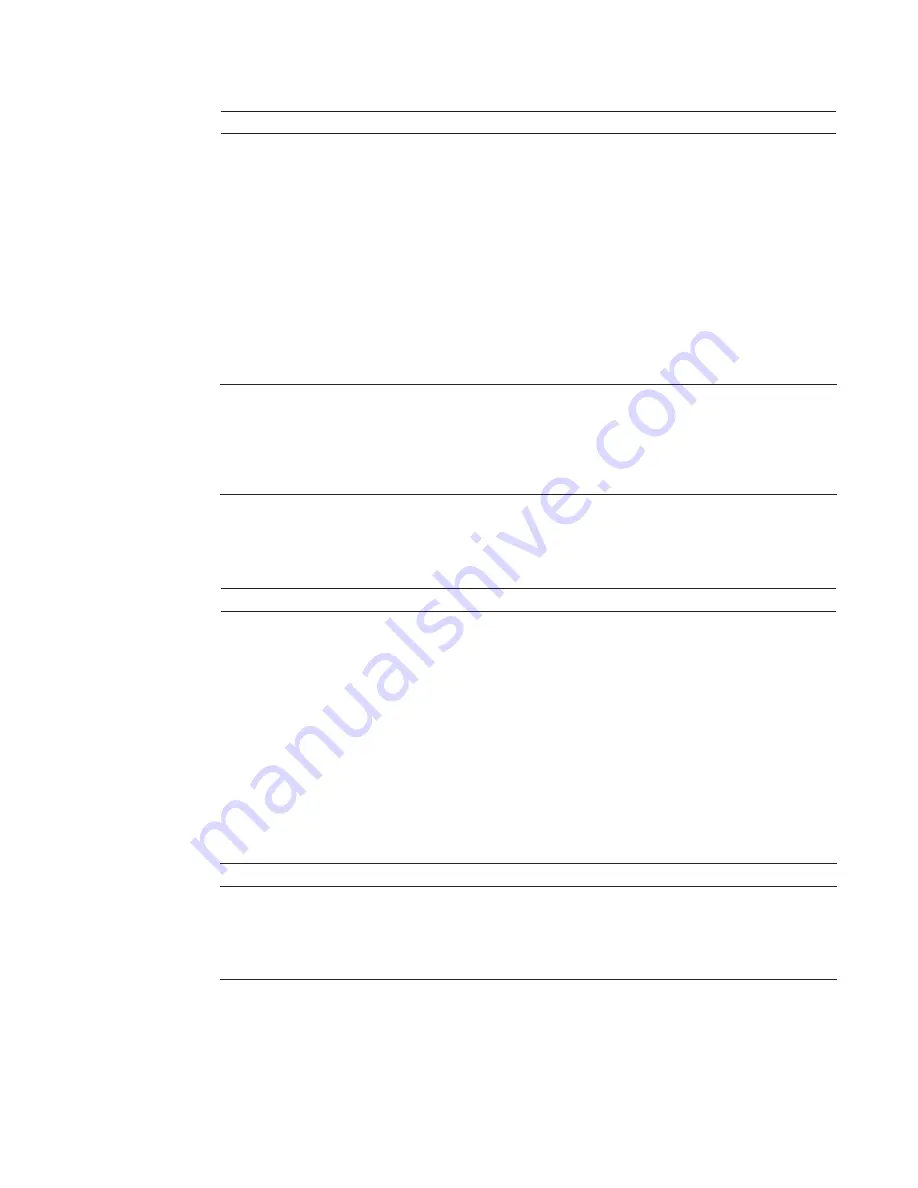
110
|
Dynamic Host Configuration Protocol (DHCP)
www.dell.com | support.dell.com
Command
History
Usage
Information
When you enter the
release dhcp
command, although the IP address that was dynamically-acquired
from a DHCP server is released from an interface, the ability to acquire a new DHCP server-assigned
address remains in the running configuration for the interface. To acquire a new IP address, enter either
the
renew dhcp
command at the EXEC privilege level or the
ip address dhcp
command at the
interface configuration level.
renew dhcp interface
Re-acquire a dynamic IP address on an Ethernet interface enabled as a DHCP client.
Syntax
renew dhcp interface
type
slot
/
port
Parameters
Command Mode
EXEC Privilege
Default
None.
Command
History
Usage
Information
The
renew dhcp
command is used to renew the lease of IP address obtained through dhcp.
To display the currently configure dynamic IP address and lease time, enter the
show ip dhcp lease
command.
show ip dhcp client statistics
Displays DHCP client statistics, including the number of DHCP messages sent and received on an
interface.
Syntax
show ip dhcp client statistics {all | interface
type
slot
/
port
}
Parameters
Command Mode
EXEC Privilege
Default
None.
Version 8.3.17.0
Supported on M I/O Aggregator
interface
type slot/
port
Enter any of the following keywords and slot/port or number to clear counters from
a specified interface:
•
For the management interface on the stack-unit, enter the keyword
managementethernet
followed by slot/port information. The slot and port
range is 0.
•
For a VLAN, enter the keyword vlan followed by a number from 1 to 4094.
Version 8.3.17.0
Supported on M I/O Aggregator
all
Display DHCP client statistics on all DHCP client-enabled interfaces on the switch.
interface
type slot/
port
Display DHCP client statistics on the specified interface.
•
For the management interface on the stack-unit, enter the keyword
managementethernet
followed by slot/port information. The slot and port
range is 0.
•
For a VLAN, enter the keyword vlan followed by a number from 1 to 4094.
Summary of Contents for PowerEdge M IO Aggregator
Page 14: ...12 Before You Start w w w d e l l c o m s u p p o r t d e l l c o m ...
Page 40: ...38 File Management w w w d e l l c o m s u p p o r t d e l l c o m ...
Page 80: ...78 Control and Monitoring w w w d e l l c o m s u p p o r t d e l l c o m ...
Page 90: ...88 u Boot w w w d e l l c o m s u p p o r t d e l l c o m ...
Page 108: ...106 Data Center Bridging w w w d e l l c o m s u p p o r t d e l l c o m ...
Page 114: ...112 Dynamic Host Configuration Protocol DHCP w w w d e l l c o m s u p p o r t d e l l c o m ...
Page 128: ...126 Internet Group Management Protocol IGMP w w w d e l l c o m s u p p o r t d e l l c o m ...
Page 162: ...160 Interfaces w w w d e l l c o m s u p p o r t d e l l c o m ...
Page 178: ...176 IPv4 Routing w w w d e l l c o m s u p p o r t d e l l c o m ...
Page 182: ...180 iSCSI Optimization w w w d e l l c o m s u p p o r t d e l l c o m ...
Page 186: ...184 Link Aggregation Control Protocol LACP w w w d e l l c o m s u p p o r t d e l l c o m ...
Page 190: ...188 Layer 2 w w w d e l l c o m s u p p o r t d e l l c o m ...
Page 210: ...208 Security w w w d e l l c o m s u p p o r t d e l l c o m ...
Page 246: ...244 Uplink Failure Detection UFD w w w d e l l c o m s u p p o r t d e l l c o m ...
Page 262: ...260 Debugging and Diagnostics w w w d e l l c o m s u p p o r t d e l l c o m ...
















































