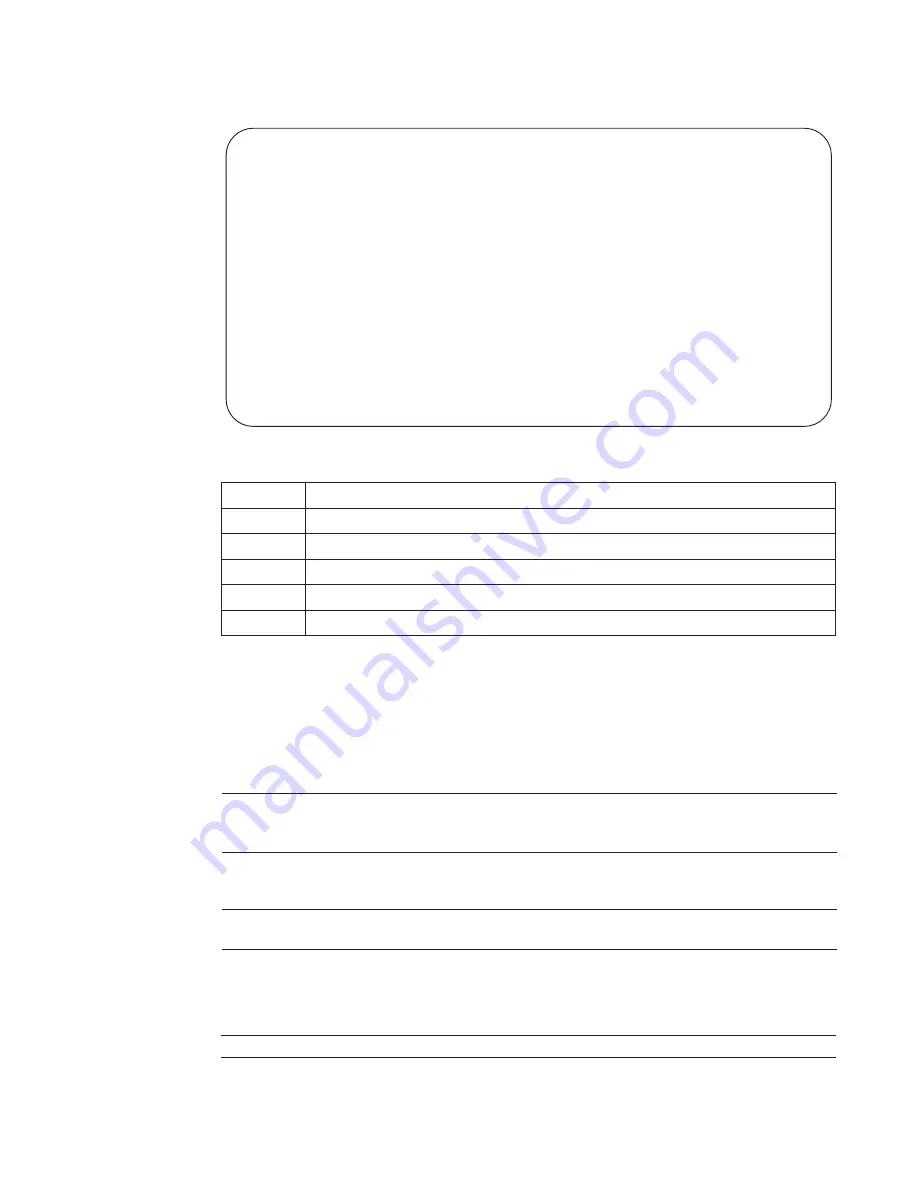
Interfaces |
147
Example
Figure 11-22. show interfaces description Command Example
show interfaces port-channel
Displays information on configured Port Channel groups.
Syntax
show
interfaces
port-channel
[
channel-number
] [
brief | description
]
Parameters
Command Modes
EXEC
EXEC Privilege
Command
History
Table 11-5. show interfaces description Command Example Fields
Field
Description
Interface
Displays type of interface and associated slot and port number.
OK?
Indicates if the hardware is functioning properly.
Status
States whether the interface is enabled (up) or disabled (administratively down).
Protocol
States whether IP is enabled (up) or disabled (down) on the interface.
Description
Displays the description (if any) manually configured for the interface.
FTOS#show interface description
Interface OK Status Protocol Description
TenGigabitEthernet 0/1 NO admin down down
TenGigabitEthernet 0/2 NO admin down down
TenGigabitEthernet 0/3 NO admin down down
TenGigabitEthernet 0/4 NO admin down down
TenGigabitEthernet 0/5 NO admin down down
TenGigabitEthernet 0/6 NO admin down down
TenGigabitEthernet 0/7 NO up down
TenGigabitEthernet 0/8 YES up up
TenGigabitEthernet 0/9 NO admin down down
TenGigabitEthernet 0/10 NO admin down down
TenGigabitEthernet 0/11 NO admin down down
TenGigabitEthernet 0/12 NO admin down down
TenGigabitEthernet 0/13 NO admin down down
TenGigabitEthernet 0/14 NO admin down down
TenGigabitEthernet 0/15 NO admin down down
TenGigabitEthernet 0/16 YES up up
TenGigabitEthernet 0/17 NO admin down down
TenGigabitEthernet 0/18 NO admin down down
TenGigabitEthernet 0/19 NO admin down down
TenGigabitEthernet 0/20 NO admin down down
TenGigabitEthernet 0/21 NO admin down down
channel-number
For a Port Channel interface, enter the keyword
port-channel
followed by a
number:
Range: 1-128
brief
(OPTIONAL) Enter the keyword
brief
to display only the port channel
number, the state of the port channel, and the number of interfaces in the port
channel.
description
(OPTIONAL) Enter the keyword
description
to display interface
information with description.
Version 8.3.17.0
Supported on M I/O Aggregator
Summary of Contents for PowerEdge M IO Aggregator
Page 14: ...12 Before You Start w w w d e l l c o m s u p p o r t d e l l c o m ...
Page 40: ...38 File Management w w w d e l l c o m s u p p o r t d e l l c o m ...
Page 80: ...78 Control and Monitoring w w w d e l l c o m s u p p o r t d e l l c o m ...
Page 90: ...88 u Boot w w w d e l l c o m s u p p o r t d e l l c o m ...
Page 108: ...106 Data Center Bridging w w w d e l l c o m s u p p o r t d e l l c o m ...
Page 114: ...112 Dynamic Host Configuration Protocol DHCP w w w d e l l c o m s u p p o r t d e l l c o m ...
Page 128: ...126 Internet Group Management Protocol IGMP w w w d e l l c o m s u p p o r t d e l l c o m ...
Page 162: ...160 Interfaces w w w d e l l c o m s u p p o r t d e l l c o m ...
Page 178: ...176 IPv4 Routing w w w d e l l c o m s u p p o r t d e l l c o m ...
Page 182: ...180 iSCSI Optimization w w w d e l l c o m s u p p o r t d e l l c o m ...
Page 186: ...184 Link Aggregation Control Protocol LACP w w w d e l l c o m s u p p o r t d e l l c o m ...
Page 190: ...188 Layer 2 w w w d e l l c o m s u p p o r t d e l l c o m ...
Page 210: ...208 Security w w w d e l l c o m s u p p o r t d e l l c o m ...
Page 246: ...244 Uplink Failure Detection UFD w w w d e l l c o m s u p p o r t d e l l c o m ...
Page 262: ...260 Debugging and Diagnostics w w w d e l l c o m s u p p o r t d e l l c o m ...
















































