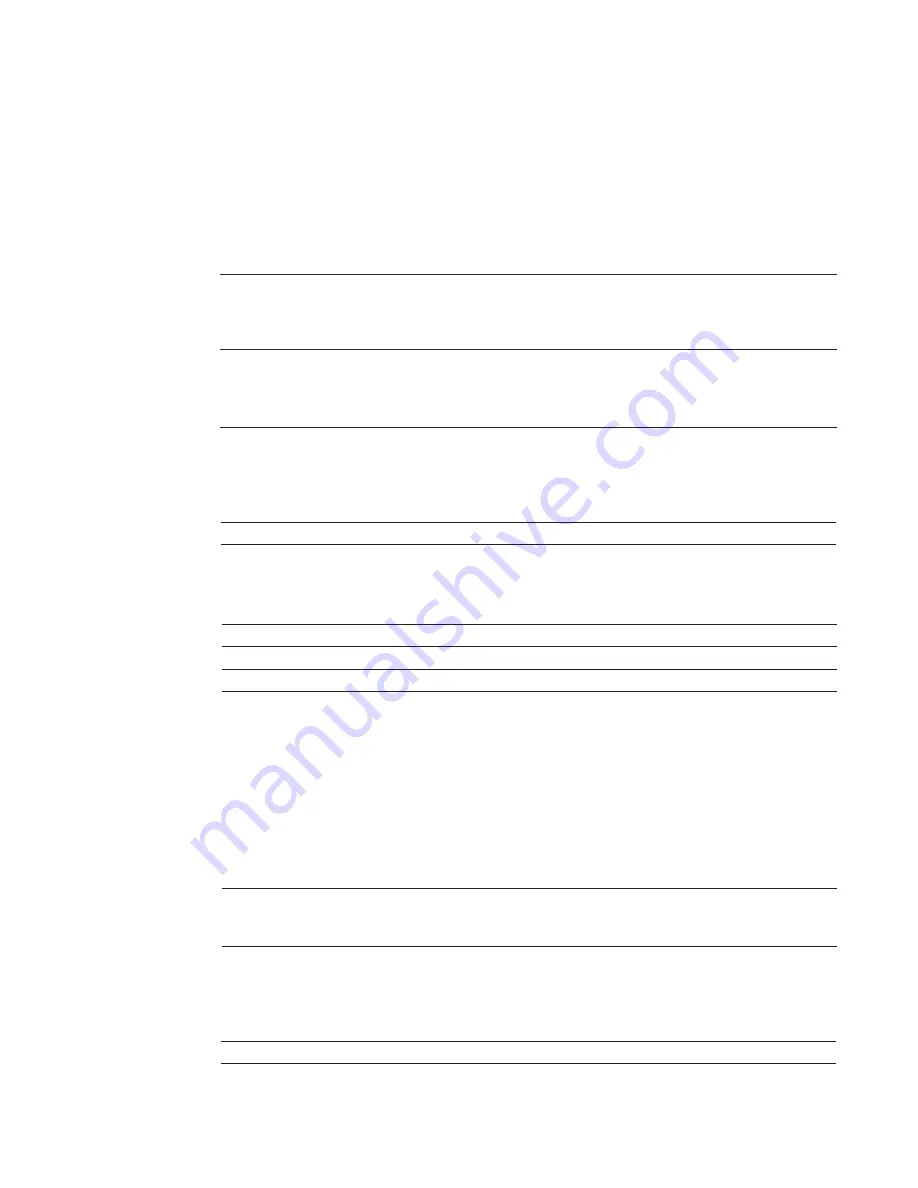
Simple Network Management Protocol (SNMP) and Syslog |
211
logging buffered
Enable logging and specify which messages are logged to an internal buffer. By default, all messages
are logged to the internal buffer.
Syntax
logging buffered
[
level
] [
size
]
To return to the default values, use the
no logging buffered
command. To disable logging stored to an
internal buffer, use the
no logging buffered
command.
Parameters
Defaults
level
= 7;
size
= 40960 bytes
Command Modes
CONFIGURATION
Command
History
Usage
Information
When you decrease the buffer size, all messages stored in the buffer are lost. Increasing the buffer size
does not affect messages stored in the buffer.
Related
Commands
logging console
Specify which messages are logged to the console.
Syntax
logging console
[
level
]
To return to the default values, use the
logging hostname
command. To disable logging to the console,
use the
no logging console
command.
Parameters
Defaults
7 or debugging
Command Modes
CONFIGURATION
Command
History
level
(OPTIONAL) Indicate a value from 0 to 7 or enter one of the following
equivalent words: emergencies, alerts, critical, errors, warnings, notifications,
informational, or debugging.
Default: 7 or debugging.
size
(OPTIONAL) Indicate the size, in bytes, of the logging buffer. The number of
messages buffered depends on the size of each message.
Range: 40960 to 524288.
Default: 40960 bytes.
Version 8.3.17.0
Supported on M I/O Aggregator
clear logging
Clears the logging buffer.
logging hostname
Returns the logging buffered parameters to the default setting.
show logging
Displays the logging setting and system messages in the internal buffer.
level
(OPTIONAL) Indicate a value from 0 to 7 or enter one of the following parameters: emergencies,
alerts, critical, errors, warnings, notifications, informational, or debugging.
Default: 7 or debugging.
Version 8.3.17.0
Supported on M I/O Aggregator
Summary of Contents for PowerEdge M IO Aggregator
Page 14: ...12 Before You Start w w w d e l l c o m s u p p o r t d e l l c o m ...
Page 40: ...38 File Management w w w d e l l c o m s u p p o r t d e l l c o m ...
Page 80: ...78 Control and Monitoring w w w d e l l c o m s u p p o r t d e l l c o m ...
Page 90: ...88 u Boot w w w d e l l c o m s u p p o r t d e l l c o m ...
Page 108: ...106 Data Center Bridging w w w d e l l c o m s u p p o r t d e l l c o m ...
Page 114: ...112 Dynamic Host Configuration Protocol DHCP w w w d e l l c o m s u p p o r t d e l l c o m ...
Page 128: ...126 Internet Group Management Protocol IGMP w w w d e l l c o m s u p p o r t d e l l c o m ...
Page 162: ...160 Interfaces w w w d e l l c o m s u p p o r t d e l l c o m ...
Page 178: ...176 IPv4 Routing w w w d e l l c o m s u p p o r t d e l l c o m ...
Page 182: ...180 iSCSI Optimization w w w d e l l c o m s u p p o r t d e l l c o m ...
Page 186: ...184 Link Aggregation Control Protocol LACP w w w d e l l c o m s u p p o r t d e l l c o m ...
Page 190: ...188 Layer 2 w w w d e l l c o m s u p p o r t d e l l c o m ...
Page 210: ...208 Security w w w d e l l c o m s u p p o r t d e l l c o m ...
Page 246: ...244 Uplink Failure Detection UFD w w w d e l l c o m s u p p o r t d e l l c o m ...
Page 262: ...260 Debugging and Diagnostics w w w d e l l c o m s u p p o r t d e l l c o m ...
















































