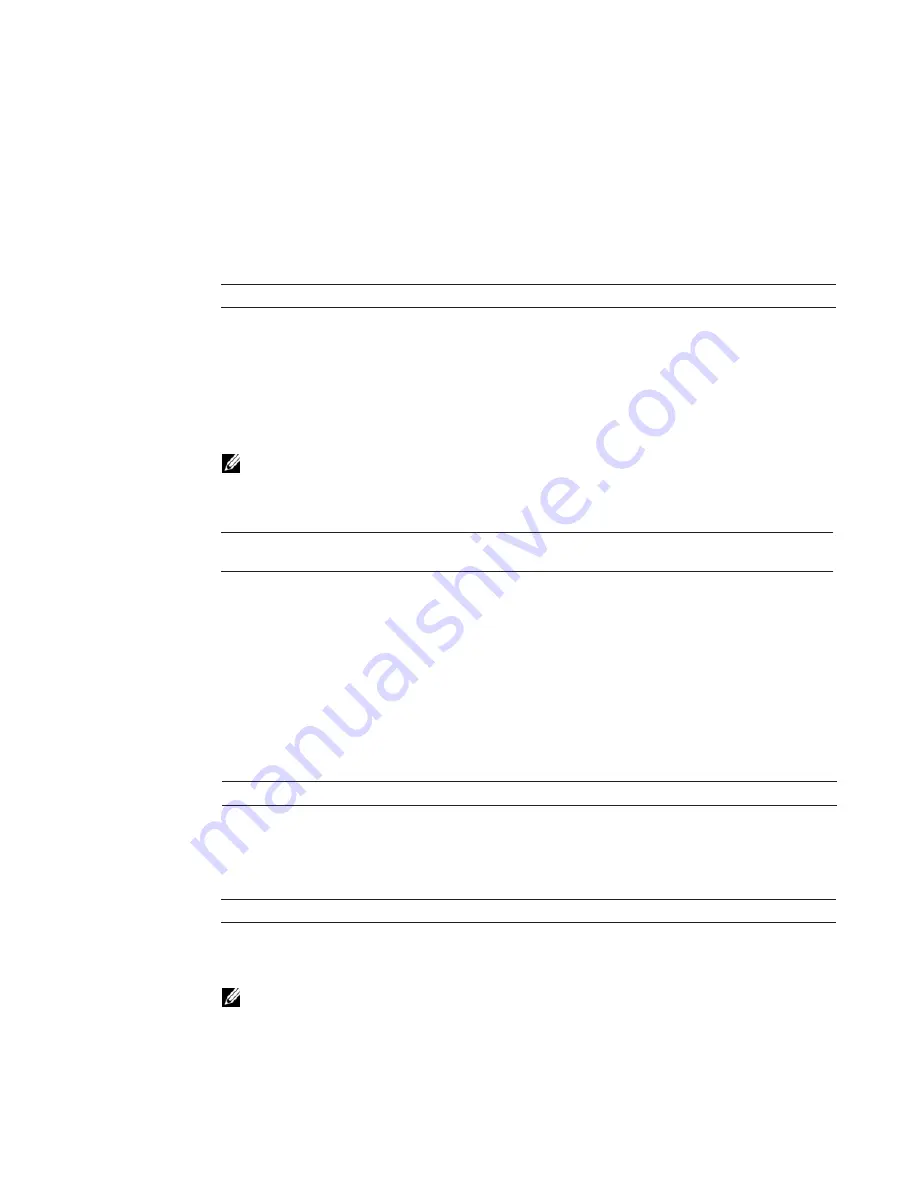
Control and Monitoring |
41
debug cpu-traffic-stats
Enable the collection of CPU traffic statistics.
Syntax
debug cpu-traffic-stats
Defaults
Disabled
Command Modes
EXEC Privilege
Command
History
Usage
Information
This command enables (and disables) the collection of CPU traffic statistics from the time this
command is executed (not from system boot). However, excessive traffic received by a CPU
automatically triggers (turns on) the collection of CPU traffic statistics. Use the
show configuration
lock
to view the traffic statistics.
If excessive traffic is received by CPU, traffic is rate controlled
Related
Commands
debug ifm trace-flags
Turn on the IFM internal trace-flags.
Syntax
debug ifm trace-flags
trace-flags
Disable this command using the no debug ifm trace-flags command.
Parameters
Defaults
None
Command Modes
EXEC Privilege
Command
History
Usage
Information
Disable this command using the no debug ifm trace-flags command.
Version 8.3.17.0
Supported on M I/O Aggregator
Note:
This command must be enabled before the
show configuration lock
command displays
traffic statistics
. Dell
Force10 recommends disabling debugging (
no debug
cpu-traffic-stats)
after troubleshooting is complete
.
show configuration
lock
Displays the cpu traffic statistics
trace-flag
Enter a hexadecimal number representing the trace-flag.
Version 8.3.17.0
Supported on M I/O Aggregator
Note:
Use this command only when you are working directly with a technical support
representative to troubleshoot a problem. Do not use this command unless a technical support
representative instructs you to do so.
Summary of Contents for PowerEdge M IO Aggregator
Page 14: ...12 Before You Start w w w d e l l c o m s u p p o r t d e l l c o m ...
Page 40: ...38 File Management w w w d e l l c o m s u p p o r t d e l l c o m ...
Page 80: ...78 Control and Monitoring w w w d e l l c o m s u p p o r t d e l l c o m ...
Page 90: ...88 u Boot w w w d e l l c o m s u p p o r t d e l l c o m ...
Page 108: ...106 Data Center Bridging w w w d e l l c o m s u p p o r t d e l l c o m ...
Page 114: ...112 Dynamic Host Configuration Protocol DHCP w w w d e l l c o m s u p p o r t d e l l c o m ...
Page 128: ...126 Internet Group Management Protocol IGMP w w w d e l l c o m s u p p o r t d e l l c o m ...
Page 162: ...160 Interfaces w w w d e l l c o m s u p p o r t d e l l c o m ...
Page 178: ...176 IPv4 Routing w w w d e l l c o m s u p p o r t d e l l c o m ...
Page 182: ...180 iSCSI Optimization w w w d e l l c o m s u p p o r t d e l l c o m ...
Page 186: ...184 Link Aggregation Control Protocol LACP w w w d e l l c o m s u p p o r t d e l l c o m ...
Page 190: ...188 Layer 2 w w w d e l l c o m s u p p o r t d e l l c o m ...
Page 210: ...208 Security w w w d e l l c o m s u p p o r t d e l l c o m ...
Page 246: ...244 Uplink Failure Detection UFD w w w d e l l c o m s u p p o r t d e l l c o m ...
Page 262: ...260 Debugging and Diagnostics w w w d e l l c o m s u p p o r t d e l l c o m ...
















































