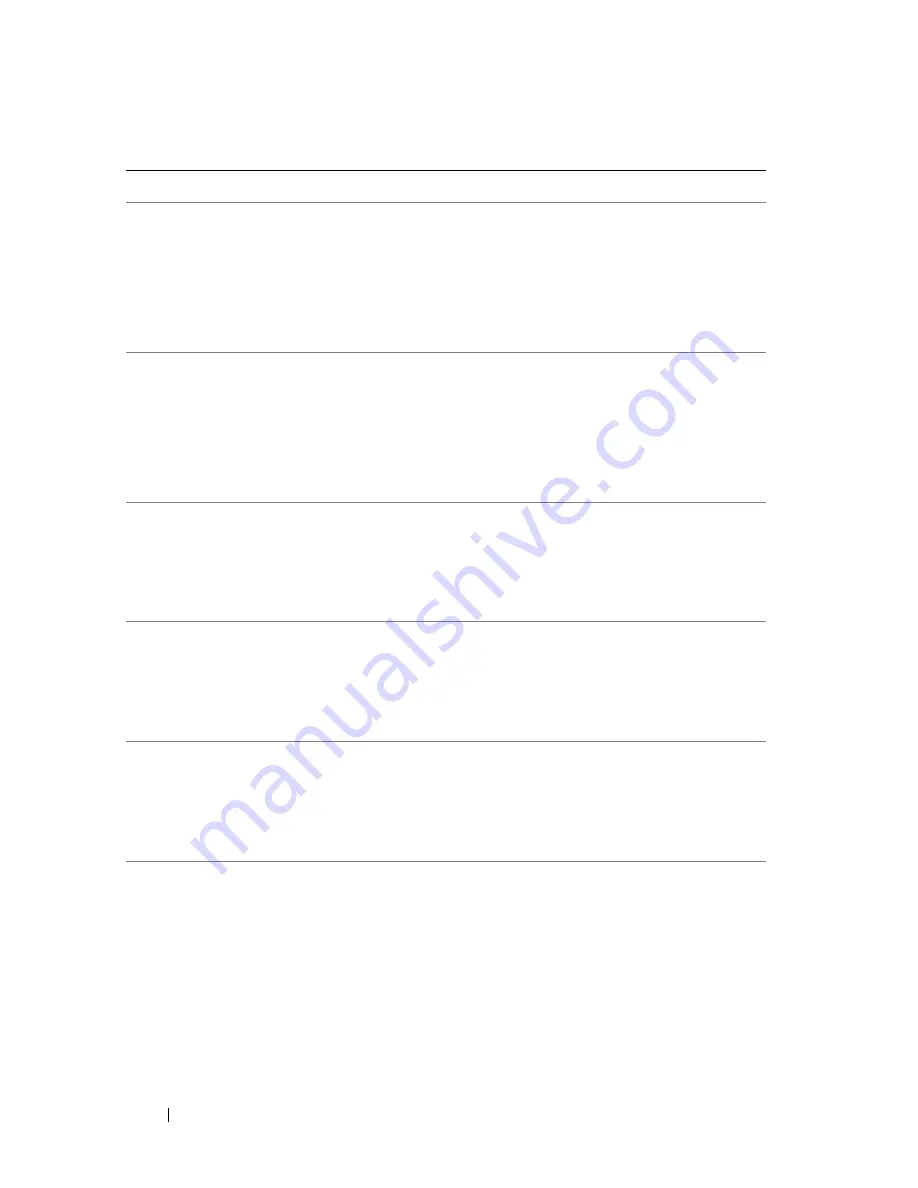
102
About Your System
E201D Shutdown test
failure.
Power cycle
AC.
BIOS shutdown test failure. Remove AC power to the
system for 10 seconds and
restart the system.
If the problem persists,
see "Getting Help" on
page 337.
E201E POST memory
test failure.
Check DIMMs.
BIOS POST memory test
failure.
See "Troubleshooting
Blade Memory" on
page 297.
If the problem persists,
see "Getting Help" on
page 337.
E2020 CPU
configuration
failure.
Check screen
message.
Processor configuration
failure.
Check screen for specific
error messages. See
"Troubleshooting
Processors" on page 300.
E2021 Incorrect
memory
configur-
ation. Review
User Guide.
Incorrect memory
configuration.
Check screen for specific
error messages (see
"Troubleshooting Blade
Memory" on page 297).
E2022 General
failure
during POST.
Check screen
message.
General failure after video. Check screen for specific
error messages.
E2110 Multibit
Error on DIMM
##. Reseat
DIMM.
The DIMM in slot "##"
has had a multi-bit error
(MBE).
See "Troubleshooting
Blade Memory" on
page 297.
Table 1-25. LCD Status Messages
(continued)
Code
Text
Cause
Corrective Actions
Summary of Contents for PowerEdge M1000e
Page 1: ...Dell PowerEdge Modular Systems Hardware Owner s Manual ...
Page 56: ...56 About Your System Figure 1 21 Example of M610x Blade Port Mapping of Blade 2 ...
Page 64: ...64 About Your System Figure 1 23 Example of Half Height Blade Port Mapping ...
Page 126: ...126 About Your System ...
Page 144: ...144 Using the System Setup Program and UEFI Boot Manager ...
Page 264: ...264 Installing Blade Components ...
Page 286: ...286 Installing Enclosure Components ...
Page 308: ...308 Running System Diagnostics ...
Page 336: ...336 System Board Information ...
Page 338: ...338 Getting Help ...
Page 344: ...Index 344 V video controller installing 252 ...
Page 345: ...Index 345 ...
Page 346: ...346 Index ...







































