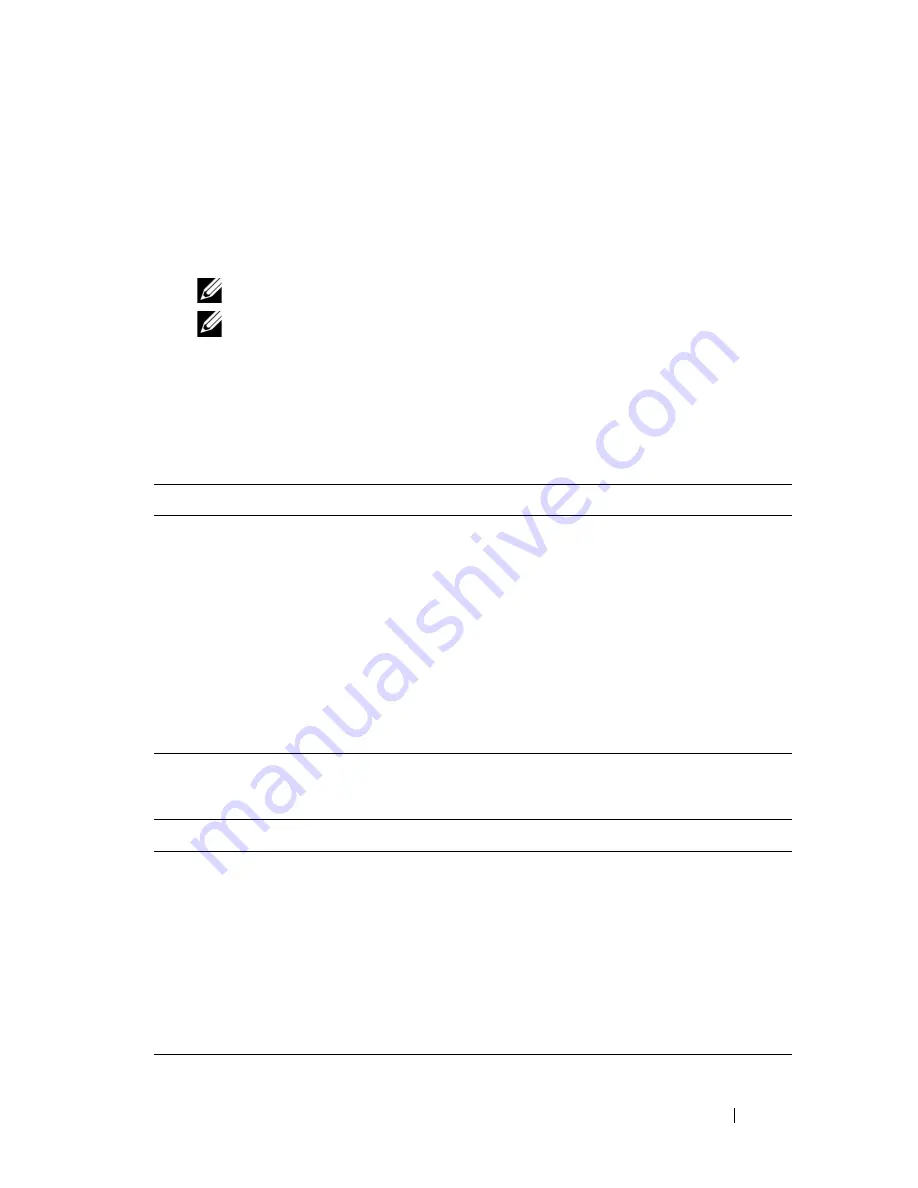
Using the System Setup Program and UEFI Boot Manager
139
Entering the UEFI Boot Manager
1
Turn on or restart your system.
2
Press <F11> after you see the following message:
<F11> = UEFI Boot Manager
NOTE:
The system does not respond until the USB keyboard is active.
NOTE:
The Boot Mode option in System Setup must be set to UEFI to access
the UEFI Boot Manager.
If your operating system begins to load before you press <F11>, allow the
system to finish booting, and then restart your system and try again.
UEFI Boot Manager Screen
UEFI Boot Settings Screen
Option
Description
Continue
Selecting this option executes the current boot options
in listed order.
<
Boot options
>
The list of current boot options is displayed, with an
asterisk. Select the boot option you wish to use and
press <Enter>.
UEFI Boot Settings
Enables you to add, delete, enable, disable, and change
boot options, or execute a one-time boot option.
System Utilities
Enables you to access the legacy System Setup program,
System Services, and BIOS-level boot options.
Option
Description
Add Boot Option
Adds a new boot option.
Delete Boot Option
Deletes an existing boot option.
Enable/Disable Boot
Option
Disables and enables a boot option in the boot option
list.
Change Boot Option
Changes the order of the boot option list.
One-Time Boot From File Sets a one-time boot option not included in the boot
option list.
Summary of Contents for PowerEdge M1000e
Page 1: ...Dell PowerEdge Modular Systems Hardware Owner s Manual ...
Page 56: ...56 About Your System Figure 1 21 Example of M610x Blade Port Mapping of Blade 2 ...
Page 64: ...64 About Your System Figure 1 23 Example of Half Height Blade Port Mapping ...
Page 126: ...126 About Your System ...
Page 144: ...144 Using the System Setup Program and UEFI Boot Manager ...
Page 264: ...264 Installing Blade Components ...
Page 286: ...286 Installing Enclosure Components ...
Page 308: ...308 Running System Diagnostics ...
Page 336: ...336 System Board Information ...
Page 338: ...338 Getting Help ...
Page 344: ...Index 344 V video controller installing 252 ...
Page 345: ...Index 345 ...
Page 346: ...346 Index ...




































