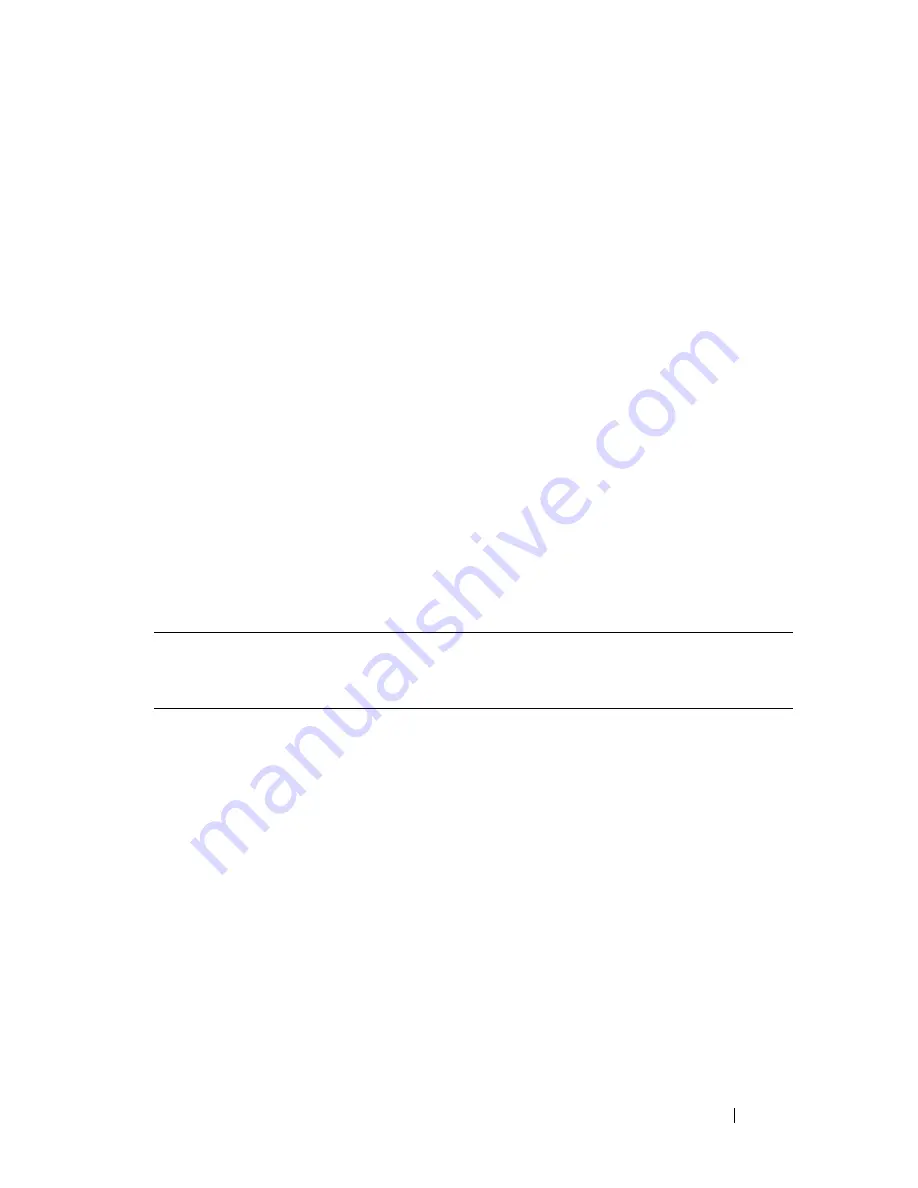
Installing Blade Components
161
General Memory Module Installation Guidelines - PowerEdge M910
To ensure optimal performance of your system, observe the following general
guidelines when configuring your system memory:
• Memory modules must be installed in pairs, beginning with the first two
sockets in each set of memory modules. These sockets are marked by white
retention levers.
• The memory configuration for each processor must be identical.
• Memory modules must be identical in size, speed, and technology in
lock
–
step pair (same colored levers).
• If quad-rank memory modules are mixed with single- or dual-rank
modules, the quad-rank modules must be installed in the sockets with the
white release levers.
• If pairs of memory modules of different sizes are installed, the larger
capacity memory modules must be installed in the lower numbered slots.
• Memory mirroring and memory sparing are supported only if 32 memory
modules are installed.
Table 3-1. Examples of PowerEdge M910 Memory Configurations
Total
Physical
Memory
Memory Modules –
Number and Type
Memory Module Locations
4 GB
Four 1 GB
A1, A2, B1, B2
8 GB
Eight 1 GB
A1, A2, B1, B2, C1, C2, D1, D2
16 GB
Eight 2 GB
A1, A2, B1, B2, C1, C2, D1, D2
32 GB
Eight 4 GB
A1, A2, B1, B2, C1, C2, D1, D2
64 GB
Sixteen 4 GB
A1, A2, A3, A4, B1, B2, B3, B4, C1, C2, C3, C4, D1,
D2, D3, D4
96 GB
Twenty-four 4 GB A1, A2, A3, A4, A5, A6, B1, B2, B3, B4, B5, B6, C1,
C2, C3, C4, C5, C6, D1, D2, D3, D4, D5, D6
128 GB
Thirty-two 4 GB A1, A2, A3, A4, A5, A6, A7, A8, B1, B2, B3, B4, B5, B6,
B7, B8, C1, C2, C3, C4, C5, C6, C7, C8, D1, D2, D3,
D4, D5, D6, D7, D8
128 GB
Sixteen 8 GB
A1, A2, A3, A4, B1, B2, B3, B4, C1, C2, C3, C4, D1,
D2, D3, D4
Summary of Contents for PowerEdge M1000e
Page 1: ...Dell PowerEdge Modular Systems Hardware Owner s Manual ...
Page 56: ...56 About Your System Figure 1 21 Example of M610x Blade Port Mapping of Blade 2 ...
Page 64: ...64 About Your System Figure 1 23 Example of Half Height Blade Port Mapping ...
Page 126: ...126 About Your System ...
Page 144: ...144 Using the System Setup Program and UEFI Boot Manager ...
Page 264: ...264 Installing Blade Components ...
Page 286: ...286 Installing Enclosure Components ...
Page 308: ...308 Running System Diagnostics ...
Page 336: ...336 System Board Information ...
Page 338: ...338 Getting Help ...
Page 344: ...Index 344 V video controller installing 252 ...
Page 345: ...Index 345 ...
Page 346: ...346 Index ...


































