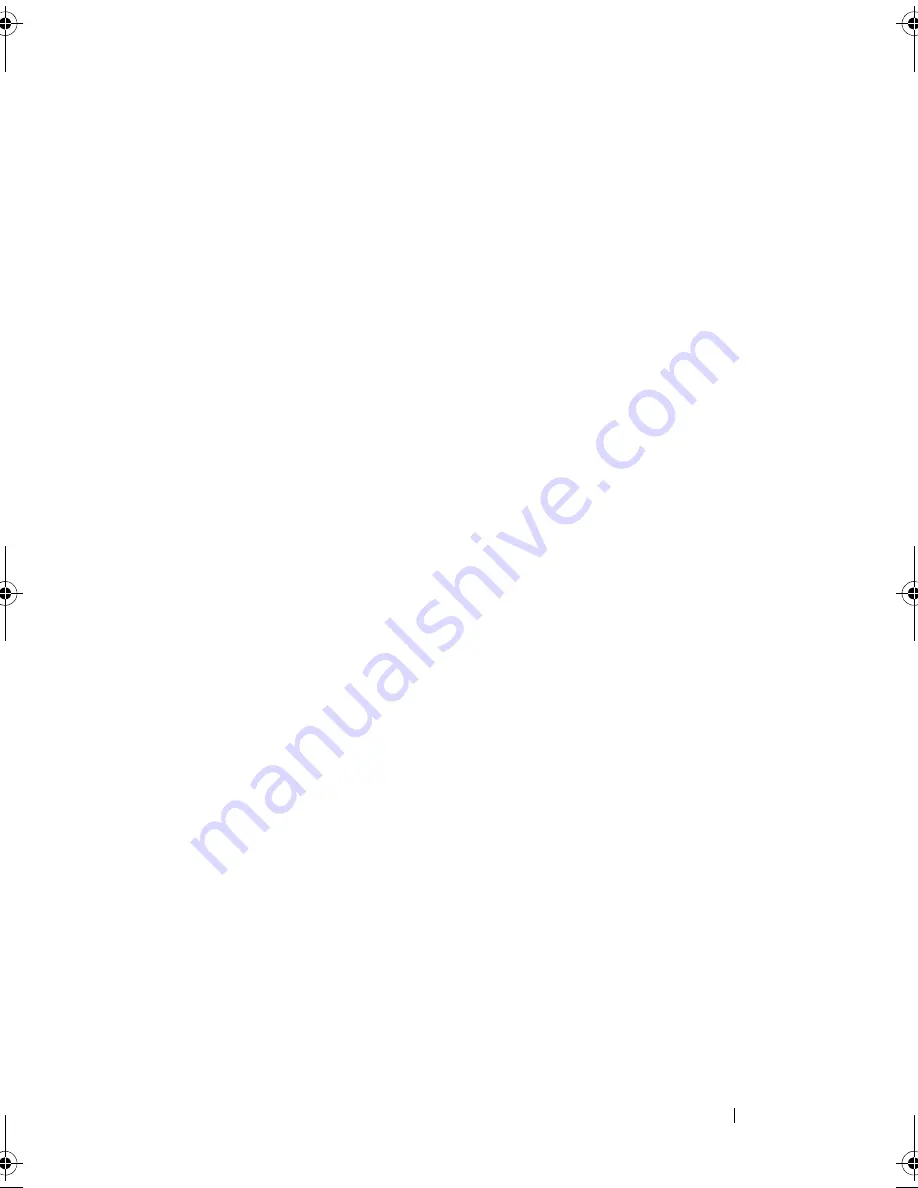
QoS Commands
599
–
Untrusted Port Default Priority
• Queue Configuration
This enables PowerConnect switches to support a wide variety of delay
sensitive video and audio multicast applications.
CoS mapping tables, port default priority, and hardware queue parameters
may be configured on LAG interfaces as well as physical port interfaces.
Queue Mapping
The priority of a packet arriving at an interface is used to steer the packet to
the appropriate outbound CoS queue through a mapping table. Network
packets arriving at an ingress port are directed to one of n queues in an egress
port(s) based on the translation of packet priority to CoS queue. The CoS
mapping tables define the queue used to handle each enumerated type of
user priority designated in either the 802.1p, IP precedence, or IP DSCP
contents of a packet. If none of these fields are trusted to contain a
meaningful COS queue designation, the ingress port can be configured to use
its default priority to specify the CoS queue.
CoS queue mappings use the concept of trusted and untrusted ports.
A trusted port is one that takes at face value a certain priority designation
within arriving packets. Specifically, a port may be configured to trust one of
the following packet fields:
• 802.1p User Priority
• IP Precedence
• IP DSCP
Packets arriving at the port ingress are inspected and their trusted field value
is used to designate the COS queue that the packet is placed when forwarded
to the appropriate egress port. A mapping table associates the trusted field
value with the desired COS queue.
Alternatively, a port may be configured as untrusted, whereby it does not trust
any incoming packet priority designation and uses the port default priority
value instead. All packets arriving at the ingress of an untrusted port are
directed to a specific COS queue on the appropriate egress port(s) in
accordance with the configured default priority of the ingress port. This
2CSPC4.XModular-SWUM200.book Page 599 Thursday, March 10, 2011 11:18 AM
Summary of Contents for PowerEdge M420
Page 161: ...Command Groups 161 ...
Page 162: ...162 Command Groups ...
Page 216: ...216 Layer 2 Commands ...
Page 290: ...290 Auto VoIP Commands ...
Page 310: ...310 Data Center Bridging Commands ...
Page 316: ...316 DHCP Layer 2 Relay Commands Example console config dhcp l2relay vlan 10 340 345 ...
Page 324: ...324 DHCP Management Interface Commands ...
Page 340: ...340 DHCP Snooping Commands ...
Page 354: ...354 Dynamic ARP Inspection Commands ...
Page 405: ...Ethernet Configuration Commands 405 Name test ...
Page 406: ...406 Ethernet Configuration Commands ...
Page 426: ...426 Ethernet CFM Commands ...
Page 486: ...486 IPv6 Access List Commands ...
Page 497: ...IPv6 MLD Snooping Commands 497 Vlan Ipv6 Address Ports ...
Page 498: ...498 IPv6 MLD Snooping Commands ...
Page 512: ...512 IP Source Guard Commands ...
Page 524: ...524 iSCSI Optimization Commands ...
Page 532: ...532 Link Dependency Commands ...
Page 572: ...572 Port Aggregator Commands ...
Page 756: ...756 VLAN Commands ...
Page 762: ...762 Voice VLAN Commands ...
Page 796: ...796 802 1x Commands ...
Page 798: ...798 Layer 3 Commands ...
Page 842: ...842 DHCP Server and Relay Agent Commands ...
Page 868: ...868 DVMRP Commands ...
Page 888: ...888 IGMP Commands ...
Page 896: ...896 IGMP Proxy Commands ...
Page 938: ...938 IP Routing Commands ...
Page 1012: ...1012 IPv6 Routing Commands ...
Page 1016: ...1016 Loopback Interface Commands ...
Page 1048: ...1048 Multicast Commands ...
Page 1064: ...1064 IPv6 Multicast Commands RP Address 3001 1 origin BSR ...
Page 1142: ...1142 OSPF Commands ...
Page 1202: ...1202 OSPFv3 Commands ...
Page 1212: ...1212 Router Discovery Protocol Commands ...
Page 1228: ...1228 Routing Information Protocol Commands ...
Page 1260: ...1260 Virtual Router Redundancy Protocol Commands ...
Page 1262: ...1260 Utility Commands ...
Page 1272: ...1270 Auto Install Commands ...
Page 1306: ...1304 Captive Portal Commands ...
Page 1316: ...1314 CLI Macro Commands ...
Page 1334: ...1332 Clock Commands ...
Page 1340: ...1338 Command Line Configuration Scripting Commands ...
Page 1362: ...1360 Configuration and Image File Commands ...
Page 1363: ...Configuration and Image File Commands 1361 ...
Page 1364: ...1362 Configuration and Image File Commands ...
Page 1412: ...1408 Password Management Commands ...
Page 1436: ...1432 RMON Commands ...
Page 1476: ...1472 Sflow Commands ...
Page 1536: ...1532 Syslog Commands ...
Page 1602: ...1598 Telnet Server Commands ...
Page 1604: ...1600 Terminal Length Commands ...
Page 1618: ...1614 User Interface Commands ...
Page 1638: ...1634 Web Server Commands ...
Page 1680: ...1676 Appendix A List of Commands ...
Page 1681: ......
Page 1682: ...www dell com support dell com Printed in the U S A ...







































