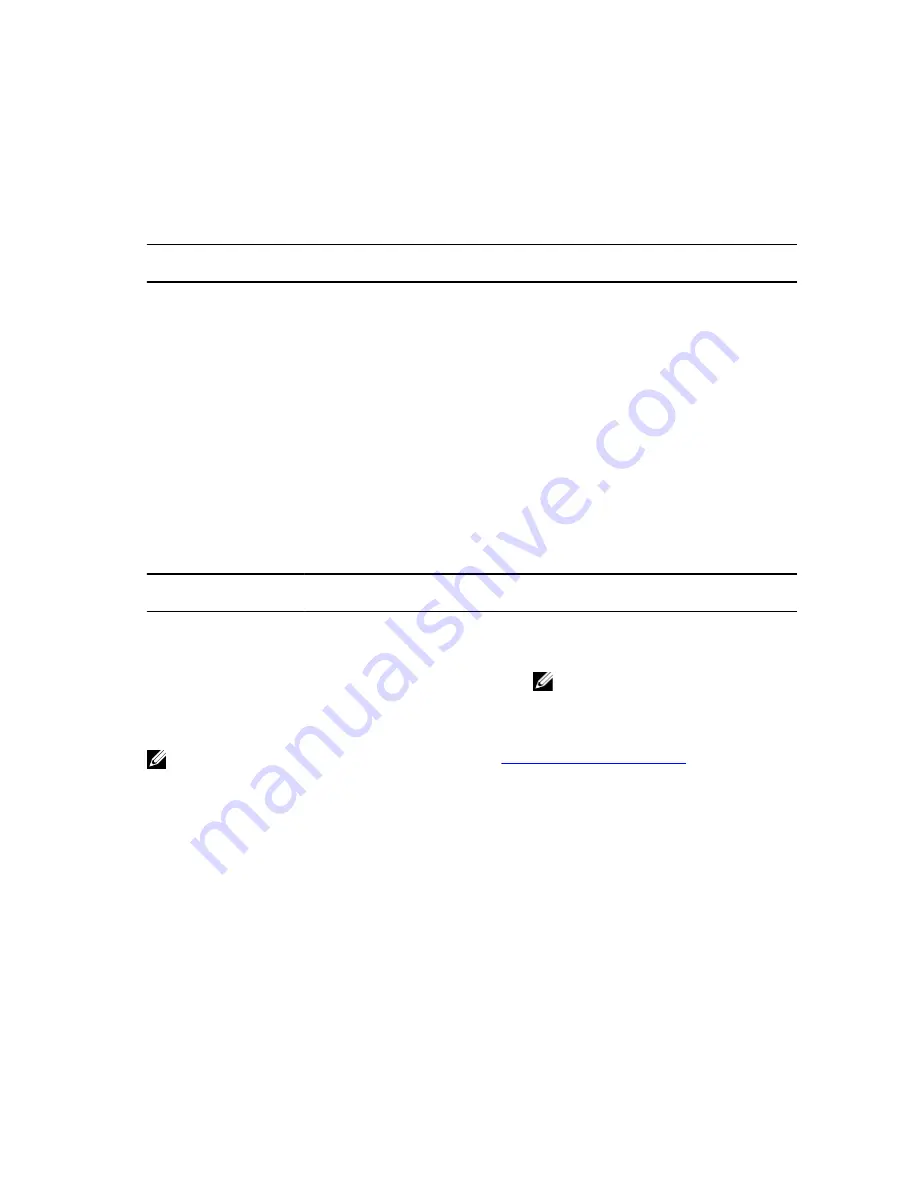
Storage Controller Operational Power Status
The following table provides information on the operational power status of the integrated storage controller card when:
•
the storage controller slot is mapped to multiple server modules
•
the system cover is installed
Chassis Status
Server Module Status (All Server
Modules)
Storage Controller Status
Off
Off
Off
Standby
Off
Off
On
Off or On
•
On — The status of the integrated storage
controller card installed in storage
controller slot 1, labelled as
INT_STORAGE_1 on the system board.
•
Off — The status of the integrated storage
controller card slot 2, labelled as
INT_STORAGE_2 on the system board, in a
single storage controller configuration.
The following table provides information on the operational power status of a storage controller when:
•
the storage controller card is replaced in the storage controller slot
•
the system cover is removed
Chassis Status
Server Module Status (All Server
Modules)
Storage Controller Status
On
Off
Off
On
On
Off
NOTE: The system cover must be installed
for the new storage controller to power
on.
NOTE: To verify if the storage controller is powered on, see
Storage Controller Card Indicators
.
104
Summary of Contents for PowerEdge M520
Page 1: ...Dell PowerEdge VRTX Enclosure Owner s Manual Regulatory Model E22S Regulatory Type E22S001 ...
Page 8: ...8 ...
Page 34: ...34 ...
Page 66: ...Figure 45 Securing the Power Cable Without Wheel Assembly 1 power cable 2 strap 66 ...
Page 148: ...148 ...
Page 151: ...Figure 94 System Board Connectors Back 1 midplane planar connectors 3 151 ...
Page 152: ...152 ...
Page 158: ...158 ...






































