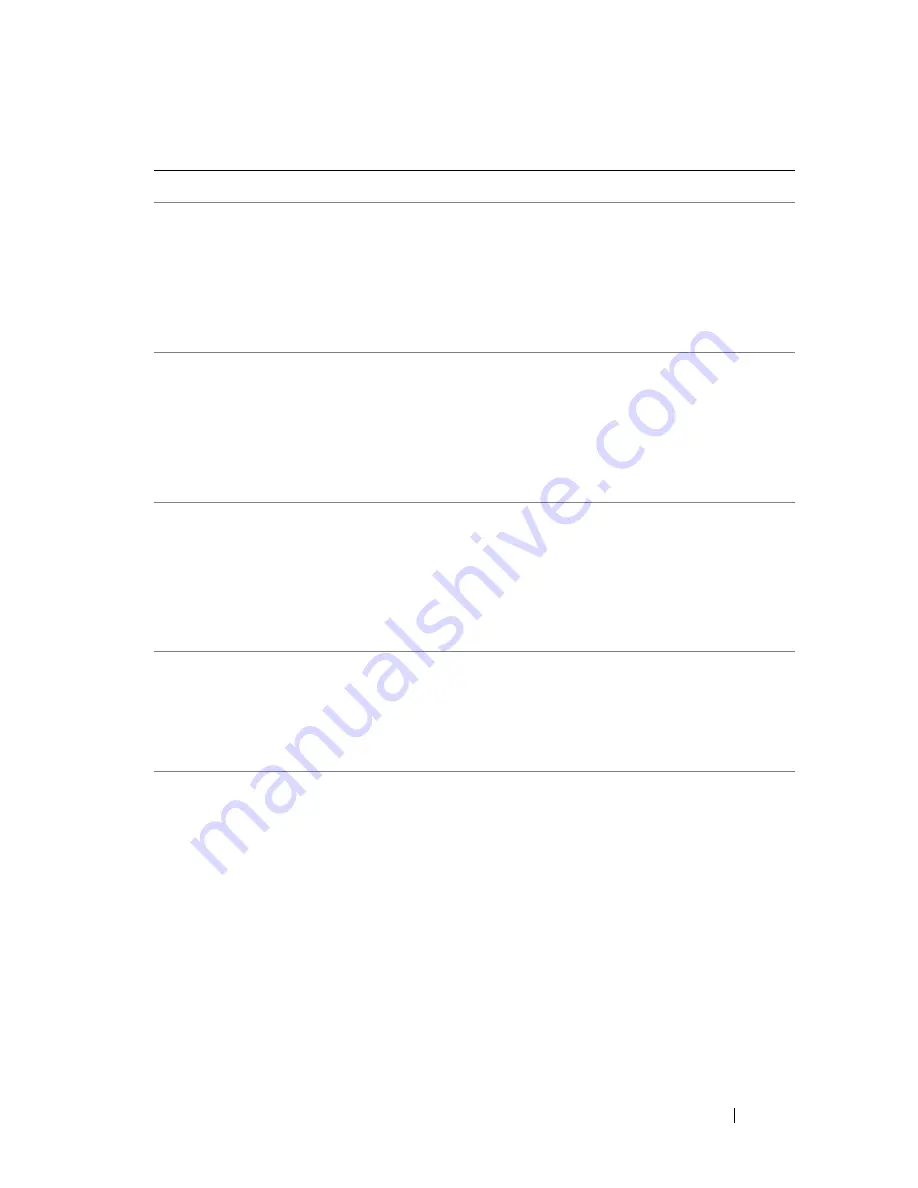
About Your System
107
E141F CPU #
protocol
error. Power
cycle AC.
The system BIOS has
reported a processor
protocol error.
Remove AC power to the
system for 10 seconds and
restart the system.
If the problem persists,
see "Getting Help" on
page 361.
E1420 CPU Bus
parity error.
Power cycle
AC.
The system BIOS has
reported a processor bus
parity error.
Remove AC power to the
system for 10 seconds or
clear the SEL.
If the problem persists,
see "Getting Help" on
page 361.
E1422 CPU # machine
check error.
Power cycle
AC.
The system BIOS has
reported a machine check
error.
Remove AC power to the
system for 10 seconds and
restart the system.
If the problem persists,
see "Getting Help" on
page 361.
E1610 Power Supply
# (### W)
missing.
Check power
supply.
Specified power supply was
removed or is missing from
the system.
See "Troubleshooting
Power Supply Modules"
on page 314.
E1614 Power Supply
# (### W)
error. Check
power supply.
Specified power supply has
failed.
See "Troubleshooting
Power Supply Modules"
on page 314.
Table 1-26. LCD Status Messages
(continued)
Code
Text
Cause
Corrective Actions
Summary of Contents for PowerEdge M620
Page 1: ...Dell PowerEdge Modular Systems Hardware Owner s Manual ...
Page 60: ...60 About Your System Figure 1 24 Example of PowerEdge M610x Port Mapping of Blade 2 ...
Page 68: ...68 About Your System Figure 1 26 Example of Half Height Blade Port Mapping ...
Page 136: ...136 About Your System ...
Page 286: ...286 Installing Blade Components ...
Page 308: ...308 Installing Enclosure Components ...
Page 330: ...330 Running System Diagnostics ...
Page 360: ...360 System Board Information ...
Page 362: ...362 Getting Help ...
Page 368: ...Index 368 V video controller installing 273 ...






































