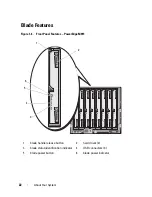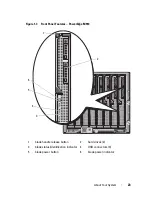About Your System
19
LCD Module Features
The primary function of the LCD module is to provide real-time information
on the health and status of the modules in the enclosure.
LCD module features include:
• A deployment setup wizard that allows you to configure the CMC
module’s network settings during initial system set up.
• Menus to configure the iDRAC in each blade.
• Status information screens for each blade.
• Status information screens for the modules installed in the back of the
enclosure, including the IO modules, fans, CMC, iKVM, and power
supplies.
• A network summary screen listing the IP addresses of all components in
the system.
• Real time power consumption statistics, including high and low values,
and average power consumption.
• Ambient temperature values.
• AC power information.
• Critical failure alerts and warnings.
Using the LCD Module Menus
Table 1-2. LCD Module Screen Navigation Keys
Keys
Action
Left and right arrows
Move between screens.
Up arrow or down arrow
Move to the previous or next option on a screen.
Center button
Select and save an item and move to the next
screen.
Summary of Contents for PowerEdge M620
Page 1: ...Dell PowerEdge Modular Systems Hardware Owner s Manual ...
Page 60: ...60 About Your System Figure 1 24 Example of PowerEdge M610x Port Mapping of Blade 2 ...
Page 68: ...68 About Your System Figure 1 26 Example of Half Height Blade Port Mapping ...
Page 136: ...136 About Your System ...
Page 286: ...286 Installing Blade Components ...
Page 308: ...308 Installing Enclosure Components ...
Page 330: ...330 Running System Diagnostics ...
Page 360: ...360 System Board Information ...
Page 362: ...362 Getting Help ...
Page 368: ...Index 368 V video controller installing 273 ...